With the latest release of Firefox for Android, we’ve added the ability to get search suggestions from Google before you even finish typing. With the small screen and even smaller keyboard on users’ phones, anything that makes it easier to discover and access sites is a huge
improvement. The Awesome Bar already suggests bookmarks and recently visited sites. Now implementing Google’s search suggestions in Firefox for Android makes it that much easier to find sites users haven’t been to before.
Google can only make suggestions if it knows what you’re looking for. To do that, Firefox needs to send Google what you’re typing in the Awesome Bar as you type it. For many users, this makes sense. They know and trust Google and send completed search queries to Google anyway, so getting faster search suggestions is a welcome addition.
 The first time you start typing in the Awesome Bar on your Android device, Firefox asks you whether you want search suggestions from Google. This is enabled by a prompt right where you’d look for the feature, so you can decide which experience you prefer and what you want to share. Of course, if you change your mind, you can always change your settings.
The first time you start typing in the Awesome Bar on your Android device, Firefox asks you whether you want search suggestions from Google. This is enabled by a prompt right where you’d look for the feature, so you can decide which experience you prefer and what you want to share. Of course, if you change your mind, you can always change your settings.
We added some other features to make search suggestions privacy-sensitive. For one thing, Firefox doesn’t ask Google for search suggestions if it looks like you’re typing a URL, like if you start with “www” or include a “:” or “/”. This means that even with search suggestions on, Google only gets asked about things you might actually want to search for, not every site you want to visit. We also make sure to get search suggestions (and searches themselves) over a secure HTTPS connection, so nobody else can view what you’re looking for.
You can try out the latest version for Firefox for Android with search suggestions now by going to the Google Play store on your computer or Android device.