
Lots of people use more than one browser (we hope Firefox is your go-to browser!) If you want to set Firefox as the default browser that opens links when you click on them, here’s how.
At the top of the Firefox window, click on the Firefox button (Tools menu in Windows XP) and then click Options (Preferences on a Mac.) Select the Advanced panel, click the General tab, and then click the button that says “Make Firefox the default browser.” If you’ve already selected this option (thank you!) it will say Firefox is your default browser.
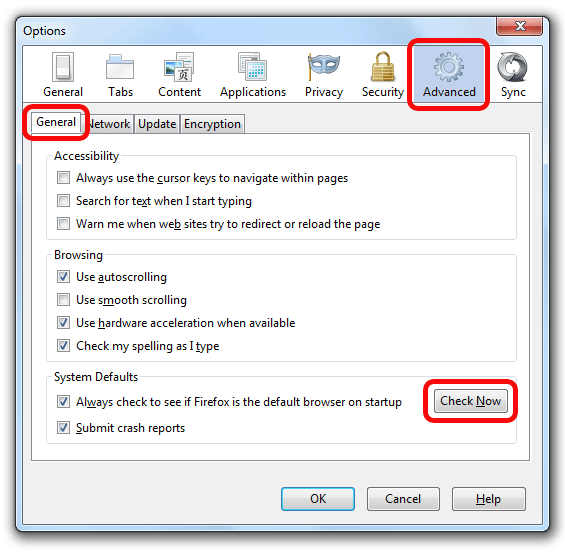
For more on setting your default browser, visit our Support site.
Read this article for information on how to make Firefox the default browser on your Android device.
If you have a tip you’d like to share with other Firefox users, please post it on our Facebook page with #FirefoxTips and tag us, or post on Twitter with #FirefoxTips. You can also view more tips in our archive.
If you found this tip useful, be sure to share it with the Facebook and Twitter buttons in the share drop-down below, and help tell the world about Firefox.