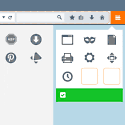Every month, a committee of Firefox volunteers — who really, REALLY love Firefox Add-ons — puts their time and effort into finding the best new add-ons. These add-ons are the little pieces of software that add functionality to your Firefox browser and help you customize Firefox to meet your needs and tastes. Can you see why these volunteers like them so much?
These were their top choices of each month in 2013, plus they picked one extra because, well, picking just one each month was hard!
 1) URL Link: Have you ever had an email that had a broken url across several lines? Or seen a textual link on a Web page that isn’t a clickable link? URL Link solves your problem by letting you select a string of text that isn’t a URL and open it as if it were a real, working link.
1) URL Link: Have you ever had an email that had a broken url across several lines? Or seen a textual link on a Web page that isn’t a clickable link? URL Link solves your problem by letting you select a string of text that isn’t a URL and open it as if it were a real, working link.
 2) Click and Clean: It’s like spring cleaning all the time, and on your browser! Delete your browsing history, temporary Internet files, download history and more. The CNET editors said “If you’re a Firefox user, and a fan of CCleaner, we highly recommend this free extension for easy access.” Not only do the professionals like it, the add-on also gets 5-star user reviews!
2) Click and Clean: It’s like spring cleaning all the time, and on your browser! Delete your browsing history, temporary Internet files, download history and more. The CNET editors said “If you’re a Firefox user, and a fan of CCleaner, we highly recommend this free extension for easy access.” Not only do the professionals like it, the add-on also gets 5-star user reviews!
 3) Clear Console: The developers of this add-on had a vision. “Our work demanded frequent deletion of browser history, cookies and cache and it was boring every time go to the preferences and clear them. So, we thought that an add-on would serve the purpose, not just for us, but for all those who need it.” Thanks to them, you can clear your history, HTML5 storage, cache, cookies and more with one click. (Be sure to thank them when you download it!)
3) Clear Console: The developers of this add-on had a vision. “Our work demanded frequent deletion of browser history, cookies and cache and it was boring every time go to the preferences and clear them. So, we thought that an add-on would serve the purpose, not just for us, but for all those who need it.” Thanks to them, you can clear your history, HTML5 storage, cache, cookies and more with one click. (Be sure to thank them when you download it!)
 4) Self-Destructing Cookies: This add-on isn’t just a cookie manager, it’s a new cookie policy. It lets you delete cookies from any site automatically when you close the window or tab. Would you prefer your cookie jar to be empty, except for a few sites that you care about? Are you worried about unconventional tracking methods? Then give this add-on a try.
4) Self-Destructing Cookies: This add-on isn’t just a cookie manager, it’s a new cookie policy. It lets you delete cookies from any site automatically when you close the window or tab. Would you prefer your cookie jar to be empty, except for a few sites that you care about? Are you worried about unconventional tracking methods? Then give this add-on a try.
 5) New Tab Plus: When you open a new tab, you can enhance that experience with added features and plugins, such as speed dial, cloud addition and cloud backup. (Plus, it’s based on HTML5!)
5) New Tab Plus: When you open a new tab, you can enhance that experience with added features and plugins, such as speed dial, cloud addition and cloud backup. (Plus, it’s based on HTML5!)
 6) Video Resumer: Usually, when you click through YouTube videos, they start from the beginning. No more! This add-on automatically resumes YouTube videos from where you played them last. Even if you restart your browser. Isn’t that better?
6) Video Resumer: Usually, when you click through YouTube videos, they start from the beginning. No more! This add-on automatically resumes YouTube videos from where you played them last. Even if you restart your browser. Isn’t that better?
 7) Reload Plus: This one’s for the power users of Firefox. Now, you can supercharge your reload button and hot keys with new tasks!
7) Reload Plus: This one’s for the power users of Firefox. Now, you can supercharge your reload button and hot keys with new tasks!
 8) Stylish: Restyle your Web. This add-on lets you easily install themes and skins for Google, Facebook, YouTube, Orkut, and many other sites. You can even customize Firefox and other programs. Make the Web more beautiful for you.
8) Stylish: Restyle your Web. This add-on lets you easily install themes and skins for Google, Facebook, YouTube, Orkut, and many other sites. You can even customize Firefox and other programs. Make the Web more beautiful for you.
 9) Fastest Search: Search and ye shall find – faster than ever. For example, Search plain text, whole-word, regular expression, in page(s) for current tab, all tabs or filtered tabs. And that’s just the beginning. Get searching!
9) Fastest Search: Search and ye shall find – faster than ever. For example, Search plain text, whole-word, regular expression, in page(s) for current tab, all tabs or filtered tabs. And that’s just the beginning. Get searching!
 10) Google/Yandex Search Link Fix: This extension prevents Google Search from modifying result links when they are clicked. Google Search makes some people unhappy when they change the result link when you click it. If, instead, you try to copy the link you get some gibberish instead of the actual link. This extension disables this behavior — on any Google domain — without having to configure anything. Simply install and enjoy!
10) Google/Yandex Search Link Fix: This extension prevents Google Search from modifying result links when they are clicked. Google Search makes some people unhappy when they change the result link when you click it. If, instead, you try to copy the link you get some gibberish instead of the actual link. This extension disables this behavior — on any Google domain — without having to configure anything. Simply install and enjoy!
 11) S3 Google Translator: Hola! Bom Dia! Want to add the power of Google Translate into your Firefox browser? This add-on supports translation of selected text, an entered phrase or the whole Web page in more than 50 languages.
11) S3 Google Translator: Hola! Bom Dia! Want to add the power of Google Translate into your Firefox browser? This add-on supports translation of selected text, an entered phrase or the whole Web page in more than 50 languages.
 12) BluHell Firewall: There are lots of add-ons for blocking ads, but some have extra features that you may not want or need. You just want to have a light-weight alternative. That’s BluHell Firewall!
12) BluHell Firewall: There are lots of add-ons for blocking ads, but some have extra features that you may not want or need. You just want to have a light-weight alternative. That’s BluHell Firewall!
 13) X-notifier: Know right away when “you’ve got mail!” X-notifier checks all of your Webmail accounts and notifies you about unread emails. It also supports some of your social channels, so you’re always on top of what your friends are saying.
13) X-notifier: Know right away when “you’ve got mail!” X-notifier checks all of your Webmail accounts and notifies you about unread emails. It also supports some of your social channels, so you’re always on top of what your friends are saying.
These are just the top 13 of the year. There are thousands of add-ons to let you customize your Firefox. There’s also a Support page for you if you ever have questions about how to install or troubleshoot add-ons.
 Now that you’re up and running with the newly made-over Firefox, it’s time to customize it with add-ons. They’re like apps for your browser, and they’re one of the things people have always loved about Firefox.
Now that you’re up and running with the newly made-over Firefox, it’s time to customize it with add-ons. They’re like apps for your browser, and they’re one of the things people have always loved about Firefox.