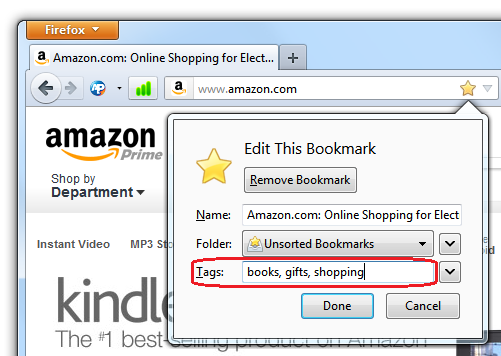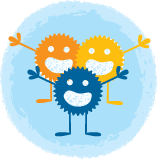The seasons are changing! In the U.S., we’re getting ready for fall. We thought this would be a great time to highlight some autumn themes. Themes allow you to change the look and feel of your browser and personalize it.
Here are a few of our fall favorites:
- Leaves Fallen Among the Stones. You won’t have to look at the ground to see the fall leaves with this theme!
- Hillside Turning Orange will have you longing for a trip to the countryside to witness these views in person!
- Autumn Forest Sunset Theme. With this theme you’re going to want to take a walk in the park at sunset every time you use your browser.
We didn’t forget about our friends in different parts of the world. There are plenty of themes for you too! If you’re lucky enough to be kicking off spring, you might enjoy some of these:
- Morning Spring will remind you of the peaceful spring mornings you love.
- Joyful Spring You will want to lay in the grass and stare at the clouds with this theme!
- Must be Spring will have you ready to go smell the flowers in your yard!
Wondering what a theme will look like before you install? Simply hover over the theme you’re interested in, and Firefox will automatically generate a preview for you. If you want to keep it, click add. You can change or remove themes at anytime!
Want to see more? Find thousands of themes here.