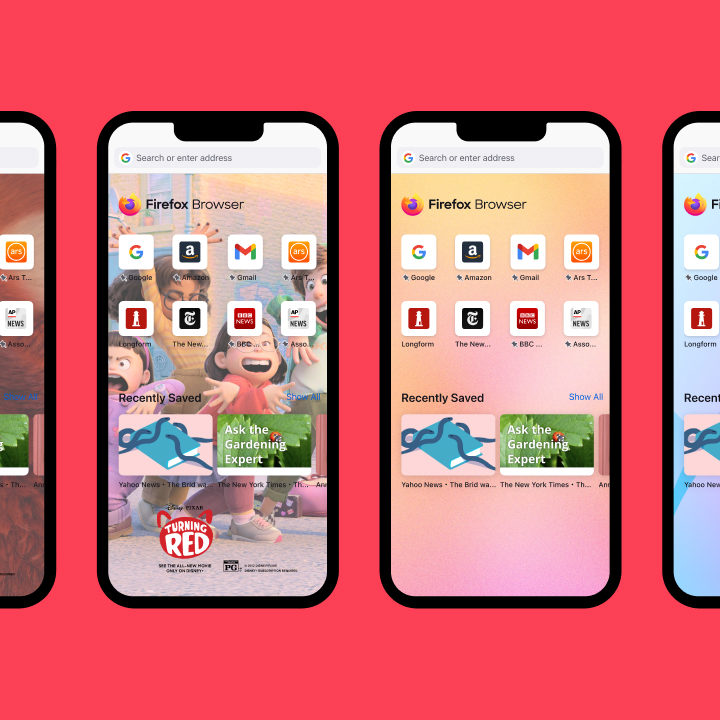The latest versions of Firefox for desktop, Android and iOS launched today. Since our last release update, we’ve been working on a couple improvements and laying the foundation for upcoming future releases. To get the details on what’s new with today’s release, check out the release notes.
In the coming months, we’ll unveil and share new features that help people feel safe while on the web, and worry less about who’s collecting their personal data. You can read more about it in our blog post where we talked about our approach to Anti-tracking.
Latest Firefox for iOS Updates Add Greater Personalization
Recently, we unveiled the latest features in Firefox for iOS to personalize your web experience.
Change your Firefox from Dark to Light
Now, in Firefox for iOS you have the ability to change your theme from dark to light just as easily as you can switch up the wallpaper on your phone. For some people, it might depend on the sites they visit, and for others it’s just a matter of preference. Whatever your choice, you can easily switch between dark and light themes either manually or automatically.
There are two ways to accomplish this. You can tap “Settings” in the menu panel. Then, tap “Display,” and choose either Light or Dark. And you’re all set. Another option, you can also automatically turn it on by using the Automatic switch.
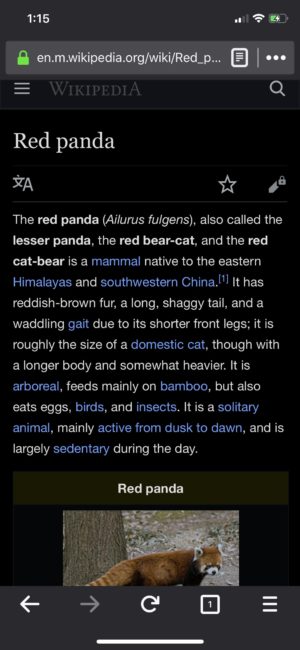

Search, Switch and Easily Manage Tabs
We’re making it much simpler to get to the content you want with several improvements to tabs in Firefox for iOS. You can now manage tab settings in a single view allowing you to make changes easily and quickly. Additionally, you’ll be able to search your open tabs and seamlessly switch between normal and private browsing.
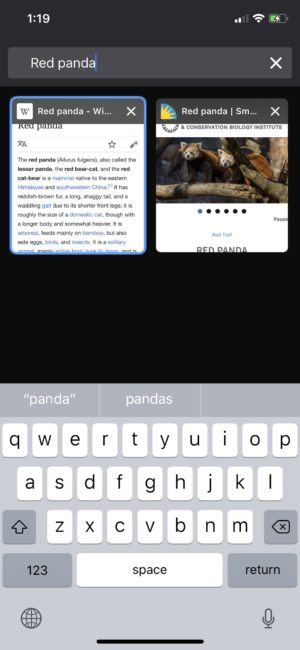
Check out and download the latest version of Firefox Quantum available here. For the latest version of Firefox for iOS, visit the App Store.