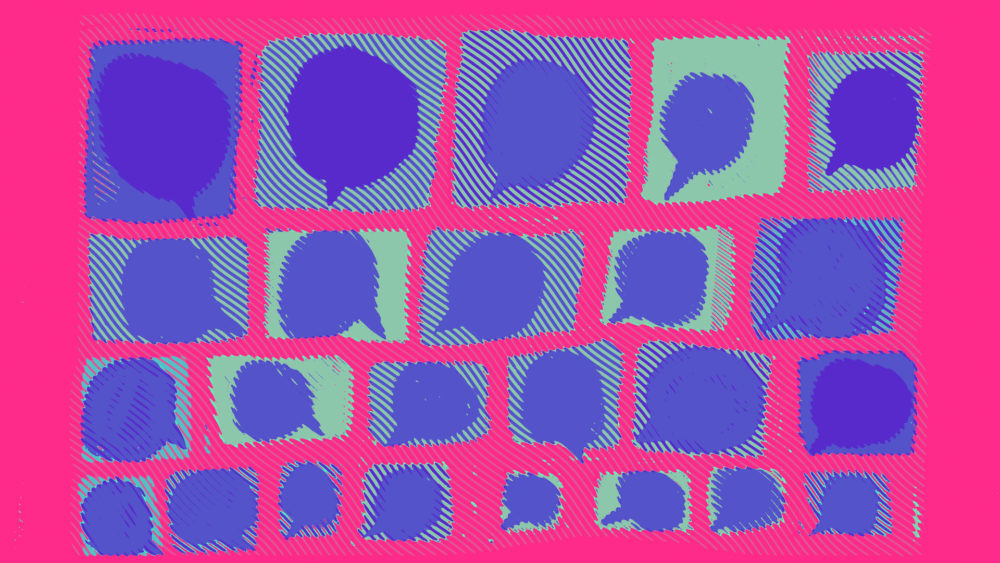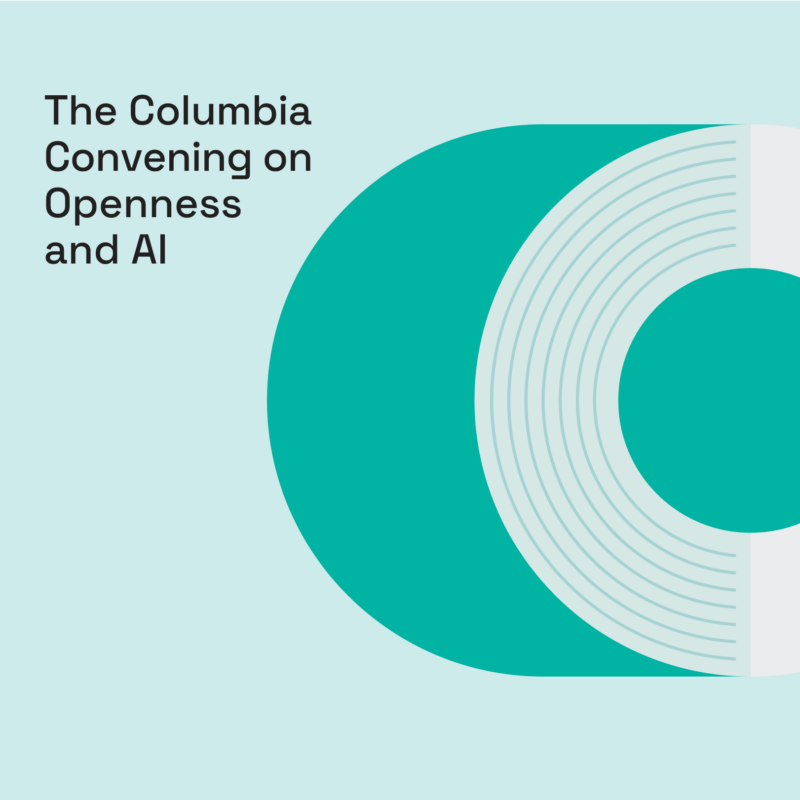Facts can be empowering during uncertain times, and perhaps there’s no fact-finding tool more accessible than the internet. But as past years have taught us, the internet can also mislead — to dangerous lengths. We know when world events are scary, the internet gets loud and overwhelming. So here are three best practices to spot misinformation online.
Always check the source, then check your source’s sources
Understanding events happening halfway around the world is tricky. Heck, understanding events happening in our own communities can be hard. After all, if we can’t see events unfold before our own eyes, then how can we really know what’s real or not?
That’s why we need to pick trustworthy news organizations that are able to send people on the ground, speak to vetted experts and produce stories that undergo a thorough fact-checking process. Another thing to consider, as journalist and fact-checking expert Kaitlyn Jakola told Mozilla: the money. Who’s funding the organization? Why do they publish certain stories?
Once you’ve decided that an organization is trustworthy, verify the web address to make sure that it’s not impersonating a real news website.
Now onto the stories themselves: Consider the sources. “See where else these experts have been quoted before,” Jakola said. “Though keep in mind this can go both ways. There are some people who make their whole career out of making media appearances and not doing any of the work. On the other hand, you have folks like Dr. Anthony Fauci who does the work and has been trusted by journalists for decades.”
Verify videos and images
From out-of-context media to Photoshopped images to deepfakes, unreliable photos and videos proliferate across social media. BBC journalist Shayan Sardarizadeh, who reports on disinformation, has this important advice: Look closer. In videos, zoom into billboards, street signs, license plates and other clues that could hint at whether a certain event really took place at the time and location as stated by the social media account that shared the footage. If anything looks off, take it as a sign to investigate further into the source of the video. Did the person take the video themselves? If not, where did this person get the footage?
The same goes for images. You can use reverse image lookup tools like the Search by Image or the TinEye Reverse Image add-on for Firefox. Even if it’s a real photo, make sure if it’s an image taken at the right time and location.
Remember: If it’s not from a trusted news source, don’t take anything at face value.
Go past the headline or caption
This may be obvious but bears repeating: Read more than the headline. An article’s title doesn’t tell the whole story. Even trusted news sources write headlines meant to capture attention in crowded social media feeds, so they emphasize the most emotional or outrageous part of a story. This can be misleading, especially if you don’t read the full article.
Going past the headline and social media caption lets you think critically about the information presented by the story. You should also check the date and the author. When was the story written? Does it have updated information? Is the author a reporter, an opinion writer or a satirist? What other stories or sources are linked to in the piece that provide more context and information?
An internet free of misinformation may be impossible, but taking a few extra steps before hitting that share button can help us get closer.
Additional resources: