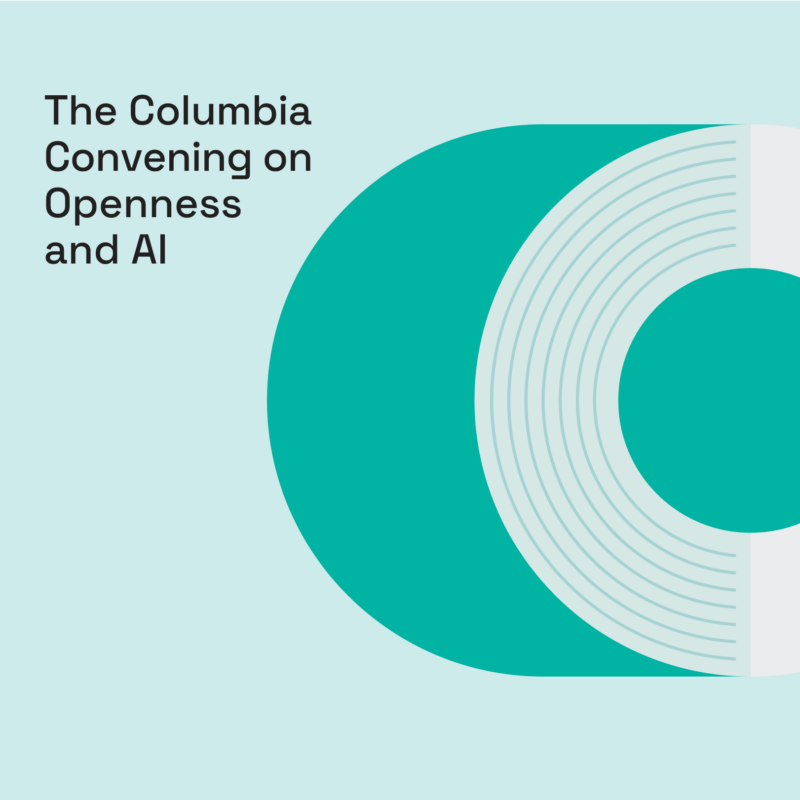Whether it’s celebrating the first 100 days of school or turning 100 years old, reaching a 100th milestone is a big deal worthy of confetti, streamers and cake, and of course, reflection. Today, Firefox is releasing its 100th version to our users and we wanted to take a moment to pause and look back on how we got to where we are today together as well as what features we are releasing in our 100th version.
In 2004, we announced the release of Firefox 1.0 with a crowdfunded New York Times ad, which listed the names of every single person who contributed to building that first release — hundreds of people. Our goal with Firefox 1.0 was to provide a robust, user-friendly and trustworthy web experience. We received praise for our features that helped users avoid pop-ups, increased online fraud protection, made tabbed browsing more efficient and gave people the ability to customize their browser with add-ons. Our goal was to put our users first and personalize their web experience and that goal still holds true today.
Since then our community of users — past and current — has grown to thousands of people and continues to shape who we are today. We are so grateful for all the work they have done from filing bugs, submitting ideas through Mozilla Connect, downloading and testing Firefox Nightly and Beta releases and continuing to choose Firefox as their browser. Thank you!
Before we delve into the new features for Firefox 100, we wanted to share artwork we received when we sent out a call to submit fan art inspired by Firefox. Throughout this month, we will be sharing the art we received on our social media channels over the next couple of weeks. If you have your own Firefox inspired art you’d like to share? Tag us @Firefox for a chance to be featured. In the meantime, here is one we received that we wanted to share.
Here are the new features for Firefox 100:
Picture-in-Picture now available with subtitles – a Mozilla Connect community requested feature
In 2019 we released Picture-in-Picture and it quickly became a favorite among users. Since its release we continued to improve it, first, by making it available across Windows, Mac and Linux, then making multiple Picture-in-Pictures (which coincidentally was a plus for sports enthusiasts), and today with subtitles and captions. This feature just keeps getting better and we owe it to our users sharing their feedback.
Earlier this year we launched Mozilla Connect, a collaborative space for users to share product feedback, submit ideas for new features and participate in meaningful discussions that help shape future releases. It’s where we received the idea to enhance Picture-in-Picture with subtitles and captions support.
The subtitles and captions in Picture-in-Picture will initially be available on three websites — YouTube, Prime Video and Netflix — plus websites that support WebVTT format like coursera.org and Twitter. We hope to expand the feature to even more sites. Now whether you’re hard-of-hearing, a multi-tasker or a multilingual user, we have you covered with Picture-in-Picture subtitles. To learn more about the impact of captions and how Picture-in-Picture will become more usable to a range of users with varying needs, we’ve written an article here.
To hear more about the journey PiP subtitles followed from community idea to shipping feature, or contribute ideas and thoughts of your own, join us over in Mozilla Connect. We’d love to hear from you.
Dress up your Firefox mobile browsers with new browser wallpapers
Do you ever walk into a room with plain white solid walls and just feel, well, meh? We understand the feeling. There’s something about bright colors and fun patterns that bring us joy. Whether you’re a minimalist or a maximalist, we’ve got a wallpaper for you. In March, we announced new wallpapers on FirefoxAndroid and iOS for the US. Today, we added two new wallpapers — Beach vibes and Twilight hills — available globally. You can find the wallpapers feature in your Settings and pick the one that suits your style. On iOS, we will be roll out wallpapers this week.
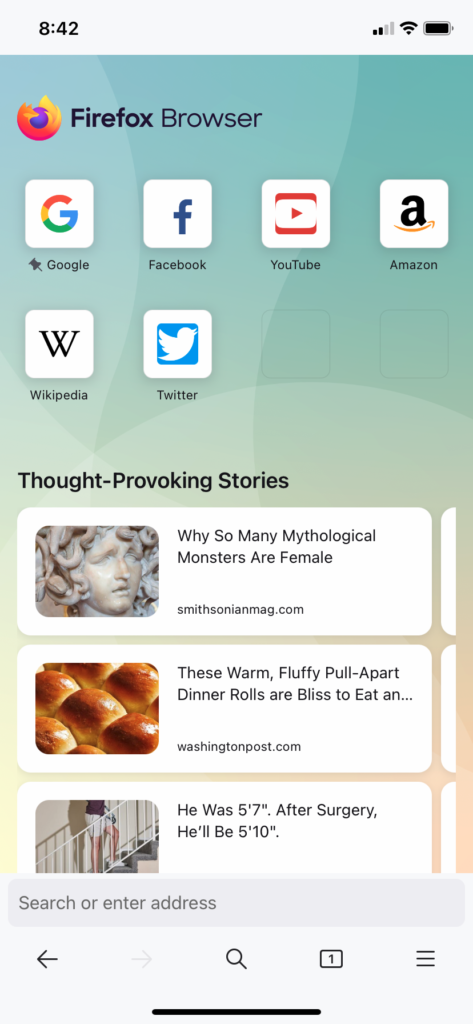
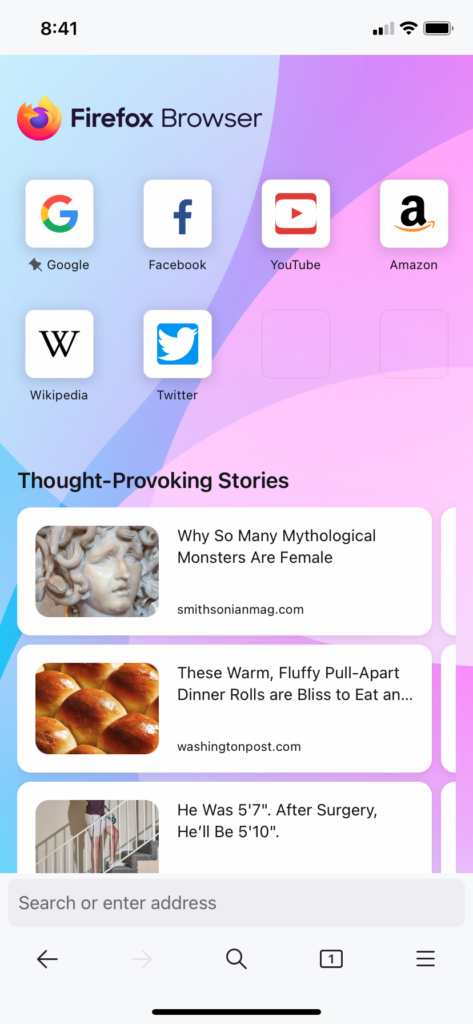
Firefox on Android and iOS: Your history and tabs are now clutter-free
Today, we have clutter-free history and clutter-free tabs available on Android. We will roll out on iOS this week. Two separate features with the same intention: to simplify and organize your stuff so you can jump back into the stuff you care about.
For clutter-free history, instead of an endless sea of URLs leaving you feeling overwhelmed, we’ve organized it for you in an intuitive way. One of the ways we’ve done this is by grouping history items by the original item, for example if you’re looking for shoes and you’ve looked at several models, you can find them grouped in one folder under your search term. Another way we’ve organized your history is removing duplicate sites thus reducing the visual clutter. Lastly, you can now search within your history. Keep in mind that we are doing this in a privacy preserving way so you can rest assured that your data isn’t being sent back to Mozilla.
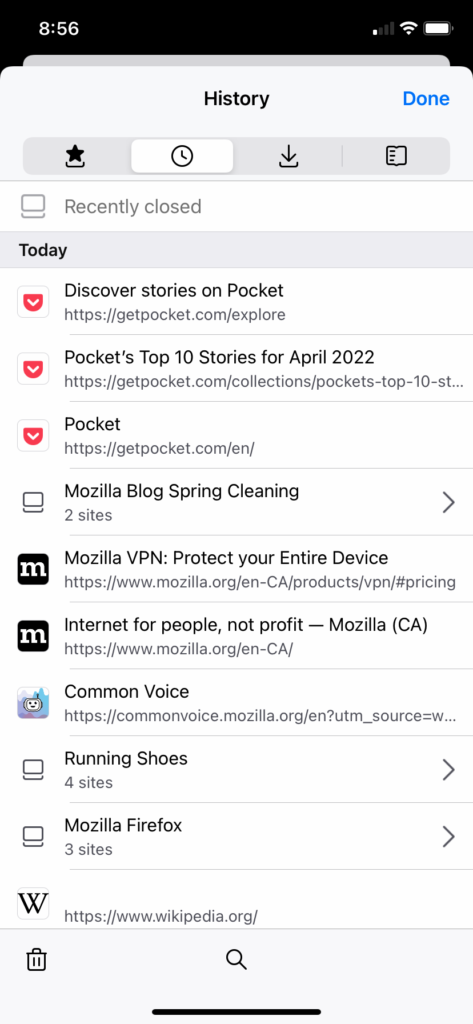
For clutter-free tabs, we heard from users who struggle with “tab clutter” but keep tabs open so they can go back to them later. Now, we will focus on your recent tabs in your tab tray so you can easily switch between the tabs depending on what you’re working on. Once you haven’t visited a tab within 14 days, we will move it to an “inactive state” in your tab tray. This means that you can still hold on and go back to those tabs but they will no longer clutter your view and you can easily close them when you’re ready. Clutter-free tabs was released on Android last year and and will roll out on iOS this week.
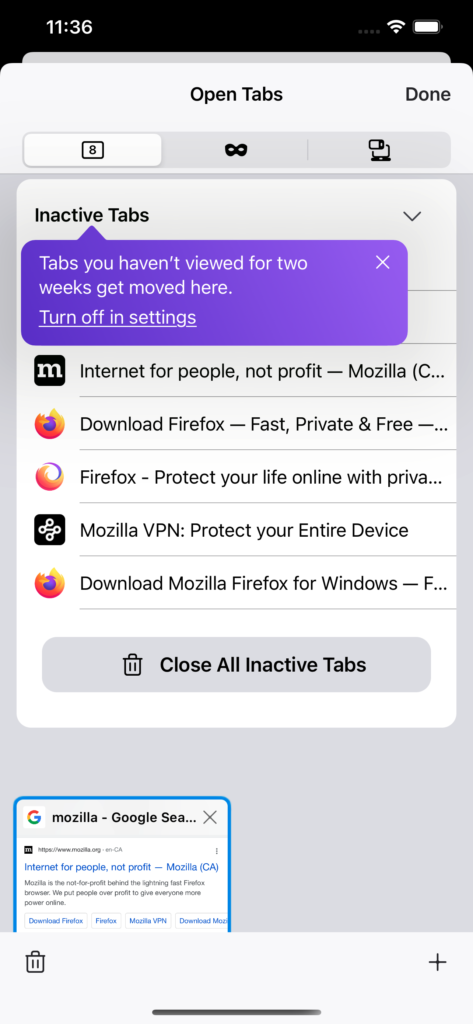
Firefox for Android: Get more private with HTTPS-only mode
In March, we added HTTPS-only mode to Firefox Focus, our simple, privacy by default companion app. We thought that our Firefox for Android app users could also benefit from this privacy-first feature and today HTTPS-only mode is available on Android. We break down HTTPS in detail here.
TL;DR: Firefox for Android now automatically opts into HTTPS for the best available security and privacy – supporting life’s get in and out of moments where you may want to do quick searches with no distractions or worries.
Plus, new features for our users around the world including our first-run language switcher and credit card auto fill
The first-run language switcher is a new feature that makes it easier for people to use their preferred language. When first run, Firefox will recognize that you have a device language preference and, where it differs from Firefox’s default language, ask whether you’d like to switch to one of the more than 100 languages we have available to choose from. The new credit card auto fill feature was launched previously in North America, and is now enabled in the United Kingdom, France and Germany. For more information on how the new credit card auto fill works, please visit here.
Check out these new features today and download them on your desktop and mobile devices: Firefox, Firefox on Android and Firefox for iOS.
Get Firefox
Get the browser that protects what’s importantFor more on Firefox: