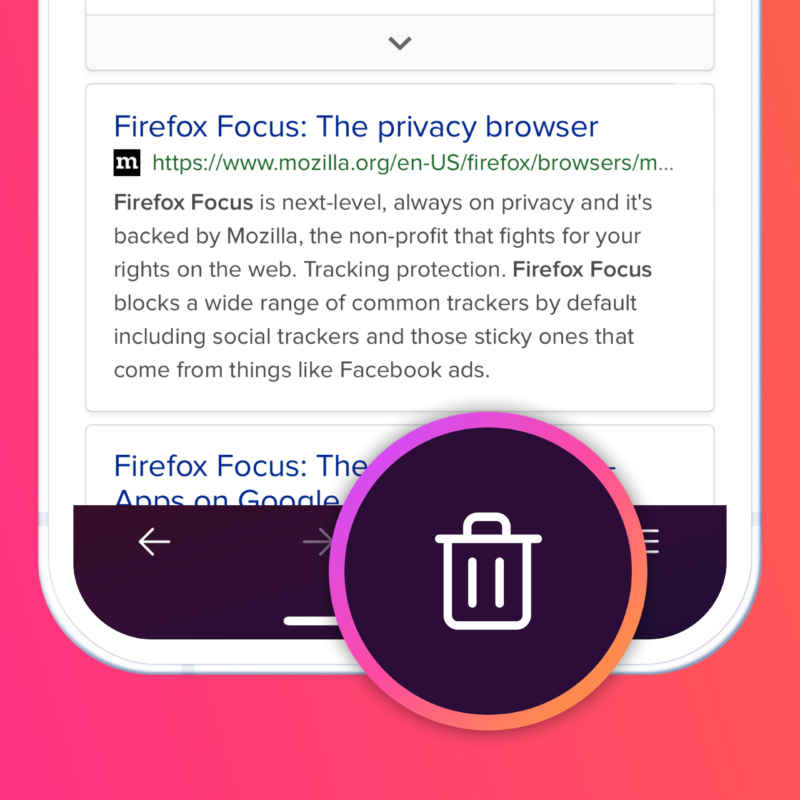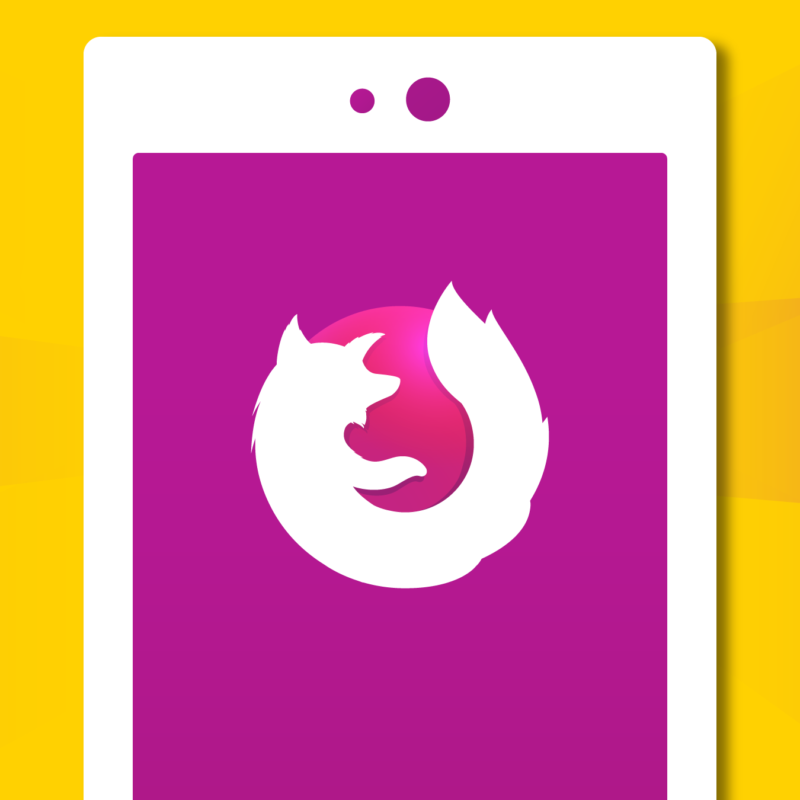Here’s a new view on 2018: start the year with more Focus—focus in your online life, on what you’re doing, and away from the distractions. At least that’s going to be our jam around here.

We’re reminding our fellow internet citizens that Firefox Focus is the mobile browser that helps people cut through the clutter when they are out in the world using cellular data and don’t really want to spend their time waiting for ads and other inessential content to load.
Firefox Focus has proven itself in 2017 and is now available for both iOS and Android in over 27 languages. It’s the browser for people who want their online life to be lighter, not more data consuming. To be faster, not bogged down with resource-hogging advertisements, behavior trackers, and third-party clutter. Focus makes sure nothing gets between you and the sites, entertainment, information, and web tools that you use everyday on your phone and mobile devices.
If you haven’t tried it yet, check out Focus and download something simple by design.
But Simple Doesn’t Mean Plain
No, not at all. Focus includes a strong set of features you need, without all things you don’t. More details about those features can be found here in our product blog, but we’ve also called out the five biggest things you should know about our most recent version of Focus.
(You can also watch the latest in our Focus What’s New video!)
- Ad Blockers Turned On By Default
There’s no need to dig deep into your preferences and plugins or other settings. Focus has ad-block technology active by default, so it’s ready to go right after the download.
- A Faster Mobile Web Experience
Because Firefox Focus blocks third-party ad trackers, you may notice a speed boost on sites that track your mobile behavior, whether you’re checking scores, tracking packages, or searching restaurants and movies.
- Auto-Complete Created By You, For You
Add your own favorites to the autocomplete list, making Focus a lot quicker to type into. Only the sites you add are saved, keeping it private and never shared.
- Worry-Free Privacy on Public Wifi
With Focus, you get automatic privacy setting protection without thinking twice about that unsecured coffeeshop Wifi. When you lower your risk on Wifi, you give yourself more freedom to do things without cellular data.
- Choose Your Own Search Engine
Go beyond a predefined list of search engine options, and exercise your own choice. How you search should be up to you—not the advertisers that run big browser.
Download Firefox Focus for Android and iOS today, and keep your focus strong for the new year, friends!
This post is also available in: Deutsch (German)