With the launch of Firefox Quantum, Mozilla decided to team up with Disconnect Inc. to compare page load times between desktop versions of Chrome’s Incognito mode and Firefox Quantum’s Private Browsing.
Firefox Quantum is the fastest version of Firefox we’ve ever made. It is twice as fast as Firefox 52 and often faster than the latest version of Chrome in head to head page load comparisons. By using key performance benchmarks, we were able to optimize Firefox to eliminate unnecessary delays and give our users a great browsing experience.
Most browser performance benchmarks focus on the use of a regular browsing mode. But, what about Private Browsing? Given that Private Browsing use is so common, we wanted to see how Firefox’s Private Browsing compared with Chrome’s Incognito when it came to page load time (that time between a click and the page being fully loaded on the screen).
Spoiler Alert…. Firefox Quantum’s Private Browsing is fast…. really fast.
Why would Private Browsing performance be any different?
Websites have the ability to load content and run scripts from a variety of sources. Some of these scripts include trackers. Trackers are used for a variety of reasons including everything from website analytics to tracking website engagement for the purposes of targeted advertising. The use of trackers on websites is very common. Unfortunately trackers can delay the completion of page loads while the browser waits for tracking scripts to respond.
In 2015, Firefox became the only browser to include Tracking Protection enabled by default in Private Browsing mode. Tracking Protection, as the name implies, blocks resources from loading if the URL being loaded is on a list of known trackers as defined by Disconnect’s Tracking Protection list. This list is a balanced approach to blocking and does not include sites that obey Do Not Track (as defined in the EFF guidelines). While the feature is meant to help keep users from being tracked when they have explicitly opted to use Private Browsing, the side effect is a much faster browsing experience on websites which attempt to load content from URLs on the tracking list. A previous Firefox study in 2015 showed that there was a reduction in median page load time on top News websites of 44%.
Since Firefox Quantum is the fastest version of Firefox yet, we thought it would be interesting to compare page load times between Firefox Quantum’s Private Browsing (which includes Tracking Protection), and Chrome’s Incognito mode which does not include a tracking protection feature.
Study Methodology
The study was conducted by Disconnect, the organization behind the domain lists used to power Tracking Protection. Page load times for the top 200 news websites as ranked by Alexa.com were measured using Firefox Quantum (v57.0b10v57 beta) in both default and Private Browsing modes and the most recent Chrome version (v61.0.3163.100) that was available at the time of testing – also in default and Incognito modes. News sites were tested because these sites tend to have the most trackers.
Each of the news websites were loaded 10 times. In order for the test to measure comparable timings and to be reproducible by others, load times were measured using the PerformanceTiming API for both Firefox and Chrome for each page load. In particular, the total load time is considered as the difference between PerformanceTiming.loadEventEnd and PerformanceTiming.navigationStart. The tests were controlled through an automated script.
All rounds of testing were conducted on a new Macbook Pro (13’’ Macbook Pro 2017, 3.1GHz i5, 16GB memory, OSX 10.13). We tested on a fast network connection with the Macbook Pro connected to a Webpass 100Mbps connection over WiFi (802.11ac, 867Mbit/s). For a deep dive into the methodology, check out our Mozilla Hacks post.
Results
Across the top 200 news websites tested, the average page load time for Firefox Quantum’s Private Browsing is 3.2 seconds compared to Chrome’s Incognito mode which took an average of 7.7 seconds to load a page for the fast Gigabit connection. This means that, on average, Firefox Quantum’s Private Browsing loads page 2.4x faster than Chrome in Incognito mode.
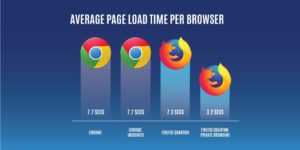
Comparing the average load times for Chrome also shows that Incognito mode alone does not bring any speed improvements. It is the Tracking Protection that makes the difference as can be seen from the results for Firefox Quantum.
Another way to look at this data is by looking at the time that is acceptable to users for pages to be loaded. A third party study by SOASTA Inc. recently found that an average session load time of 6 seconds already leads to a 70% user bounce rate. Therefore, it makes sense to put our measurements in the context of looking at the share of pages per browser that took longer than 6 seconds to load.
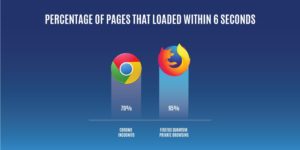
95% of page loads met the 6 second or faster threshold using Firefox Quantum Private Browsing with Tracking Protection enabled, while only 70% of page loads made the cut on Chrome, leaving nearly a third of the news sites unable to load within that time frame.
What’s next?
While the speed improvements in Firefox Quantum will vary depending on the website, overall users can expect that Private Browsing in Firefox will be faster than Chrome’s Incognito mode right out of the box.
In fact, due to these findings, we wanted users to be able to benefit from the increased speed and privacy outside of Private Browsing mode. With Firefox Quantum, users now have the ability to enable Tracking Protection in Firefox at any time.
Interested? Then try Private Browsing for yourself!
If you’d like to take it up a notch and enable Tracking Protection every time you use Firefox, then download Firefox Quantum, open Preferences. Choose Privacy & Security and scroll down until you find the Tracking Protection section. Alternatively, simply search for “Tracking Protection” in the Find in Preferences field. Enable Tracking Protection “Always” and you are set to enjoy both improved speed and privacy whenever you use Firefox Quantum.
When enabling it, please keep in mind that Tracking Protection may block social “like” buttons, commenting tools and some cross-site video content.
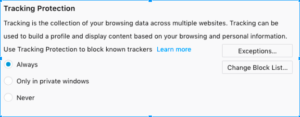
If Tracking Protection is a feature that you’ve commonly used or that you will want to use more regularly, give Firefox Quantum a try to experience how fast it is and compare Firefox to Chrome!
Disconnect Inc. and Mozilla partnered up in 2015 to power Firefox’s Tracking Protection giving you control over the data that third parties receive from you online. The blocklist is based on a list of known trackers as defined by Disconnect’s Tracking Protection list. As a follow-up, we asked ourselves if Firefox’s Private Browsing mode with Tracking Protection might also offer speed benefits.
Contributors: Peter Dolanjski & Dominik Strohmeier – Mozilla, Casey Oppenheim & Eason Goodale – Disconnect Inc.



