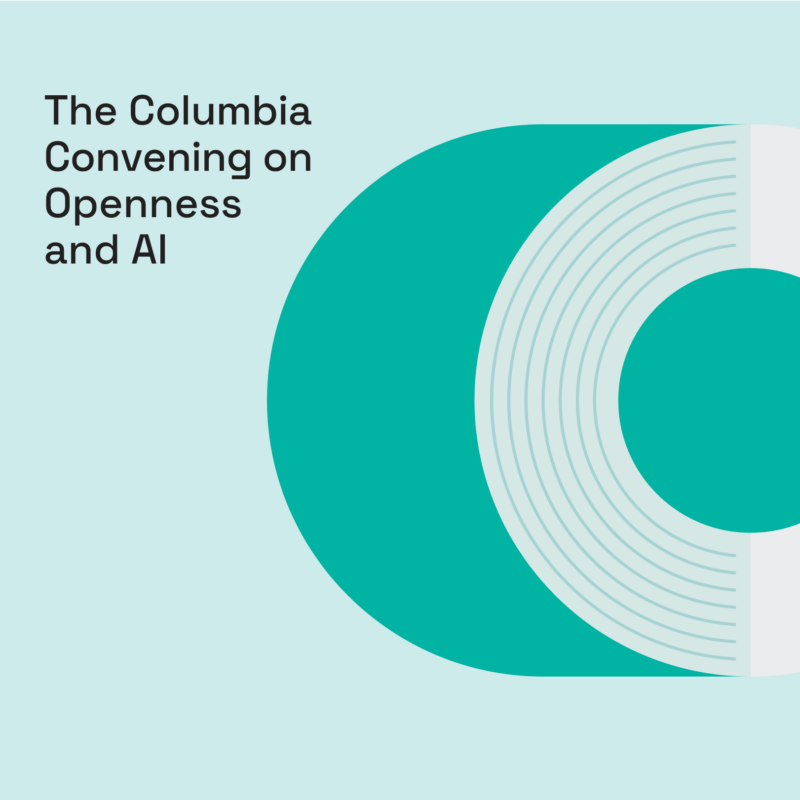During a software update, your settings can sometimes change or revert back to their original state. For example, if your computer has multiple browsers installed, you may end up with a different default browser than Firefox. That’s easy to fix so that Firefox is there for you when you expect it, like when you click on web links in email and other apps.
With Firefox set as your default Windows browser, you’ll be automatically guarded from invasive tracking methods like fingerprinting and cryptomining, thanks to Firefox’s technology that blocks more than 10,000,000,000 trackers every day including Total Cookie Protection. (See what Firefox has blocked for you.) Your bookmarks, history, open tabs, form information and passwords are accessible wherever you’re logged into Firefox, from your PC to your phone to your tablet.
If you’re using a PC — like an HP, Dell, Lenovo or Acer brand computer — that runs the Microsoft Windows operating system, here’s how to set Firefox as your default:
- Click the menu button (three horizontal lines) and select Options.
- In the General panel, click Make Default
- The Windows Settings app will open with the Choose default apps screen.
- Scroll down and click the entry under Web browser.
- Click on Firefox in the dialog that opens with a list of available browsers.
Firefox is now listed as your default browser. Close the Settings window by clicking the X in the upper right to save your changes.
Another option is to go through the Windows 10 operating systems settings:
- Go to the Windows Start menu and click the Settings icon.
- Click Apps, then choose Default Apps on the left pane.
- Scroll down and click the entry under Web browser.

- Click on Firefox in the dialog that opens with a list of available browsers.

- Firefox is now listed as your default browser. Close the Settings window to save your changes.
Originally published January 20, 2020.
See also:
Make Firefox as your default browser on Mac
Make Firefox the default browser on Android
Make Firefox the default browser for iOS
This post is also available in: Deutsch (German) Français (French)