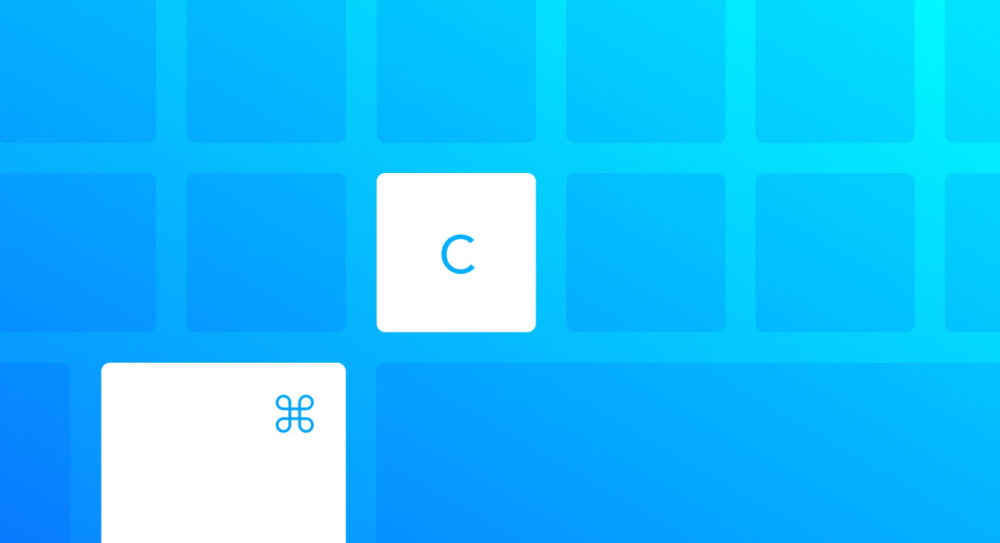At this point, even Grandma has found CTRL + S, V and P.

But Friends, these are merely the tip of the iceberg. There’s a whole language of keyboard shortcuts out there that will accelerate your browsing, ease your mouse addiction, and make you look super cool at parties. You know, all those parties that involve sitting at your computer. Surfing the web.
You can check out a full list of keyboard shortcuts for your browser here, but we’ve taken the liberty of highlighting a few of our favorites. Peruse. Enjoy. Prepare to have your hair blown back. Mac users, where we say CTRL, you use Command.
Navigation
You don’t need that stinkin’ mouse. You can skate back and forth from one page to the next using just two keys: Delete to go back, and Shift + Delete to go forward. It’s such an easy and satisfying shortcut that it’s actually kind of addictive.
Current Page
You know when you get to one of those web pages where it seems like you’re scrolling to the center of the Internet with no way back to the top? YOU DON’T NEED A JUMP LINK, NINJA. Just hit CTRL + Up Arrow. Only want to go up a little bit? YOU GOT THIS: Shift + Spacebar.
Editing
Cutting and pasting is great until you need to transfer 96 pt Comic Sans in white to good old 12 pt Arial. The shift key is your new best friend. CTRL + Shift + V does the job without having to mess around in your Edit nav.
Search
There are lots of search engines out there. When you’re using Firefox, alllll the engines are belong to you. Just click into the search bar, then hit CTRL + Up or Down Arrows.
Windows & Tabs
You know we’re all about the privacy around here. Want your next Firefox tab to be private?
CTRL + Shift + P. BOOM: invisibility powers activated.
History
Your browsing history: such a useful thing that’s so annoying to access. Not anymore, Grasshopper. Tuck that history right into your sidebar with a little CTRL + Shift + H.
Bookmarks
Same goes for bookmarks. Keep all your bookmarks nice and cozy in that sidebar with the CTRL + B shortcut.
Tools
Wishing Firefox did something that it doesn’t seem to do? Chances are there’s an add-on for that. Hit the CTRL + Shift + A keyboard shortcut and check out the options.
Miscellaneous
Turns out keyboard shortcuts can enable a level of laziness efficiency the likes of which most mere humans have never experienced. For instance, you never have to type another TLD again.
Just type the address and hit:
CTRL + Return for .com
Shift + Return for .net
CTRL+ Shift + Return for .org
Convinced yet? Download Firefox and let your fingers fly.