Most of us signed up for Facebook to keep in touch with friends and family. We didn’t sign up to share our personal information with mysterious third-party organizations. That’s why we created the Facebook Container, which lets you use Facebook on your desktop or laptop without sharing personal info with third parties outside of Facebook. Firefox Focus for iOS and Android can give you similar privacy protection when you’re using Facebook on the go. Here’s how it works.

What is Firefox Focus?
Firefox Focus is our lightweight mobile browser—with built-in privacy protection. It lets you browse the web like no one is watching. Focus is designed for the times when you don’t want to leave a record on your phone. But how does it work? Focus is set by default to block many of the trackers that follow you around the Web, e.g. analytics trackers, social sharing trackers and advertising trackers. You can easily erase your history by hitting the erase button — no passwords, no cookies, no trackers are being stored.
Finally, it lets you choose whichever search engine you like, including ones that won’t track you online.
How Does it Keep Facebook Private?
It’s super simple. Start by using Facebook from a mobile browser and not an app. Then use Firefox Focus to isolate your Facebook session. Hit the “Erase” button before going to Facebook and right after. On Android, just click on the trash can icon.
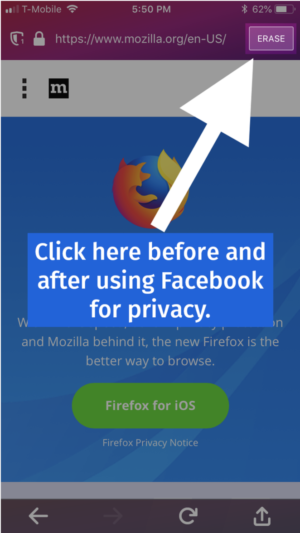
What you do on Facebook will largely stay on Facebook. Making it harder for external internet advertisers to have access to what you do while you’re on the social media platform.
And that’s it. It’s really that easy.
Pro tip: If you have an Android device, you can set Focus to be your default browser. In your Firefox Focus app, select menu (three dots) > settings. Then select “make default browser.” Tap “Browser App,” then choose Firefox Focus as your default browser.
Happy browsing!


