If you’ve downloaded the new Firefox, you’ve probably noticed that we did some redecorating. Our new UI design (we call it Photon) is bright, bold, and inspired by the speed of light. It’s been five years since our last UI refresh, so it’s an exciting and welcome update to complement the crazy fast multi-processor speed we’ve now got under the hood.

But as any interior decorating television personality will tell you, you can’t redecorate without reorganizing. We all spend more time on the web than ever – which means we tend to collect more cool stuff along the way. There are only so many icons you can fit in a toolbar, so we designed some clean, logical, out-of-the-way storage for all of your web treasures.
Behold the sidebar menu:

Click on this little guy, and it’ll pop and lock your universe of bookmarks directly into the left rail of your screen. Ready to hide it again? Just click the X. Oh, you prefer your bookmarks bar on the right? Just click the arrow next to “Bookmarks” and you’ll see that redecorating option listed in the dropdown menu.
And then there’s your library. (Because let’s be honest, who doesn’t dream of their own library?)
Looking for a quick way to get to your greatest hits? Look for that cute little toolbar icon that looks like books stacked on a shelf. Click on it, and you’ll get fast access to just about everything you’re looking for: bookmarks, downloads, synced tabs, and your recent browsing history, among others. And it disappears just as quickly as it appeared: with a single click.
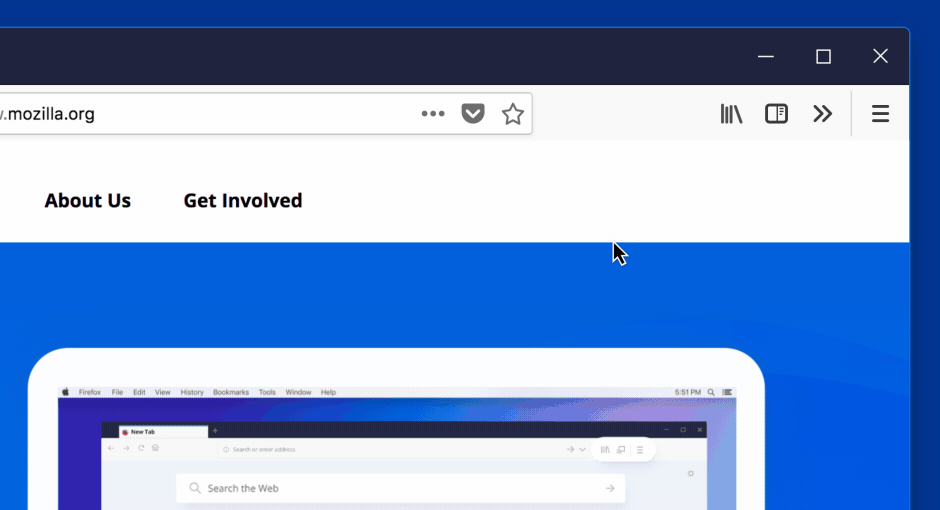
These are just a few of the small adjustments designed to make a big difference in the speed and enjoyment of your Firefox experience. We redesigned, redecorated, reorganized. Because who doesn’t love a clean – and ridiculously streamlined – house?
Try the new Firefox today and see for yourself.
This post is also available in: Deutsch (German)


