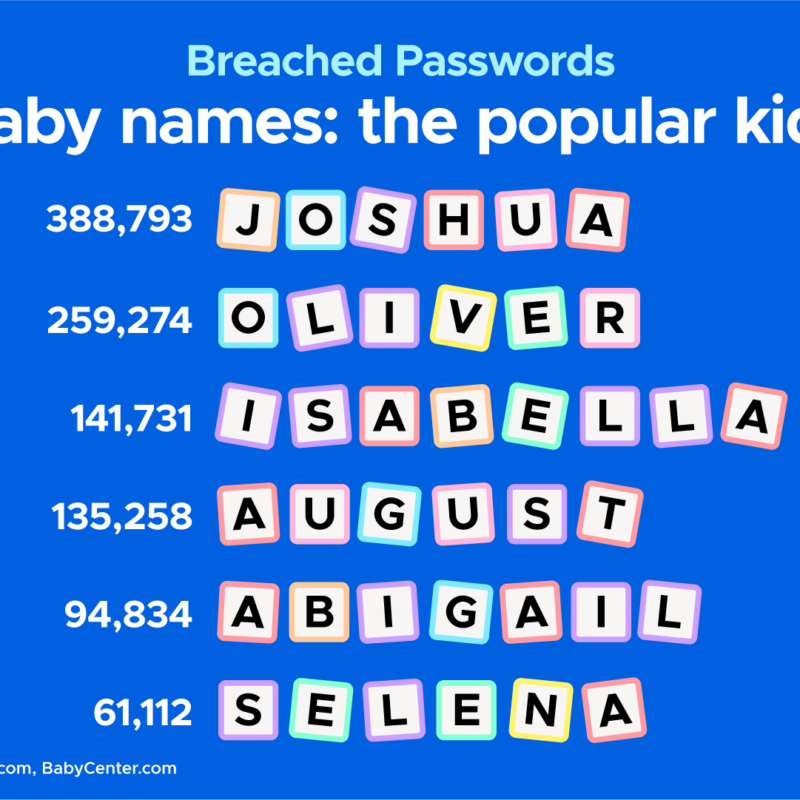Digital Checklist: How to Start 2022 Right

For most, the New Year marks a time to reflect, reset and re-prioritize. While learning a new language, creating a budget or starting up a new hobby have become staples of our New Years’ Resolutions, as our lives increasingly shift online, it’s important we also use this opportunity to reassess our digital habits. Whether you received a new device this holiday season or just want to make sure you’re protecting yourself online, there’s no better time to partake in some New Year's cyber cleaning. To get 2022 off to a strong start, here's a helpful and easy checklist to help you tidy up your browsing, tighten your security and ensure your online health isn’t left at the wayside.
Tidy your browser
With most of us browsing the web daily, it’s inevitable that our searches begin to add up and clutter our browsing experience. To start the New Year off right, give your browser a deep clean to ensure it’s running smoothly for the months ahead so you have an organized space to access, consume and save all of the web’s great content.
Start off by clearing your browser history, which will not only help your devices run faster but will prevent websites from tracking your information (more on that later). Consider also enabling Private Browsing, which temporarily halts data from being stored, or changing your browser to automatically delete your history when you quit the application.
It’s also a good idea to take a look at your bookmarks and extensions. Use this opportunity to go through your bookmarks and delete pages you no longer need and consider using Firefox’s tagging feature, which allows you to categorize bookmarks with keywords to make them easily searchable. And while extensions like adblockers and translators can be enormously useful, a quick review of these tools to ensure everything is up-to-date and still helpful will go a long way in keeping your browser moving fast and uncluttered.
Unsubscribe from junk mail
It’s easy for junk mail to pile up throughout the year — especially as more and more sites require us to share our contact details to gain access. Just as you’ve resolved to clean out your closet every January, use this opportunity to actually scrub your inbox so it is organized and manageable in the year to come.
Many of us fall prey to handing over our personal information to e-commerce sites in return for discounts, but in the process, open our inbox to a flood of unsolicited emails. To keep scoring these deals while maintaining a clean inbox, use Firefox Relay, which provides email aliases to use in these situations while protecting your real address.
While it may seem like a herculean task to unsubscribe from each individual sender, there are tools that can automate the process for you, like Clean Email, which provides a list of all your subscription emails and allows you to unsubscribe easily. Spam comes in many different forms, so if it’s telemarketers’ calls that are ringing your phone off the hook, try removing your information from major data brokers’ databases — such as this one — to reduce the likelihood of your number ending up in spammers’ hands.
For emails you do actually want to read, but just can’t keep up with — like content-dense newsletters or Substacks — consider using Pocket to save your must-read articles for later while giving your inbox a break.
Get serious about privacy
The longer you’ve lived online, the bigger your digital footprint, and with that comes greater privacy concerns. Ever been served an ad that was eerily similar to something you just searched? It was likely from a company that tracks your every move online. While the world of cookies can be confusing, and sometimes it feels easier to opt-in than figure out how to opt-out, consider incorporating a few new habits into your browsing routine to protect your data in 2022.
To increase your privacy, you can:
Use alternatives to big tech platforms like Google, Facebook and Amazon, which are known to store large amounts of user data. Instead of using Google Chrome as your browser, try a more privacy-focused option like Firefox.
Clear your cookies, which erases all information saved in your browser and makes it harder for sites from tracking you long after you’ve visited them.
Consider exploring a Virtual Private Network (VPN). VPNs, such as Mozilla VPN, hide your IP address, protecting your identity and location. They also encrypt the traffic between you and your VPN provider for an additional layer of privacy.
Limit how much social platforms can track your activity by unlinking your social profiles from accounts on other sites, and adding extensions like Facebook Container to your browser, which prevent platforms from tracking you across the web.
PRO TIP: Sick of having to always click, “Accept cookies”? Try choosing a browser that has strong privacy protections like Enhanced Tracking Protection and Total Cookie Protection in Firefox.
Update and strengthen your passwords
This one is so important, it deserved its own heading. Much of what we can do to protect ourselves online boils down to our passwords, which hold the key to our personal information online. While good password practices do require some discipline, it’s worth the inconvenience to keep your online life infinitely safer. Take these straightforward steps to protect yours in 2022.
For starters, make sure you use a different password for every account, so if one site is breached, the attacker cannot access other accounts. While doing so, update your passwords to be as strong as possible — the longer and harder the phrase is to guess, the more difficult it is to steal. Try combining two or more unrelated words, adding numbers and symbols and making it longer than 8 characters.
Beyond passwords, try to avoid using security questions whenever possible. Since they’re often based on personal information like where you grew up or what your first car was, they’re essentially additional, less secure passwords. If you don’t have that option, avoid answering them accurately and instead opt for answers that are long and random, just like your passwords.
PRO TIP: Not sure what a good password is? Many browsers, including Firefox, have integrated Password Managers that can generate strong password options, as well as store usernames and passwords and automatically fill them in when you visit sites.
Protect your health and new devices
As we spend more time on our devices, especially during the pandemic and work-from-home, it can be easy to forget the toll that too much screen time takes on our physical health.
In 2022, fight eye strain by switching your phones and computers to dark or yellow mode, which both cut screen glare to reduce visual fatigue. The blue light emitted from screens can wreak havoc on your sleep cycle, as it’s been found to suppress the body’s release of melatonin. Combat this by investing in a pair of blue light glasses, or installing a blue light extension on your browser.
More and more research has also found that too much time on social media can negatively impact your mental health. As you reset for the New Year, consider using tools to limit your time on these sites, such as Impulse Blocker, an extension that allows you to limit access to distracting sites.
2022, here we come!
As the internet expands and becomes more ingrained in our lives, it’s crucial we take this moment to assess our digital habits and ensure we are protected online in the year to come. However, it’s important we remember why we do this — not just to defend ourselves from potential online threats to our privacy and security, but so that we can keep enjoying all the infinite goodies the web has to offer. The internet is an amazing place with so much to explore in 2022, so let’s make sure we are prepared to make the most of it!