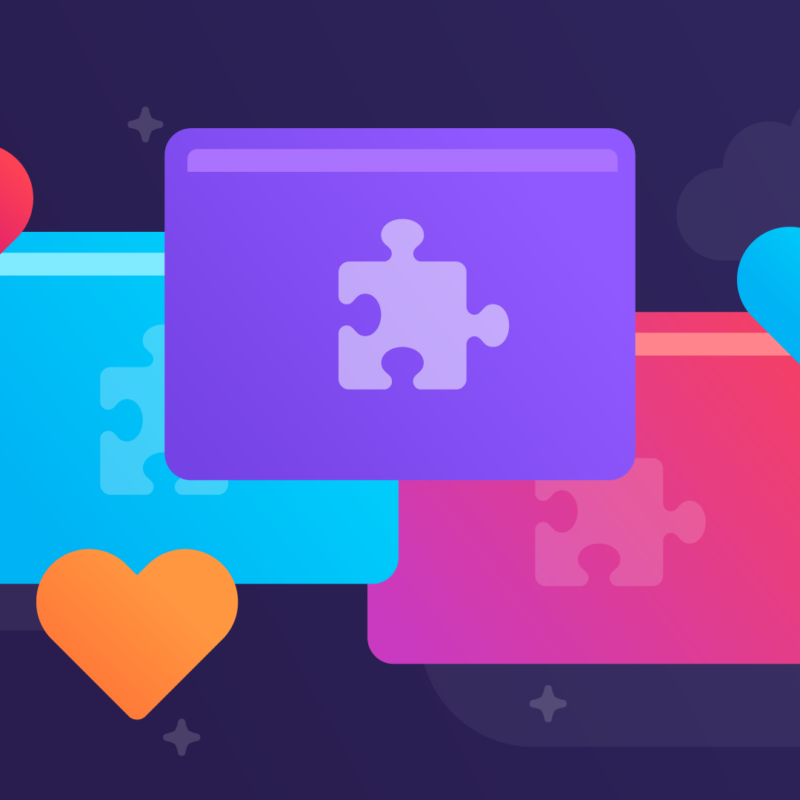13 Firefox browser extensions to make remote work and school a little better
If you are newly working or going to school from home, the remote approach can be a big shift in how to get things done. Firefox has a number of browser extensions that might help make the #WFH transition a little easier and more productive.

Organize your tabs
If your work typically means having a large number of open tabs for documents, spreadsheets, sites, etc, tab organizers are here for you. These three popular tab extensions offer uniquely creative ways to re-think and reorganize tabs:
- Tree Style Tab: Collect and nest your tabs into tree-style groups that can be branched and collapsed to keep your browser window tidy.
- Simple Tab Groups: Group your tabs together in collections you create that stay hidden — rather than cluttering your browser window — until you want them.
- Tabby: Manage multiple browser windows and tabs easily. This extension can help you open, close, move, pin, and do many other things on tabs and windows quickly. You can even save all your windows and tabs for later with just one click.
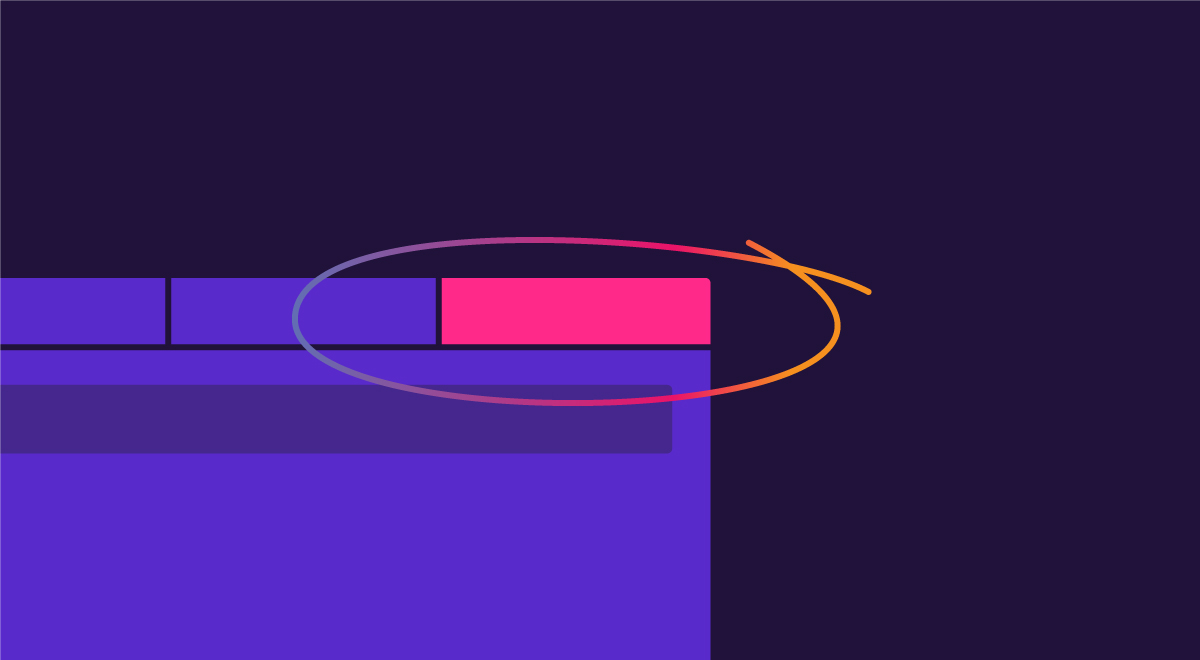
So. Many. Tabs
Tips for tab managementBookmark better
Bookmarks are links to web pages that make it easy to get back to your favorite places. To bookmark a page, just click on the star in the address bar. The star will turn blue when the page is bookmarked and a window will pop up so you can name, move or tag your bookmark. [Read more about Firefox browser bookmarks.] These two Firefox browser extensions can help you be a better bookmark.
- Default Bookmark Folder provides a simple way to save web pages to various bookmark folders. Keep your work and personal content conveniently separated.
- Private Bookmarks comes in handy if you want to organize quick access to sensitive information in your browser.
Bonus tip: If you work on more than one computer, a Firefox Account lets you sync your data and preferences (such as your bookmarks, history, passwords, open tabs and installed add-ons) across all your devices.
Switch from Google Chrome to Firefox and bring your bookmarks along
Here’s howMake quick corrections
As you work from home, you’ll naturally communicate even more through email, chat systems, digital docs and other online channels.
LanguageTool automatically checks for spelling and grammar mistakes anywhere you write on the web and suggests edits in 25+ languages.
Put your mouse to work
Have you ever tried customizing mouse gestures (which are movements you define for your mouse to do a specific thing) for more navigation mobility and efficiency? Move swiftly through pages using powerful features like “grab ‘n drag” and “momentum scroll.” Here are three excellent mouse gesture extensions—each with distinct strengths:
- Gesturefy: Navigate, operate and browse faster with mouse gestures with this customizable mouse gesture extension with a variety of different commands.
- ScrollAnywhere: Drag your scrollbar with your middle (or right / left) mouse button without actually touching a scrollbar. You can also change the behavior to “grab and drag” style.
- FoxyGestures: Design movements for your mouse to handle many browser tasks using the gesture library or define your own.
Go easy on your eyes
If the constant bright glare of the computer screen is fatiguing your eyes, these extensions can give them a break. Change the color scheme of the entire internet with visual customization extensions:
- Midnight Lizard: Reskin websites with custom color schemes like night mode, dark themes, blue light filter, screen shader, high contrast, grayscale, etc.
- Dark Background and Light Text: Make every web page (or just the pages you want) display light text on dark backgrounds. All color variations are fully customizable.
Bonus tip: Try a Firefox browser theme to change up your digital decor. Choose from thousands of themes to give Firefox just the look you want, and swap it for a new one any time.
Manage your time, and cycle in some breaks
Working from home requires a certain kind of discipline or you risk blurring the lines between professional and home chores, not to mention leisure time.
- Tomato Clock is a simple time management tool that helps you stay on task by assigning yourself strict work and break intervals.
- Impulse Blocker is here to keep you away from those distracting, timesink websites. Just enter the address of any website that tempts you with unwanted distractions, and the extension will block it until after your self-designated work hours.
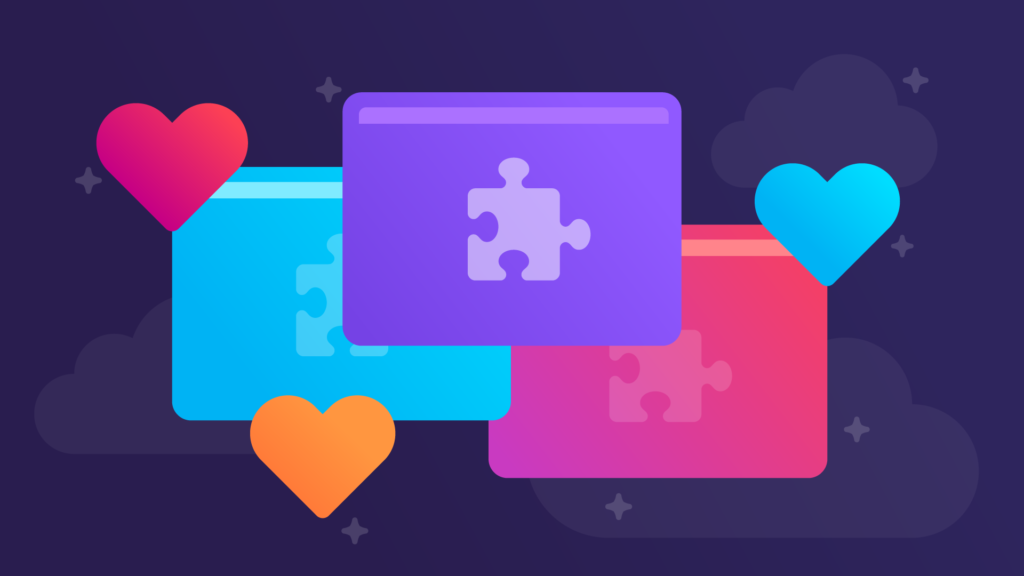
More Firefox extensions for streaming
Try these six Firefox browser extensions to make video and music streaming even better in your browser.
This post is also available in: Deutsch (German) Français (French)