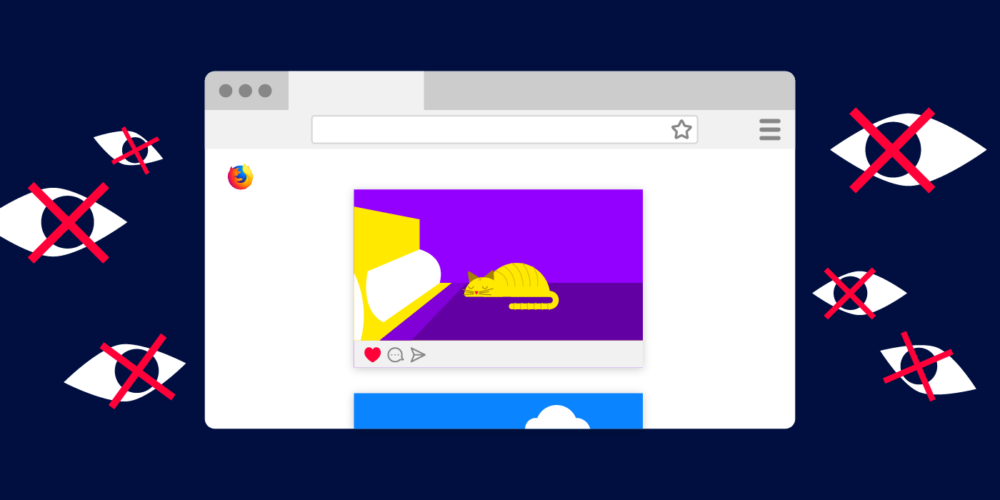That sinking feeling. You’re reading the news and you learn about a data breach. Hackers have stolen names, addresses, passwords, survey responses from a service that you use. It seems like we’re having that sinking feeling more and more. But we don’t have to despair. While technology will never be impervious to attacks, we can make sure that we’re able to respond when we learn that our personal data and passwords are part of a breach.
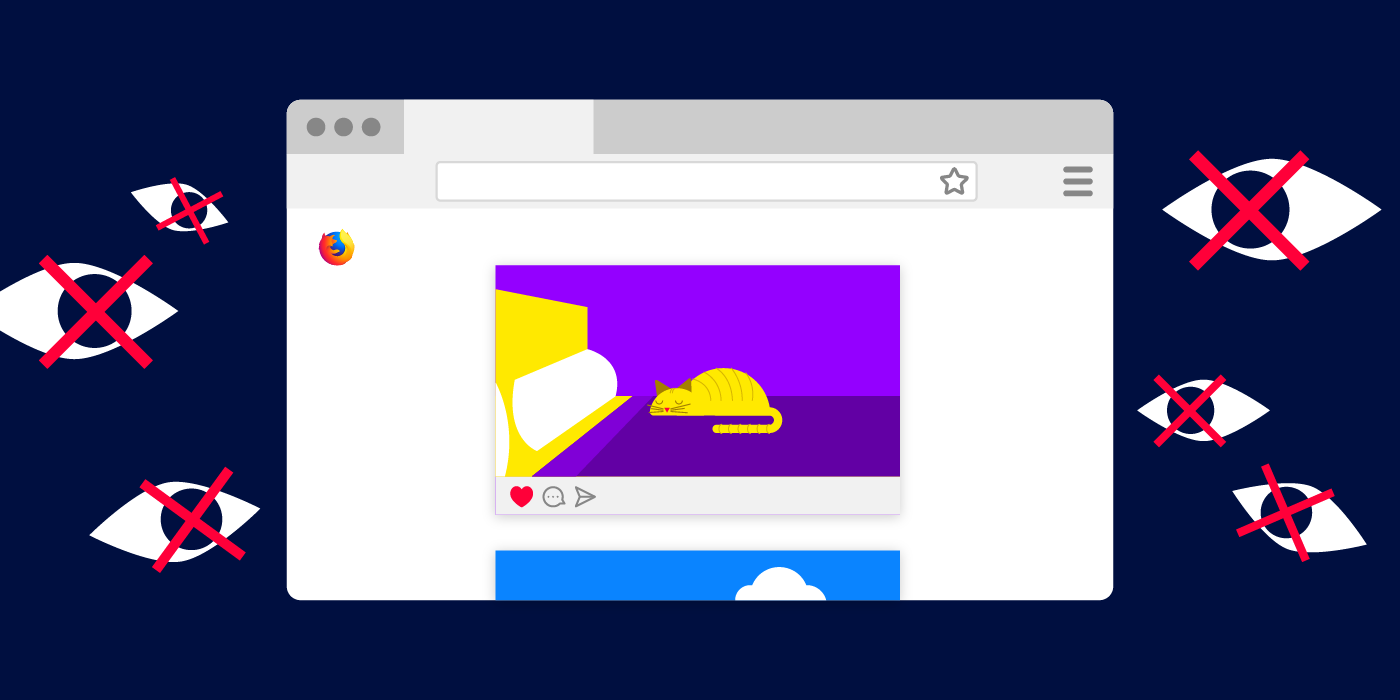
Firefox Monitor is our way of helping you fight to keep your data safe. The first step in being safe online is knowing if you are at risk. Firefox Monitor checks your email address against known data breaches and can alert you if your email has been tied to a breach in the future. This free service can be used in any browser. There’s no bank or credit company or mega tech conglomerate involved in Firefox Monitor. Our interests are your interests: helping you feel safe and secure online so you can make the most of the internet.
We want to be part of the solution so we protect your private data from future breaches by not putting you at risk. This means, we don’t collect or display sensitive information and certain sensitive sites are omitted from the public results you see on our site. To enable Firefox Monitor for your e-mail address it has to be verified by you. All sensitive breach alerts are sent directly to your inbox with the email information anonymized.

How do you use it?
Start by putting in your email address in the scan field and it will show you if your email has been included in a reported breach. Your email will not be stored. If you get the news that your email is vulnerable you’ll get a list of the breaches your address was included in, the types of data that were lost in the breach and when the breach was reported.
 If you haven’t already, change the passwords on the accounts impacted by the breaches listed. If you have used the same email and password combination anywhere else online, change it. Never, ever, ever, ever, ever, repeat passwords between accounts. Your passwords should be unique and difficult. The longer and stranger it is, the harder it is to crack. When possible use a password manager like 1Password, Lastpass or Dashlane. Check out our six steps for better password security for other ways you can protect yourself.
If you haven’t already, change the passwords on the accounts impacted by the breaches listed. If you have used the same email and password combination anywhere else online, change it. Never, ever, ever, ever, ever, repeat passwords between accounts. Your passwords should be unique and difficult. The longer and stranger it is, the harder it is to crack. When possible use a password manager like 1Password, Lastpass or Dashlane. Check out our six steps for better password security for other ways you can protect yourself.
If you’re one of the fortunate ones who get this message, we don’t know of any breaches of the past that affected your email, but it could still happen in the future.
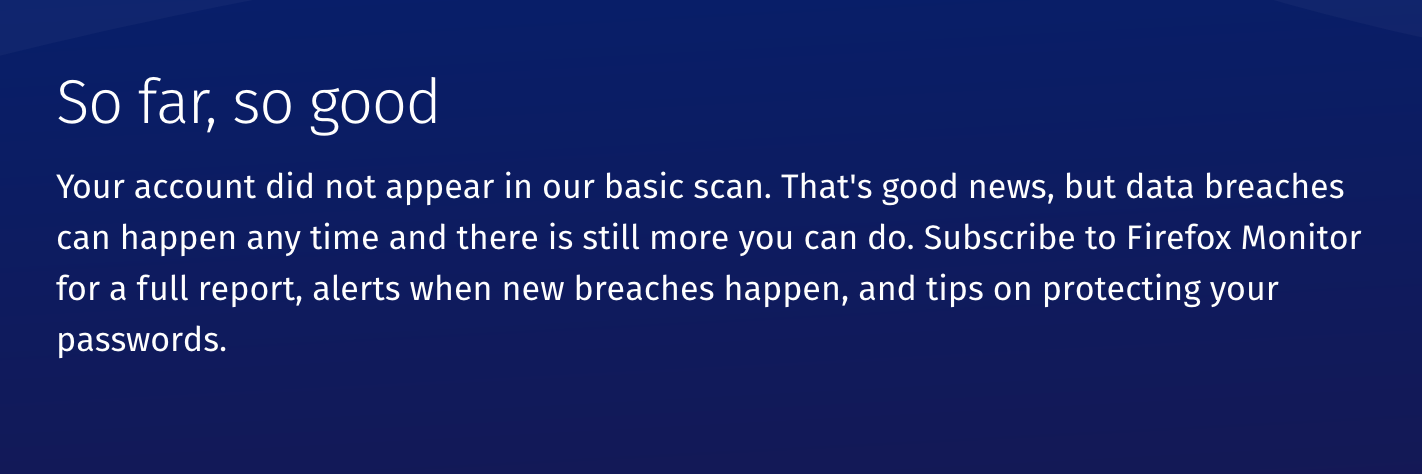
Take it a step further and sign up for free Firefox Monitor breach alerts. This means you’ll be on top of any future breach that impacts you. When you use Firefox, you’ll also receive notifications in the browser if you’ve visited a site that has been breached.
This post is also available in: Deutsch (German) Français (French)