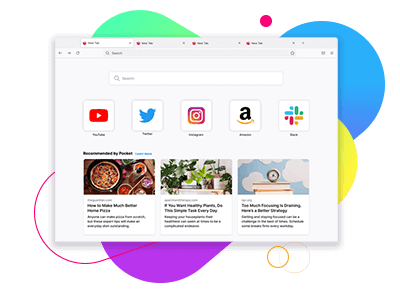Firefox blocks fingerprinting
What is fingerprinting?
Fingerprinting is a type of online tracking that’s more invasive than ordinary cookie-based tracking. A digital fingerprint is created when a company makes a unique profile of you based on your computer hardware, software, add-ons, and even preferences. Your settings like the screen you use, the fonts installed on your computer, and even your choice of a web browser can all be used to create a fingerprint.
If you have a commonly used laptop, PC or smartphone, it may be harder to uniquely identify your device through fingerprinting. However, the more unique add-ons, fonts, and settings you have, the easier you’ll be likely to find. Companies can use this unique combination of information to create your fingerprint. That’s why Firefox blocks known fingerprinting, so you can still use your favorite extensions, themes and customization without being followed by ads.
Fingerprinting is bad for the web
The practice of fingerprinting allows you to be tracked for months, even when you clear your browser storage or use private browsing mode — disregarding clear indications from you that you don’t want to be tracked. Despite a near complete agreement between standards bodies and browser vendors that fingerprinting is harmful, its use on the web has steadily increased over the past decade.
Firefox blocks fingerprinting
The latest Firefox browser protects you against fingerprinting by blocking third-party requests to companies that are known to participate in fingerprinting. We’ve worked hard to enable this privacy protection while not breaking the websites you enjoy visiting. (Read more here, if you want the technical details.)
And it’s not a deep setting you need to dig around to find. In the latest Firefox browser, fingerprint blocking is the standard, default setting. Visit your privacy protections dashboard to see how you’re being tracked behind the scenes and how Firefox prevents it.
You probably wouldn’t appreciate someone tracking your moves in real life. There’s no reason to accept it online. If you don’t already have Firefox, download and protect yourself from digital fingerprinting.