There’s no doubt that during the last couple of weeks you’ve been signing up for new online services like streaming movies and shows, ordering takeout or getting produce delivered to your home. All of those new accounts need unique, strong passwords to be secure, which you can now generate, manage and protect more easily with Firefox Lockwise.
Get ahead of breached and vulnerable passwords
Managing your passwords is a lot like managing your finances. Some people like checking a monthly statement, and others prefer checking it weekly or daily. Whatever your preference, check your passwords often to keep your personal information safe, and the Lockwise dashboard, now powered by Firefox Monitor, makes that easier.
To access your Lockwise dashboard, click on the hamburger menu button located on the far right of your toolbar. (It looks like this ☰.) Then select “Logins and Passwords” to view a list of your saved logins. You can see all of your logins in a list on the left side of your screen. If any of your online accounts were involved in a website breach or use a vulnerable password, you will see an icon indicator next to the website address:
- A Vulnerable Password alert appears when a password is identical to a password that has been breached.
- A Website Breach alert appears when your login and password is involved in a breach and includes more details about the breach.
Don’t worry, Firefox doesn’t know your actual passwords. This new feature automatically checks your encrypted list of passwords against the breached website information, helping you to stay on top of your online accounts that may have been compromised.
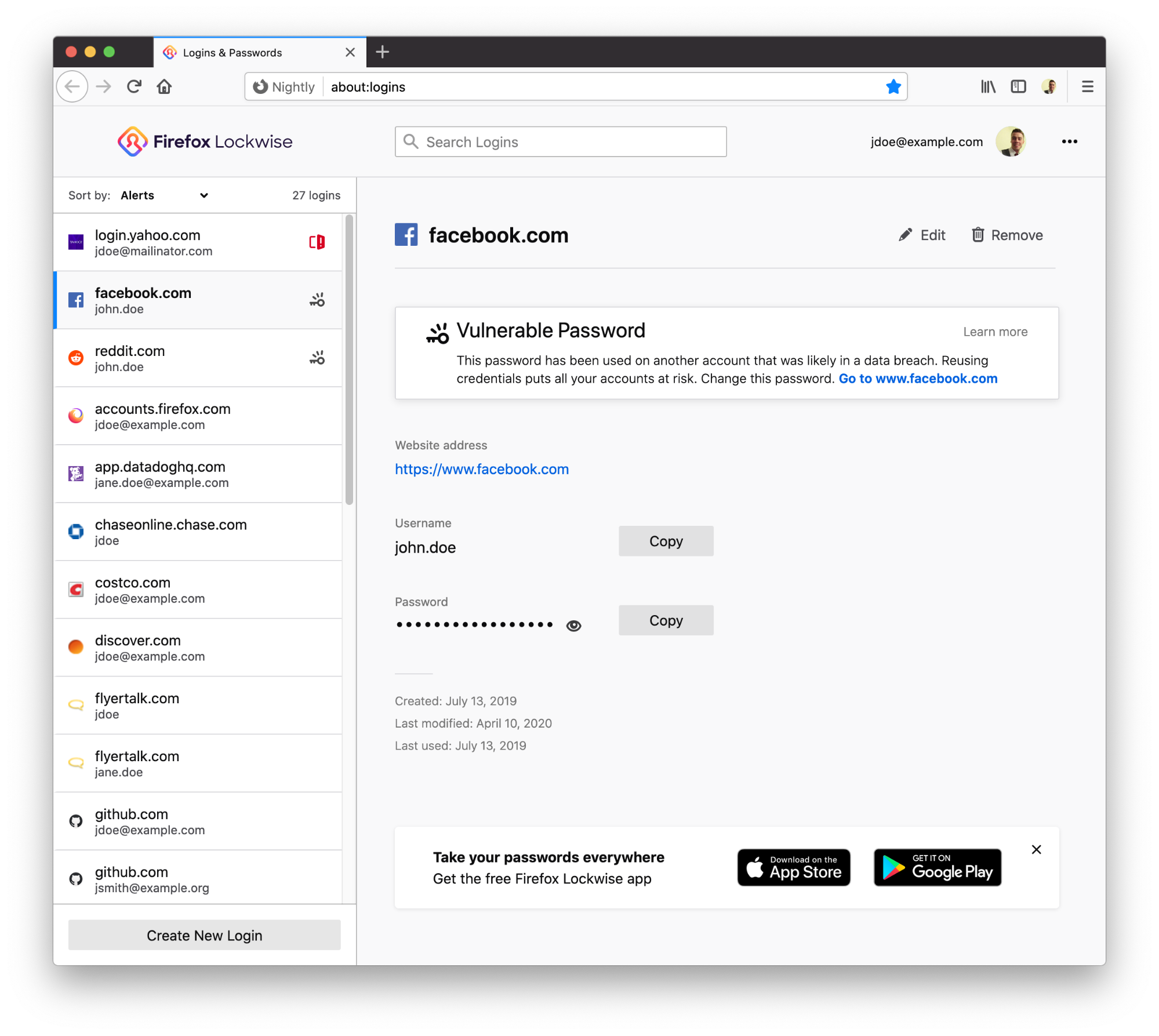
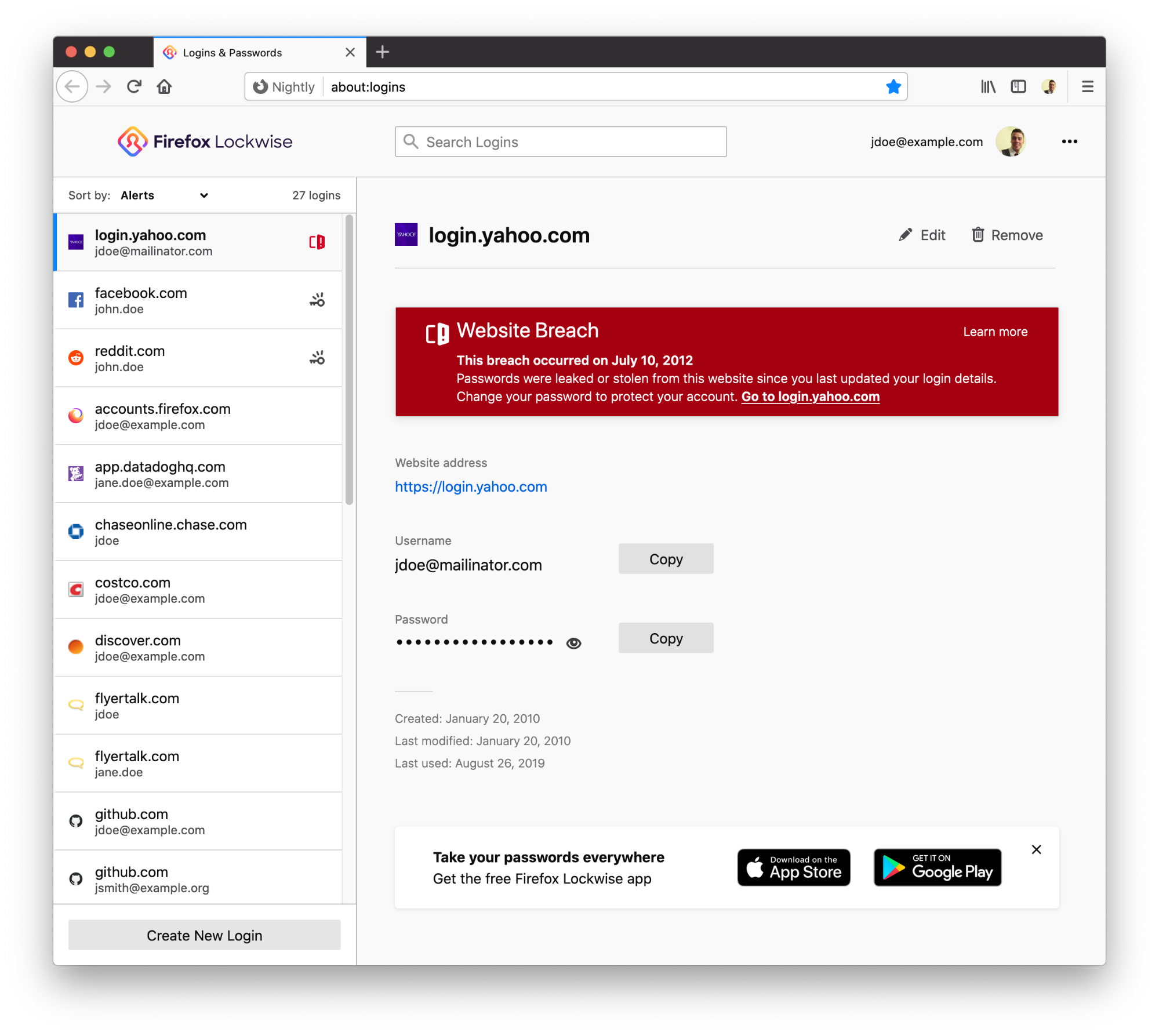
Plus, you can generate new, secure passwords to more sites
If coming up with a new and secure password that includes a minimum of 12 random letters, numbers and symbols, is daunting, don’t forget that Firefox can do that for you. We’ve now rolled this feature to more sites so now when you’re creating a new account or want to change your password, you’ll be auto-prompted to let Lockwise generate a safe and complex password and save it directly to your Firefox browser.
Download Firefox Lockwise to your iOS or Android devices to get access to your Firefox passwords on the go. It works by syncing logins from the browser to the app, allowing you to take your login info with you. To get started, sign into Firefox account on your computer (start here if you don’t have one), then sign into Lockwise on your device and sync your logins.
This post is also available in: Deutsch (German) Français (French)




