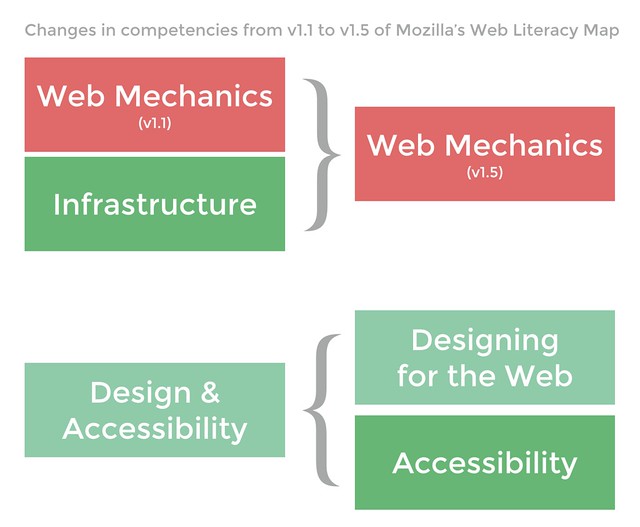
Last week the Mozilla community finished work on updating the Web Literacy Map to v1.5. This will underpin the upcoming teach.webmaker.org sub-section of Webmaker.
We made some small modifications to competencies from Web Literacy Map v1.1 (see graphic above). However, the major work was in clarifying the skills underpinning each competency. The full list can be found below:
EXPLORING
Reading the Web
Navigation
Using software tools to browse the web
- Accessing the web using the common features of a browser
- Using hyperlinks to access a range of resources on the web
- Reading, evaluating, and manipulating URLs
- Recognizing the common visual cues in web services
- Exploring browser add-ons and extensions to provide additional functionality
Web Mechanics
Understanding the web ecosystem and Internet stack
- Using and understanding the differences between URLs, IP addresses and search terms
- Identifying where data is in the network of devices that makes up the Internet
- Exporting, moving, and backing up data from web services
- Explaining the role algorithms play in creating and managing content on the web
- Creating or modifying an algorithm to serve content from around the web
Search
Locating information, people and resources via the web
- Developing questions to aid a search
- Using and revising keywords to make web searches more efficient
- Evaluating search results to determine if the information is relevant
- Finding real-time or time-sensitive information using a range of search techniques
- Discovering information and resources by asking people within social networks
Credibility
Critically evaluating information found on the web
- Comparing and contrasting information from a number of sources
- Making judgments based on technical and design characteristics
- Discriminating between ‘original’ and derivative web content
- Identifying and investigating the author or publisher of web resources
- Evaluating how purpose and perspectives shape web resources
Security
Keeping systems, identities, and content safe
- Recommending how to avoid online scams and ‘phishing’
- Managing and maintaining account security
- Encrypting data and communications using software and add-ons
- Changing the default behavior of websites, add-ons and extensions to make web browsing more secure
BUILDING
Writing the web
Composing for the web
Creating and curating content for the web
- Inserting hyperlinks into a web page
- Identifying and using HTML tags
- Embedding multimedia content into a web page
- Creating web resources in ways appropriate to the medium/genre
- Setting up and controlling a space to publish on the Web
Remixing
Modifying existing web resources to create something new
- Identifying remixable content
- Combining multimedia resources to create something new on the web
- Shifting context and meaning by creating derivative content
- Citing and referencing original content
Designing for the web
Enhancing visual aesthetics and user experiences
- Using CSS properties to change the style and layout of a Web page
- Demonstrating the difference between inline, embedded and external CSS
- Improving user experiences through feedback and iteration
- Creating device-agnostic web resources
Coding / Scripting
Creating interactive experiences on the web
- Reading and explaining the structure of code
- Identifying and applying common coding patterns and concepts
- Adding comments to code for clarification and attribution
- Applying a script framework
- Querying a web service using an API
Accessibility
Communicating in a universally-recognisable way
- Using empathy and awareness to inform the design of web content that is accessible to all users
- Designing for different cultures which may have different interpretations of design elements
- Comparing and exploring how different interfaces impact diverse users
- Improving the accessibility of a web page through the design of its color scheme, structure/hierarchy and markup
- Comparing and contrasting how different interfaces impact diverse web users
CONNECTING
Participating on the web
Sharing
Providing access to web resources
- Creating and using a system to distribute web resources to others
- Contributing and finding content for the benefit of others
- Creating, curating, and circulating web resources to elicit peer feedback
- Understanding the needs of audiences in order to make relevant contributions to a community
- Identifying when it is safe to contribute content in a variety of situations on the web
Collaborating
Creating web resources with others
- Choosing a Web tool to use for a particular contribution/ collaboration
- Co-creating Web resources
- Configuring notifications to keep up-to-date with community spaces and interactions
- Working towards a shared goal using synchronous and asynchronous tools
- Developing and communicating a set of shared expectations and outcomes
Community Participation
Getting involved in web communities and understanding their practices
- Engaging in web communities at varying levels of activity
- Respecting community norms when expressing opinions in web discussions
- Making sense of different terminology used within online communities
- Participating in both synchronous and asynchronous discussions
Privacy
Examining the consequences of sharing data online
- Debating privacy as a value and right in a networked world
- Explaining ways in which unsolicited third parties can track users across the web
- Controlling (meta)data shared with online services
- Identifying rights retained and removed through user agreements
- Managing and shaping online identities
Open Practices
Helping to keep the web democratic and universally accessible
- Distinguishing between open and closed licensing
- Making web resources available under an open license
- Contributing to an Open Source project
- Advocating for an open web