Imagine if a stranger walked up to you on the street and offered you delicious cookies for free, to find out what you’re up to. What would you do? That’s exactly the question we posed to people in Toronto in the premier episode of Mozilla’s new podcast series, IRL with Veronica Belmont. Here’s a clip:
If you would be bothered by someone following you around all day watching what you eat, what you read, where you go, how much you spend and so on, why aren’t you bothered about it online?
That’s our modern life conundrum.
Sometimes it’s convenient to share your information. Websites you visit will often collect data about you to better personalize your experiences with them. The information they gather through analytics might be used to make navigating their site easier or to show you more relevant offers. They also use cookies — small data files placed in your browsers — to remember language preferences or the contents in a shopping cart. On the surface, that all sounds helpful and fairly innocuous, but there’s more to it.
And what if you just don’t want — or need — to be collected, tracked, measured and served? What can you do about it?
Here are three ways you can be a better boss of your personal information.
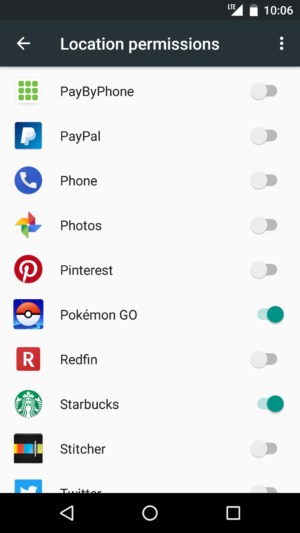
1. Turn off location services… if you don’t need them
“I was surprised to see how many companies were tracking my location through apps on my phone,” said Jascha Kaykas-Wolff, Chief Marketing Officer at Mozilla. “More companies need to get smart about the data they’re collecting by asking themselves, ‘Do we need this data to provide the value we’re trying to deliver, or are we casting a too-wide net by default, simply because we can?’
“It’s important for companies to realize that customer trust is on the line,” he said. “I’ve disabled location services on my phone, and I turn it on only when I need it.
There are times when having location turned on is useful, like when you’re mapping a route, tagging a location on social media or hailing a Lyft. But many apps and sites don’t need to know your location to function, yet they still request your location by default when you install them. Take a look under the hood, and turn off the ones you think don’t need to track your whereabouts.
2. Check all permissions
Tidy up your phone every season by checking under the hood to see what permissions you have unwittingly enabled. You might be surprised to find out your favorite game has access to your photos, or your bank has access to your contacts.
While you’re at it, delete unused apps and accounts. Your data might get sold when a service or app shuts down. If you don’t use it, close it.
3. Browse with more focus
One way to avoid trackers on your phone is to block them in their tracks, which is exactly what Firefox Focus does. Focus blocks ads with sneaky trackers that secretly collect your data, making it a great browser for phone privacy. Plus, you can wipe out your entire browsing session — passwords, history, cookies — in a single click. Bonus points: it’s super fast! Those trackers following you around actually drag your speed down. Give it a try.
|

 Want more real talk?
Want more real talk?

