Last post, we identified the most and least commonly used menu items. Today, we will answer another question: how many different menu items do people actually use? It’s a simple question, but one that could be critical to the proposal to condense the menu bar into a single application button.
The 80-20 rule, or the Pareto principle, suggests that the number is on the low end — around 14 items. This popular rule of thumb states that for many events, 80% of effects come from 20% of the causes. Applied to software, the common saying is that 80% of all end users generally use only 20% of an application’s features.
Let’s see if menu bar interactions follow a similar pattern:
We expected a median around 14, but the actual median is 3 — almost 5x smaller! This means that 50% of all users clicked 3 items or less during the course of the study. Moreover, only 25% of people clicked on more than 4 commands. The rule of thumb states that 80% of users use only 20% of an application’s features, but menu bar behavior is far more limited: 80% of users use only 5 menu items, or just 7% of the total number of commands!
We were also surprised by the number of people who click only one unique menu item. Considering that over 20% of people fall into this category, we want to investigate further and identify which single item these individuals are using. Identifying these items is especially important since these single commands account for 100% of these users’ menu bar interactions — imprudently removing any of these commands could severely damage the browsing experience of these users.
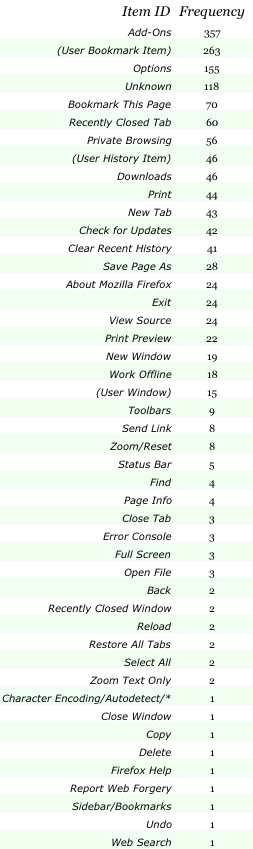
Conveniently, the list roughly matches the ranking of the most commonly used menu items. This means that we can continue to base menu design decisions off of this ranking, without crippling the single-item users. If the orders were radically different, we may have needed to give special consideration to items that are important to single-item users, but not commonly used otherwise.
The presence of items such as “User Bookmark Item” and “Unknown”, however, leads us to some qualification of our findings:
- A few items, “User Bookmark Item”, “Unknown”, and “User History Item”, actually encapsulate more than one unique command. We either did not find it useful to parse these items further (in the case of “User Bookmark Item” and “User History Item”), or were not able to (in the case of “Unknown”).
- A few items were not tracked during the study due to a bug (Special Characters, Character Encoding/More Encodings/*, Character Encoding/Customize List, Show All History, Organize Bookmarks, Minimize, and Zoom). This means that the number of unique items for users hitting these commands is slightly downward biased.
- The study ran for 5 days as the goal was to learn about conventional menu bar behavior. Over the course of a browser’s lifetime, users probably click a few more menu items, but we want to optimize the bar for normal usage, so limiting the scope to a typical work week is fairly reasonable.
- The findings refer solely to mouse interactions — again, keyboard shortcuts will remain consistent under any design.
- And as always, our sample is of Test Pilot users only, and is likely not representative of the population of Firefox users as a whole.
Nevertheless, we are confident in our general point that relatively few menu items account for nearly all the interactions with the menu bar. Given how many items are actually used, the menu bar is too comprehensive and takes up too much valuable real estate — in other words, a condensed menu bar seems well justified.
Thoughts? How many different menu items do you typically use?
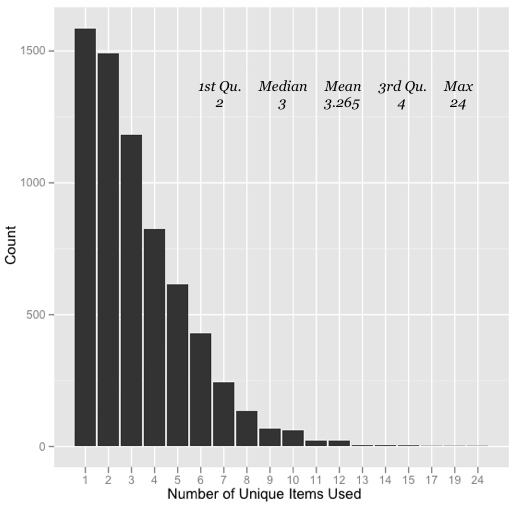
Nathan wrote on
:
wrote on
:
Paul C wrote on
:
wrote on
:
Zoink wrote on
:
wrote on
:
Té wrote on
:
wrote on
:
Tony Mechelynck wrote on
:
wrote on
:
Peter Lairo wrote on
:
wrote on
:
Tiago Sá wrote on
:
wrote on
:
Raspy wrote on
:
wrote on
:
SilverWave wrote on
:
wrote on
:
jmdesp wrote on
:
wrote on
:
mindwarp wrote on
:
wrote on
:
J. Couprie wrote on
:
wrote on
:
Joshua Rodman wrote on
:
wrote on
:
Joshua Rodman wrote on
:
wrote on
:
stephan wrote on
:
wrote on
:
Linda Hilton wrote on
:
wrote on
: