Overview | Winner Selection | Prizes | Judges | Rules
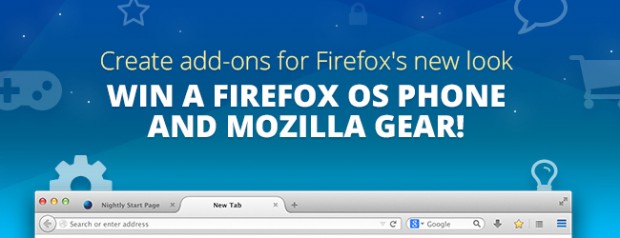 May 13, 2014 – The winners are announced!
May 13, 2014 – The winners are announced!
—
Firefox is about to get more beautiful, streamlined, and customizable than ever before, and we’re challenging you to create add-ons that look and feel great in it.
Between March 11 – April 15, 2014, create add-ons that take full advantage of the new design, which opens up new customization opportunities and streamlines the add-on experience in your browser. A panel of judges will pick one winner and two runners-up from each prize category.
All winners will receive Firefox OS phones, and the first-prize winners in each category will also receive a collection of Mozilla gear.
Contest Categories
- Best overall add-on – an add-on that best makes use of the new Australis features, like the new toolbar widgets and tab appearance.
- Best complete theme – a complete theme that most creatively alters the look and feel of Australis.
- Best bookmark add-on – an innovative bookmarking add-on that works well with the Australis theme.
How to Enter
- Create or update an add-on
- Submit it to AMO (addons.mozilla.org) for approval
Fill out the entry form and include a link to your add-on. Submissions are closed now.
Resources
- Download Australis on the Aurora Channel
- Add-on Developer Documentation
- Add-on Developer Hub on AMO
- Australis docs for add-on developers:
- If you use the Add-on SDK: New UI APIs–Buttons, Toolbar, Frame, Sidebar
Light Reading
- What is Australis?
- The Firefox Australis interface
- Australis for Add-on Developers blog post – Part 1: Toolbars
- Australis for Add-on Developers – Part 2: CustomizableUI
- New Add-on SDK Australis UI features in Firefox 29
- Mozilla Hacks blog post
Fine Print
- Up to 3 entries per person per account, but each person may only win one prize in one category, even if the winning add-on has more than one developer.
- Open to all countries
- Add-on must be compatible at least with Firefox 29 (the first version that supports Australis) and Firefox 30.
- Entries may not be a forked version of an existing add-on.
- Mozilla paid staff and contractors may not participate
- Read the complete contest rules »
snodge wrote on
wrote on