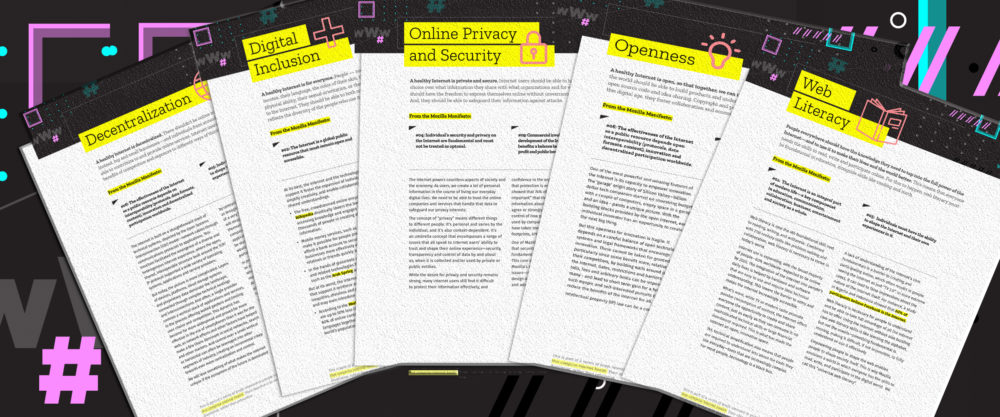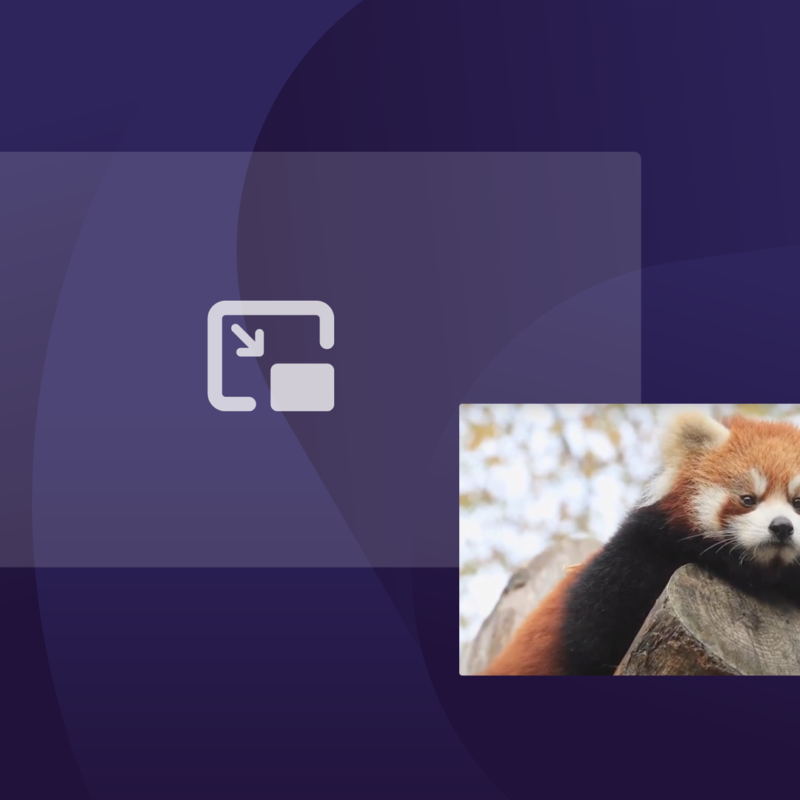By now, it’s a well-accepted fact of nature that furry bunnies lay easter eggs, but did you know foxes are responsible for a few easter eggs, too? It’s true, and there are several surprises embedded in Firefox.
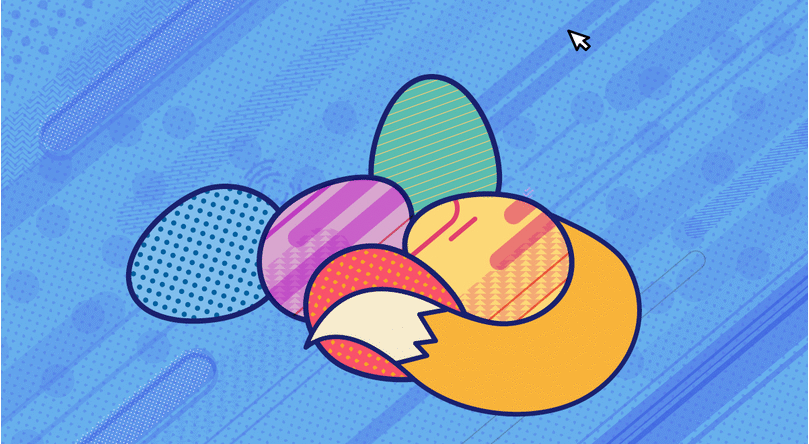
An “easter egg” is a joke that developers intentionally put into software. (Think: Do a Barrel Roll, for example.)
Our Firefox dev-geniuses are no different. They create on a performance and functionality level, as well as a humorous, irreverent, and human level. So many levels! Here are five Mozilla easter eggs you can find in Firefox:
1. The Robots Come (Mostly) in Peace
How to Find: In Firefox’s awesome bar, type about:robots
Why It’s Fun: Because “Gort! Klaatu barada nikto.”
That line is a shout-out to the iconic 1951 science-fiction film “The Day the Earth Stood Still.” It means…well, nobody really knows. The phrase was never translated, but it appears in the official script as a line Patricia Neal’s character Helen must utter to keep the robot Gort from destroying the world. So we may not know what it literally means, but we know what it does. As with so many gravely spoken things.
2. The Book of Mozilla
How To Find: In Firefox’s awesome bar, type about:mozilla
Why It’s Fun: Because it reveals an apocalyptic quotation from the fictional Book of Mozilla.
And who doesn’t like apocalyptic fiction? The Book of Mozilla actually contains several cryptic verses included by developers of Firefox browsers from years past. Most refer to a time when our precursor, Netscape, revolutionized the software industry by being first to go fully “open” against Microsoft IE’s closed monopoly. Netscape used source code known as “Mozilla” and had a fire-breathing dragon mascot. This blend of revolution and revelation eventually led to more formal statements of our mission, like the Mozilla Manifesto.
3. Thanks, Everyone
How To Find: In Firefox’s awesome bar, type about:credits
Why It’s Fun: Because it shows a scrolling list of volunteer developers over the years who’ve made Firefox possible.
The first-ever easter egg appeared in the Atari 2600 game “Adventure.” Developer Warren Robinett gave a secret in-game credit to himself, which ran against the policy of Atari management at the time, because they didn’t want anyone knowing who the developers were.
Our easter egg gives credit to every developer we know of who have “made a significant investment of time, with useful results, into Mozilla project-governed activities.” With over 17,000 volunteers today, we’ve always been, and always plan to be, a volunteer-led non-profit software company. If you’ve contributed to Firefox, or want to contribute, click here. Many great developers took that first step, too. And we’re grateful to all of them!
4. Run an Instance of Firefox-in-Firefox in Firefox!
How To Find: In Firefox’s awesome bar, type chrome://browser/content/browser.xul
Why It’s Fun: Because it scares your enemies.
You know how it is when you see yourself in a mirror, and there’s another mirror behind you, and you see yourself in that mirror, too, and then it becomes an infinite loop of yous looking at yous looking at you?
Okay, this isn’t like that, but maybe if you were a browser it would be. You can open Firefox in Firefox. And again. We don’t know what this is a thing, it just is. (Actually our co-worker James says, it’s very helpful for logging into many different environments while maintaining sessions separately.)
5. Too Cool for the Toolbar
How To Find: In Firefox’s awesome bar, type about:config
Why It’s Fun: Because it tests your bravery.
Forget about the Options menu. If you want to dig down and modify Firefox’s core settings like a pro, just open the Config page directly and go nuts.
Warning, hackers: You must click-certify that you accept the risks of voiding your warranty. (After we changed all kinds of stuff, our co-worker James said, there is no warranty. And then he smirked. He’s starting to look the other direction when we walk by.)
So there they are! Five easy ways to peek behind the curtain and see the easter eggs people have put in the Firefox browser over the years. There are probably other things we’ve yet to find, but it’s hard to get a straight answer from some of our developers.
Co-worker James says the joy is in the searching, not the finding. He has more eggs in his basket than we do, though.