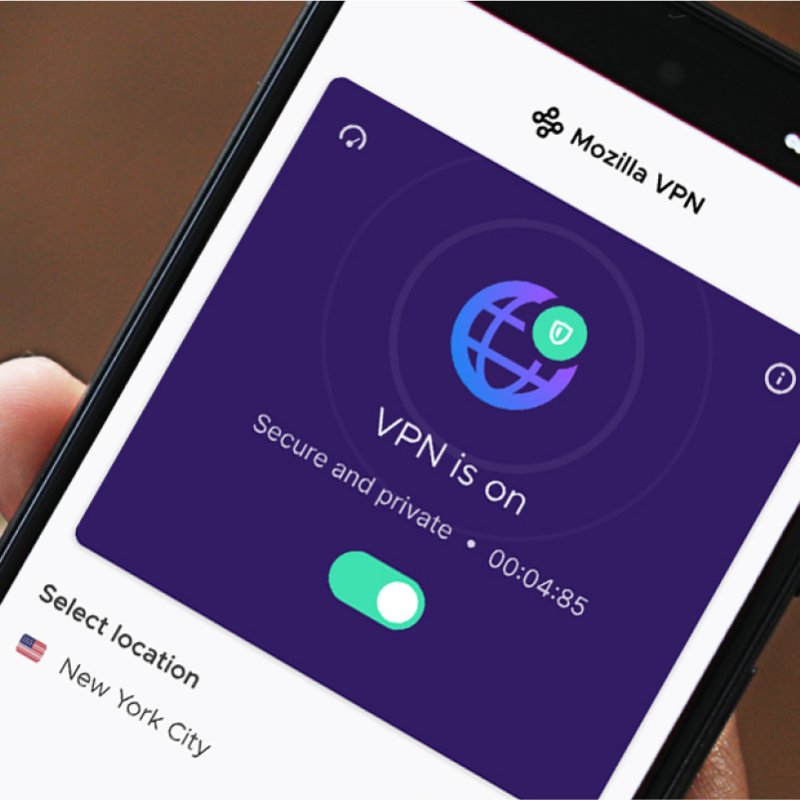Introducing Mozilla Monitor Plus, a new tool to automatically remove your personal information from data broker sites
Today, Mozilla Monitor (previously called Firefox Monitor), a free service that notifies you when your email has been part of a breach, announced its new paid subscription service offering: automatic data removal and continuous monitoring of your exposed personal information.
There’s a growing interest among 42% of young adults – aged 18-24 – who want to learn more about the types of information that companies have about them, according to a consumer privacy survey. Yet, taking the steps to request changes or delete personal data can be a bit overwhelming. At Mozilla, we’re always looking for ways to protect people’s privacy and give them greater control when they go online. Enter Monitor Plus.
“When we launched Monitor, our goal was to help people discover where their personal info may have been exposed. Now, with Monitor Plus, we’ll help people take back their exposed data from data broker sites that are trying to sell it,” said Tony Amaral-Cinotto, Product Manager of Mozilla Monitor at Mozilla. “Our long-standing commitment to put people’s needs first and our easy step-by-step process makes Monitor Plus unique. Additionally, we combine breach alerts and data broker removal to offer an all-in-one protection tool and make it easier for people to feel and be safe online.”
First step: Find out where your personal information has been exposed
More than 10 million people have signed up with Mozilla Monitor so they can be notified when their personal data has been involved in a data breach. Today, we are rolling out a new feature with a free one-time scan, where people can take the next step to see where their personal information has been exposed on sites selling it for profit. This could include information like your name, current and previous home addresses, and phone numbers. It could also go another layer deeper with information like family member names, criminal history, your kids’ school district, and even your hobbies.
To get your complimentary scan, you will need to provide your first and last name, the current city and state that you live in, your date of birth, and your email address. This information will be encrypted and follows Mozilla’s privacy policy, which always puts people first. This is the least amount of information we need to get the most accurate search results for you. From there, you can see where your personal info is exposed, either through a data breach or through broker sites. We also include high risk data breaches – exposures that may include social security numbers, credit card information, your bank account and pin numbers – that you’ve been exposed to and show how you can fix and resolve it.
Second step: Take back your personal information with Monitor Plus
If you’re the type who wants to set it and forget it, because you know the work is happening behind the scenes, then we can automatically and continuously request to remove your personal information with an annual paid subscription of $8.99 per month ($107.88 a year). On your behalf, Mozilla Monitor will start with data removal requests, then scan every month to make sure your personal information stays off data broker sites. Monitor Plus will let you know once your personal information has been removed from more than 190+ data broker sites, twice the number of other competitors.
At launch, the Monitor Plus free scan and paid subscription service will be offered to people based in the United States.
Privacy starts with a Mozilla Account
Mozilla has built a reputation of creating and delivering products – Firefox and Mozilla VPN – that put people’s privacy needs first so you can count on Mozilla Monitor as an ally in reclaiming your privacy. In order to get a free scan and sign up for the paid automated data removal, you’ll need to get a Mozilla Account (previously known as a Firefox Account). With a Mozilla Account, you’ll get security benefits such as two-factor authentication powered by Mozilla, as well as backed by Mozilla’s terms of service and privacy policy. To learn about the benefits of having a Mozilla Account, click here.