Mozilla VPN Update: New privacy features, plus independent security audit results
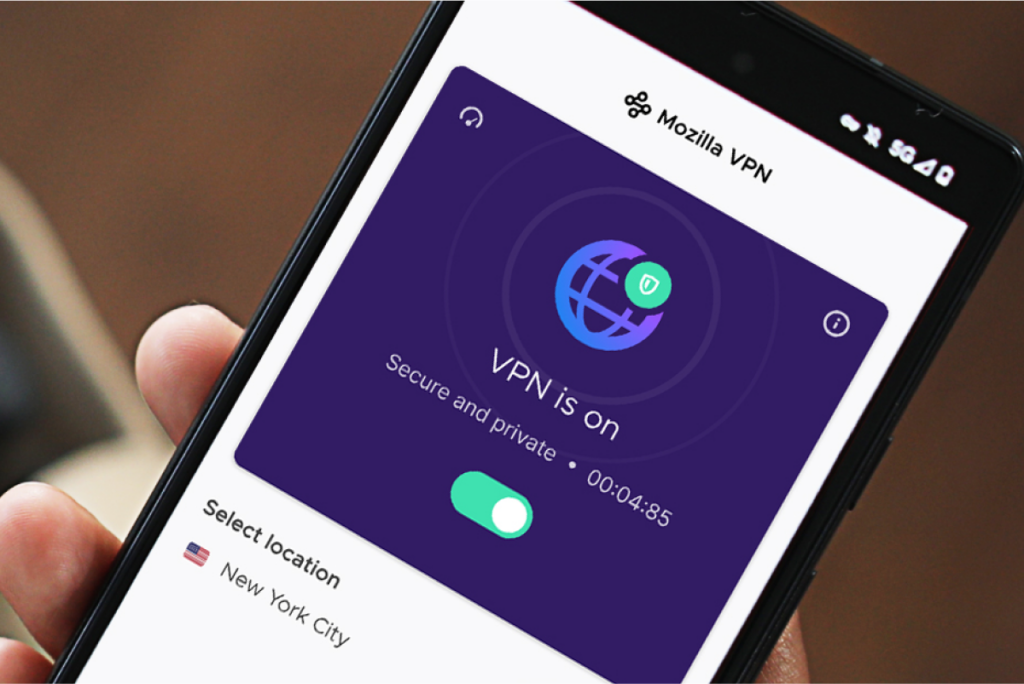
This year, we’ve been working on the many ways to protect your data when you use Mozilla VPN, our fast and easy-to-use Virtual Private Network service. Over the summer, we rolled out new security features like malware blocking, and performance improvements like the server location recommendations. We also expanded to 16 new European countries: Bulgaria, Croatia, Cyprus, Czech Republic, Denmark, Estonia, Hungary, Latvia, Lithuania, Luxembourg, Malta, Poland, Portugal, Romania, Slovakia and Slovenia. Today, Mozilla published a security audit of our Mozilla VPN from Cure53.
Independent security audit by Cure53 completed
Mozilla VPN recently underwent an independent security audit with Cure53, a third-party cybersecurity firm based in Berlin, with more than 15 years of running software testing and code auditing. Previously, our last security audit was completed in 2021. Mozilla periodically works with third-party organizations to complement our internal security programs. During this year’s independent audit, there were two vulnerabilities identified as critical or high priority, and several issues identified as medium or low priority. We have addressed these in this blog post and published the security audit report.
New features to streamline your Mozilla VPN experience
Developed by Mozilla, a mission-driven company with a 25-year track record of fighting for online privacy and a healthier internet, we are committed to innovating and bringing new features to the Mozilla VPN through feedback from our community. This year, the team has been working on these features so you can continue browsing the web and protect your privacy. Here are scenarios you might have encountered and now have been resolved with these new features:
- Worried about phishing, spyware and viruses?
Mozilla VPN adds another layer of protection that helps block phishing, spyware and viruses, also known as malware, and helps you be safer online. Go to your Settings and tap Privacy features, where you will see the option to block them.
- Can’t decide on a server location?
We have an extensive list of server locations to choose from, so to help simplify the process, we can help with server recommendations. Now, when you are prompted to select a server location, we’ll recommend a list of the highest-performing server locations to choose from specifically measured for you.
We know that it’s more important than ever for you to feel safe and for you to know that what you do online is your own business. Check out Mozilla VPN and subscribe today.


