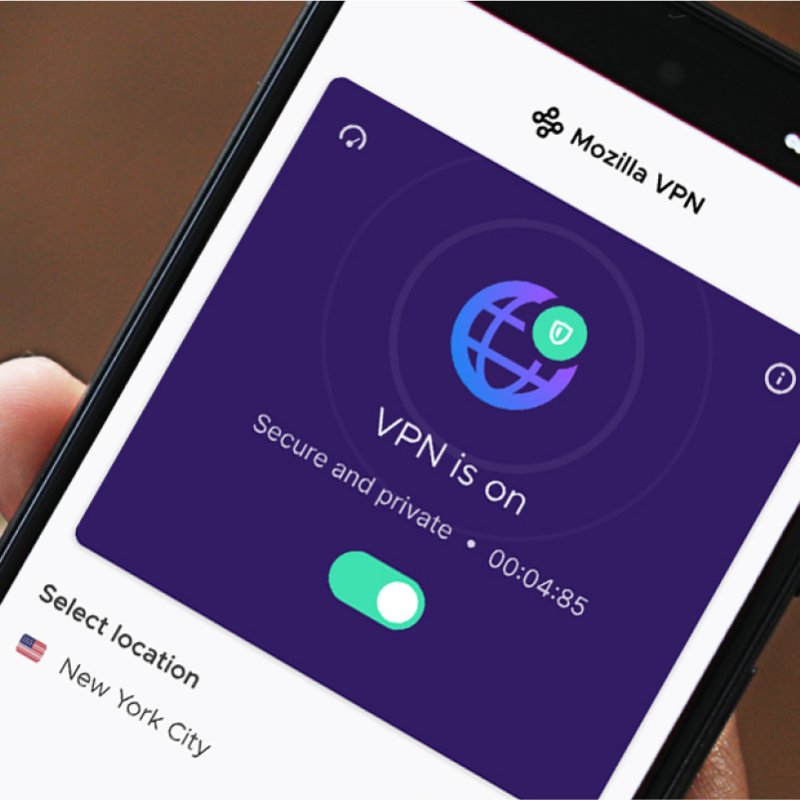Who hasn’t taken a quiz online to figure out what TV character you are most like, what city should you live in or what 90s song most represents you? These quizzes seem innocent enough. You put in the name of your high school best friend, you select the kind of pet you had growing up and your favorite food. Just fun, right? Well, it really depends on where this quiz lives and what is happening with the information.
Quizzes themselves are not bad, but the data practices of the platform or hosting site can be bad. Advertisers can use quizzes as a covert way to collect detailed information about the people they’re reaching. That’s valuable information and can be sold to other advertisers, agencies and companies, leading to even more targeted ads following you around the internet. And it came out in reporting on Facebook’s Cambridge Analytica scandal that the data firm had collected personal information of up to 87 million people through downloaded quizzes from the app “thisisyourdigitallife.”
It’s pretty tempting to say “Don’t fill out quizzes” and leave it at that. But very rarely do proclamations limiting people’s behavior, online or otherwise, work. That’s one of the reasons we decided to return to paid ads on Facebook and Instagram last summer. We realized that in order to uphold the Mozilla mission of empowering people to protect themselves online, we need to be where the people are — and 1 in 3 people in the world have a Facebook account. In the same vein, we can’t ignore the popularity of online quizzes — one Buzzfeed quiz got 18 million views in less than a year.
For a recent campaign, we knew we wanted to include a quiz as added nostalgia, self-expression and entertainment value. We’re Mozilla — our work is all about internet safety, yet we’ve taken online quizzes. We kept coming back to the fact that quizzes can be fun … if you know what’s happening with your data. We had to do this ‘the Mozilla way,’ by being very transparent about it. When we went back to advertise on Instagram and Facebook last year, we did so by disclosing the targeting parameters. Regarding the quiz we created for our campaign, you can rest assured we aren’t saving or storing any of your answers. It’s a little bit of HTML, CSS and JavaScript that we put together to make a fun experience. No collection of users’ answers is required. Feel free to check out the code we used to build this here.
If anything, the quiz gave us an extra opportunity to have this conversation around safety online. So what should you consider when someone sends you an online quiz?
Who made it? Before you even think about filling out a quiz, figure out who made the quiz and what their data policies are. What information are they collecting about you, and perhaps even more importantly what information are they selling?
What are your privacy settings? If a quiz is showing up on social media or somewhere else where you have an account, take a look at your privacy settings and determine what you’ve opted in to (or are automatically opted in to).
When else are you using this information? Never enter personal information that can be used to access your passwords, identity or important accounts like banking accounts — even if the quiz or game is really fun. Is the info requested in the quiz also used in one of your passwords? Don’t fill out that quiz. Is the name of your first pet one of your security questions? Don’t fill out a quiz question asking that.
Why is this company making this quiz? After researching the above policies, ask yourself what was the motive behind making this quiz? If the quiz ‘What is your sleep style’ is coming from a mattress company, it’s pretty clear they’re either trying to sell something to you or get your data to attempt to sell things later.
And, if like most people, you’ve taken a quiz in the past, it’s a good time to ask yourself one other question:
Where have I filled out quizzes before? It’s a perfect time to get ahead of your digital spring cleaning and look through old or even defunct social profiles and online accounts where you may have shared data before. Delete those accounts, update your privacy settings to the strictest level you are comfortable with and/or change your passwords.
The bottom line: While we all indulge in mindless internet distractions like a quiz from time to time, we can’t be mindless about where we’re inputting our information.