4 reasons to try Mozilla’s new Firefox Linux package for Ubuntu and Debian derivatives
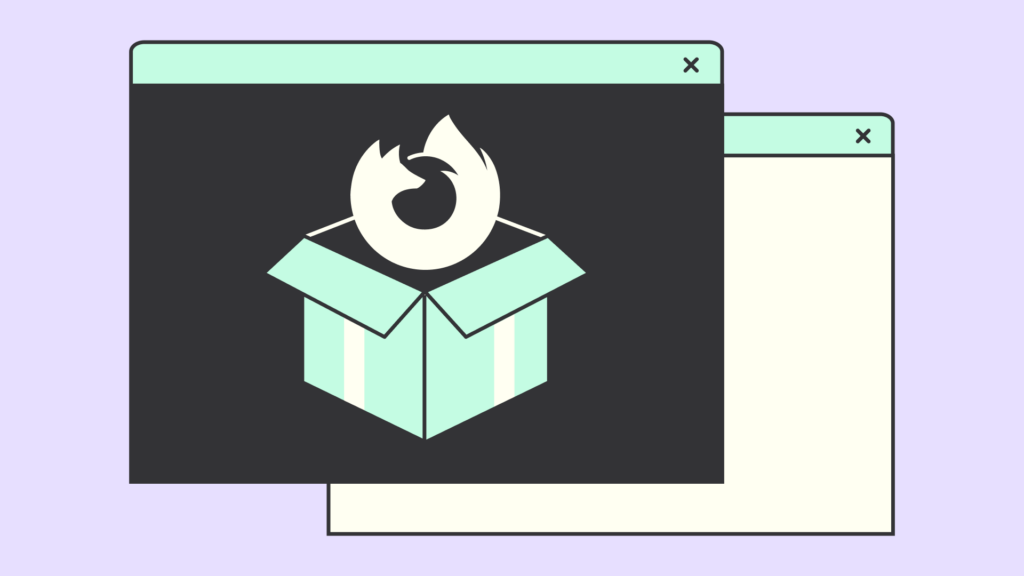
Great news for Linux users, after months of testing, Mozilla released today a new package for Firefox on Linux (specifically on Ubuntu, Debian, and any Debian-based distribution). If you’ve heard about Linux, which is known for its open-source software and an alternative to traditional operating systems (OS), and are curious to learn more, here are four reasons why you should give our new Firefox on Linux package a try.
1. Adaptable to fit your needs
Browsers are complex applications that support many scenarios in people’s daily lives and we’ve been working on improving sandbox implementations. This is why, while Firefox gets fully compatible with Snap and Flatpak, we want to offer a native package too.
Firefox is available in several official formats on Linux including the Mozilla .tar.bz2 builds and sandboxed packages like Snap and Flatpak.
2. 100% built by Mozilla
We are grateful for those who choose Firefox on Linux, making it a popular option and for many, their default browser. Previously, Firefox .deb packages needed the help of people and organizations (depending on the linux distribution) outside of Mozilla. With this new package, we offer Firefox assembled from its source code, without any modifications, built and supported by Mozilla. 💪
3. Better performance
For more than 25 years, Mozilla has built a reputation for building free and open-source web browsers. Because the Firefox browser is open-source, we know Firefox inside and out, including how to get the best from it. For example, we built Firefox with advanced compiler-based optimizations for better performance. Note: If you are using another .deb package, you may or may not get all the optimizations we intended – it depends on the package’s maintainers.
4. Faster updates
Getting the latest version with features and security fixes is key to having a good experience whenever you use Firefox. Now, our new APT repository is directly connected to the Firefox release process, so you will receive the latest updates whenever we make them available. Tip: you will still need to restart Firefox for the latest version. 😁
Good news: many Linux distributions come with Firefox pre-installed through their package manager and it’s already set as the default browser. 🙌
Can’t find it, here’s a direct link to try our .deb new Firefox on Linux package, plus, our how to install Firefox on Linux guide.
Try our Firefox on Linux package today!



