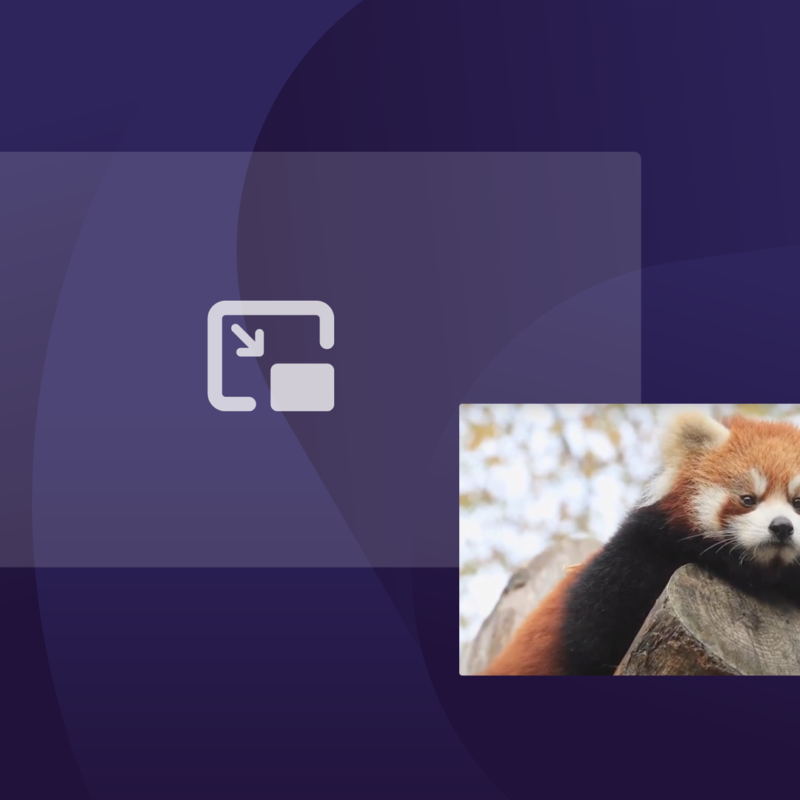Online, your attention is priceless. That’s why every site in the universe wants permission to send you notifications about new stuff. It can be distracting at best and annoying at worst. The latest version of Firefox for desktop lets you block those requests and many others.
Here’s how.
You can find the setting to block notification request popups in Options > Permissions > Notification Settings > Block new requests asking to allow notifications. Or on Mac, Preferences > Permissions > Settings > Block new requests to allow notifications.
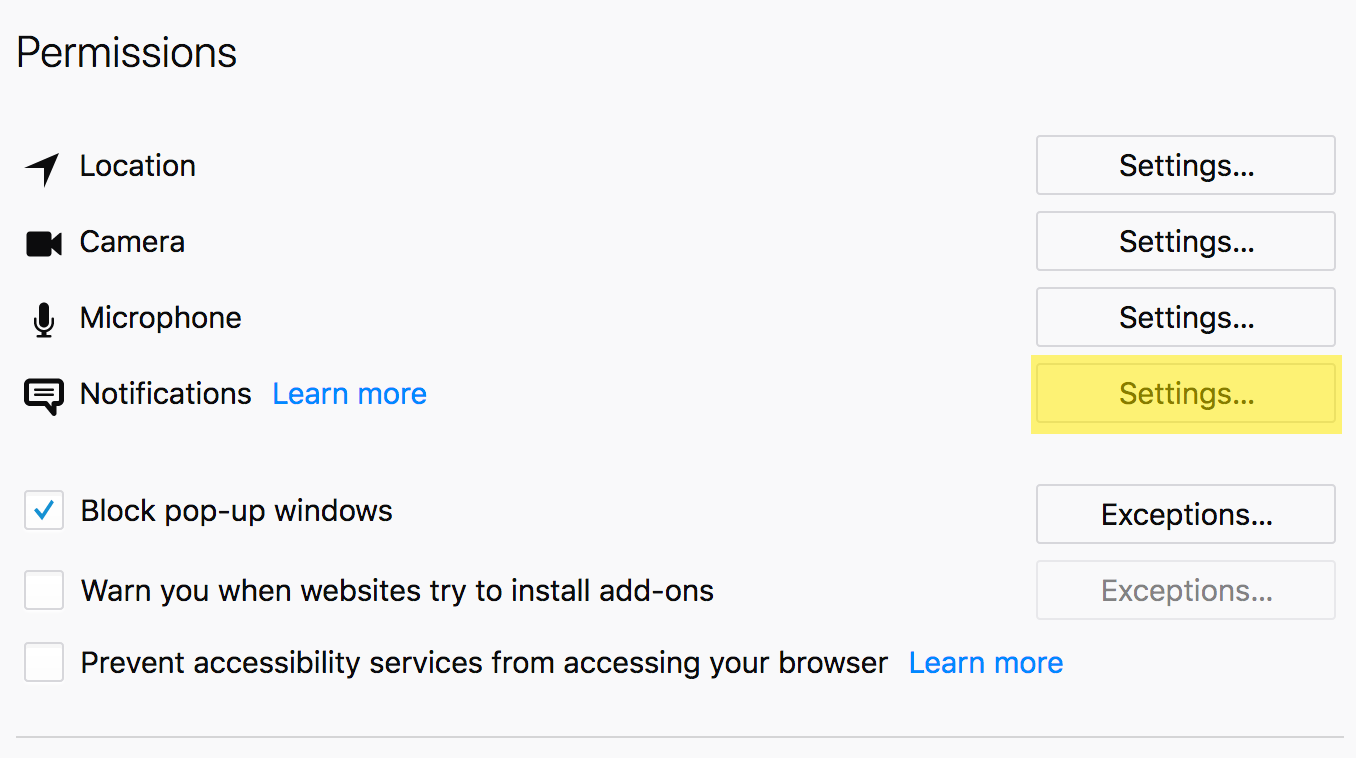
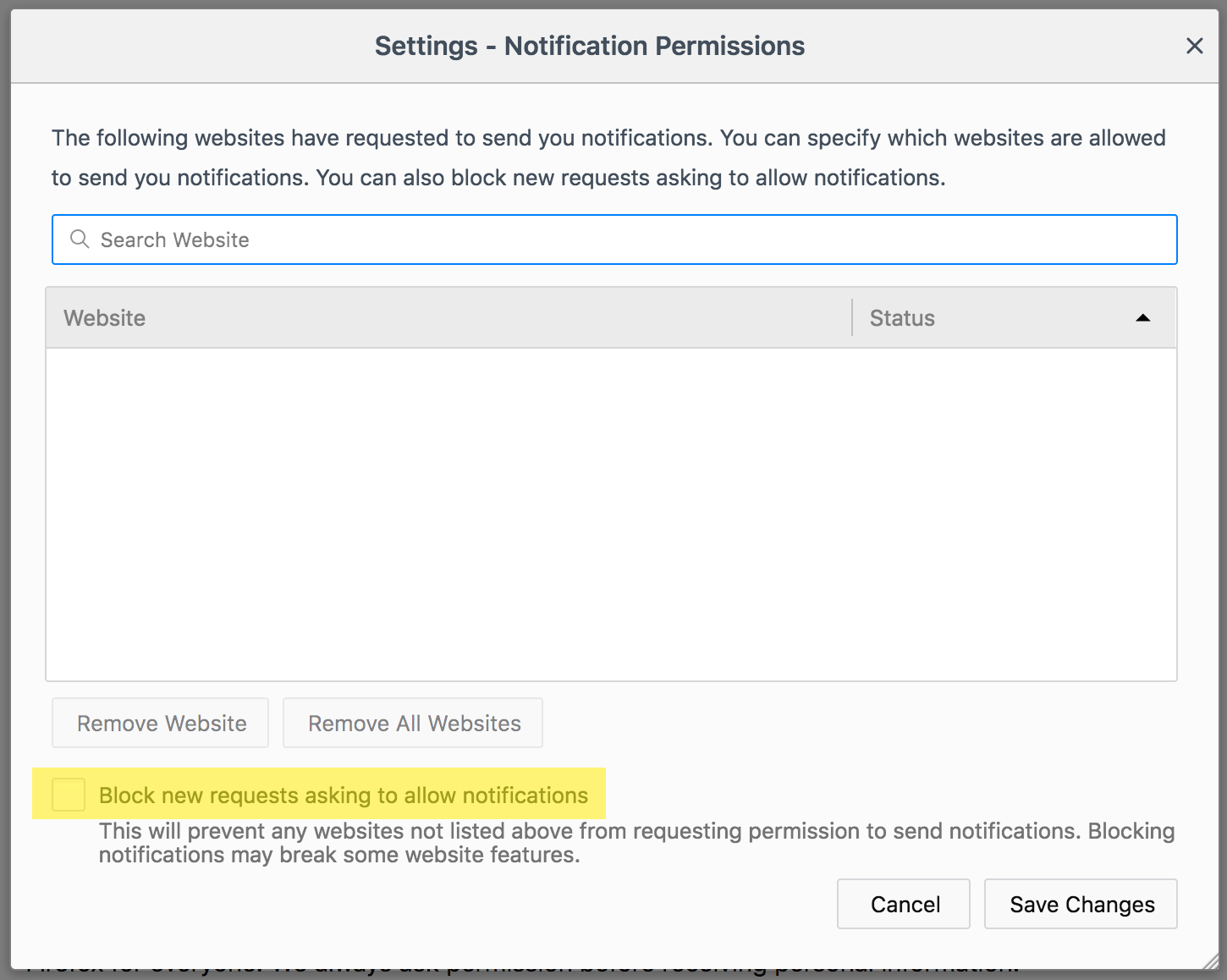
You can also change the settings for which sites or web apps can ask permission to access your location, camera, and microphone.
The notification setting will block anything using the web-standard Push protocol. If you don’t want to block every site, you can specify which sites are allowed to send notifications. They will show up in the list if they’ve ever asked permission to push notifications.
Some sites can still get around this restriction and popup blockers using cutting-edge HTML5 tech. More often than not, these popups make for an annoying online experience. The Mozilla community is working on an open-source project to identify these popups and block them. Developer Ehsan Akhgari is working on a Firefox Add-on popup blocker. If you know of a site that has unblockable popups, let him and his team know here. From Ehsan:
“Mozilla is collecting a dataset of in-page pop-ups created in HTML. These are pop-ups that pages open at various times, such as upon load, scrolling, inactivity, switching away or back to a tab, etc. We appreciate your help in collecting the dataset by submitting the URL of pages where such pop-ups can be found You can find an example screenshot below. The resulting dataset will be made available under the CC BY 4.0 (Creative Commons Attribution 4.0 International) license.”
Not all popups are bad, however. Some sites use popups to give users important information about their accounts. Ehsan and his team are working on ways to winnow the good popups from the bad.
To enable notification request popup blocking, download the latest version of Firefox here.

The new Firefox. Fast for good.
With 2x the speed, built-in privacy protection and Mozilla behind it, the new Firefox is the better way to browse. Get the new Firefox.
Mozilla is the not-for-profit behind Firefox, the original alternative browser. We create products and policy to keep the internet in service of people, not profit.