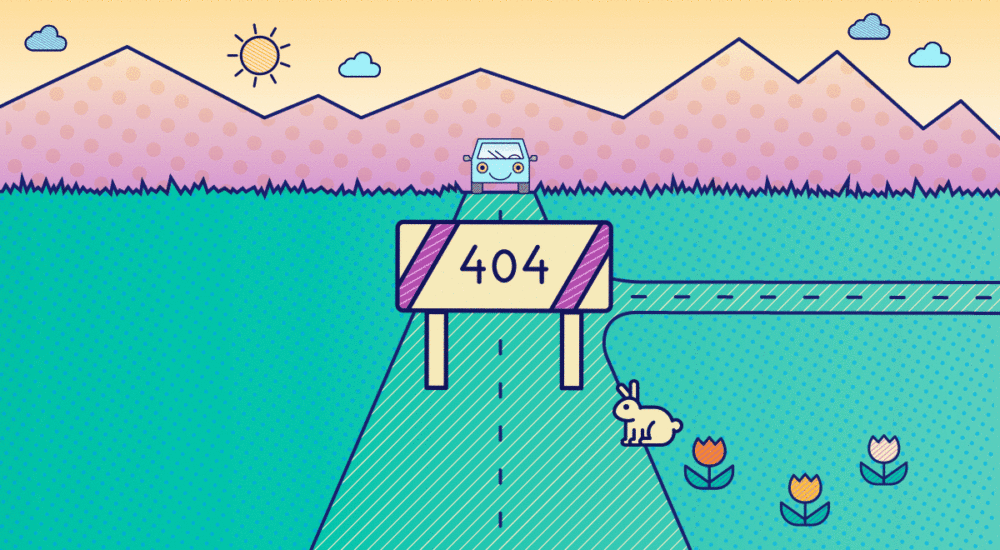Nothing’s worse than a broken website. Well, maybe an asteroid strike. Or a plague. So maybe a broken website isn’t the end of the world, but it’s still annoying. And it’s even more annoying not knowing what those weird error messages mean. That’s why we’ve decoded the most common HTTP error messages.
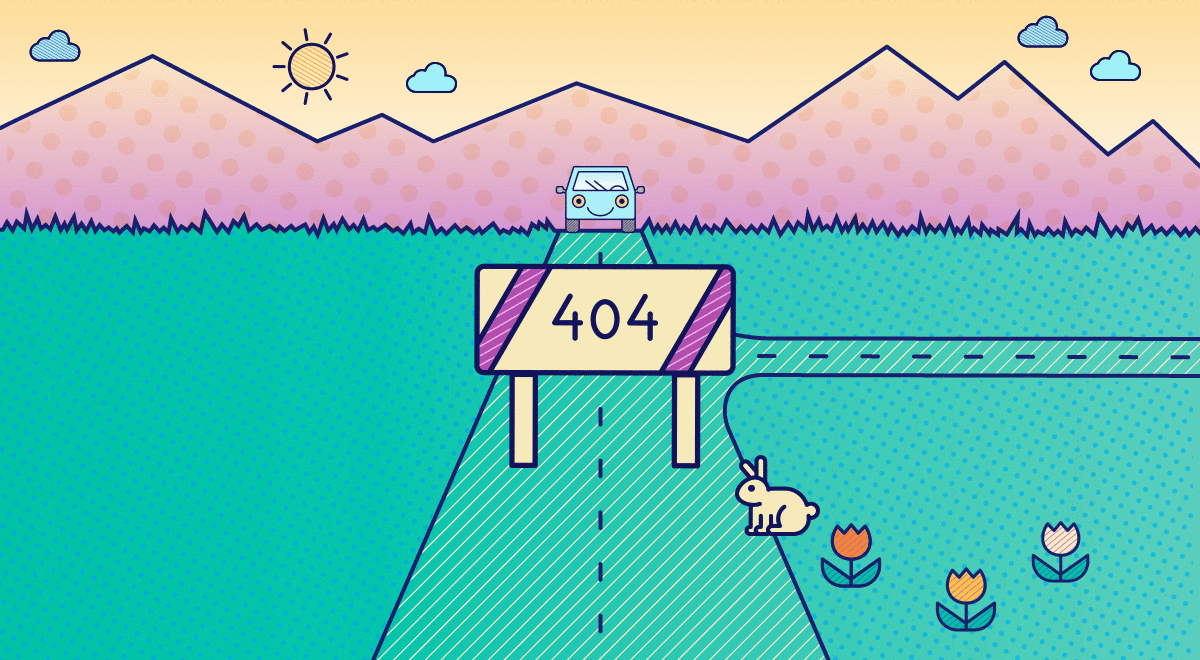
What is an HTTP error message?
When you click a link or type a web address into a browser, you’re asking a server somewhere to show you a website. If your browser can’t get to the site, it will display an error message. These messages either describe an error with your machine or an error with the web server you’re trying to reach. Typically they include a basic description, but those descriptions can be vague. Here are the most common HTTP error messages and what they mean:
-
HTTP error 500 (internal server error)
The web server is having issues. It’s pretty vague, but this error message simply means the web server you’re trying to reach is experiencing an error. It could mean that the server’s configuration data is wrong or that it’s overwhelmed with requests. There’s really no way to tell exactly what the issue is, but the server is definitely down for the count.
-
HTTP error 404 (not found)
Page not found. This common error message pops up when you’re trying to visit a website or page that isn’t there. Most sites have witty error pages (including us) to help users find what they’re looking for. Others contain cool easter eggs for users to discover.
-
HTTP error 403 (forbidden)
You’ll see this message if you try to access a part of the site that’s off limits to the world wide web. That could include a database, back-end code, or anything else the server needs to function, but that you shouldn’t see.
-
HTTP error 400 (bad request)
This error message pops up when your request to see a web page gets garbled in some way. It could be that you typed the address incorrectly, or that your internet connection is faulty.
-
HTTP error 401 (unauthorized)
A 401 error is similar to a 403 error, but usually only pops up with a failed login in attempt.
This post is also available in: Français (French)