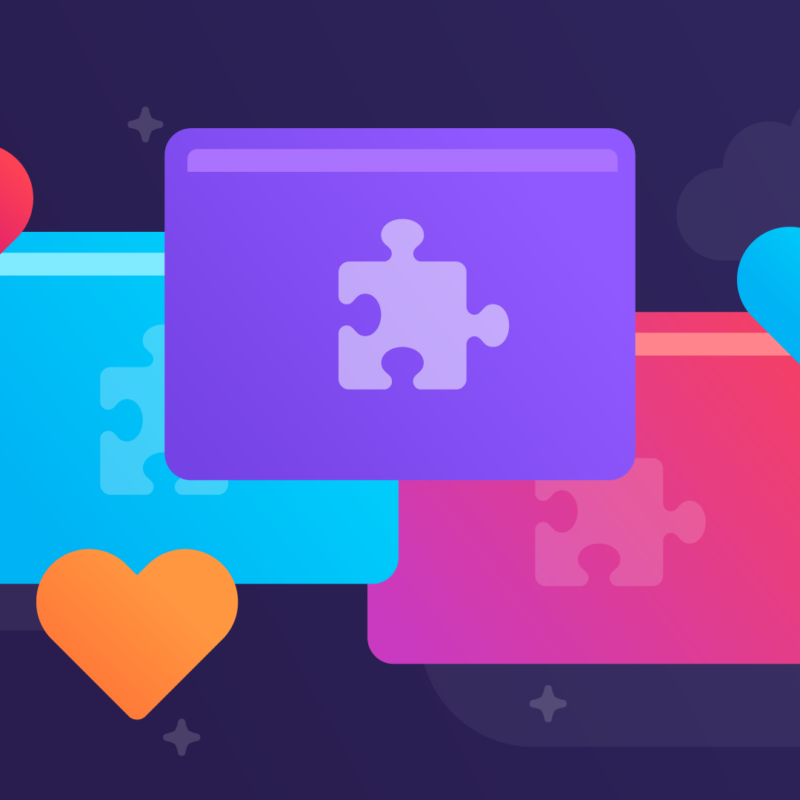If your family is anything like ours, the moment the calendar flips to October, you’re getting texts and emails asking for holiday wish lists. Email remains one of the top ways people save and share online, so you likely do what we do: help make everyone’s life easier by diligently copy and pasting the URLs, titles and descriptions into a list. What if Firefox could make that process easier? Thanks to our new Test Pilot experiment Email Tabs, it can.
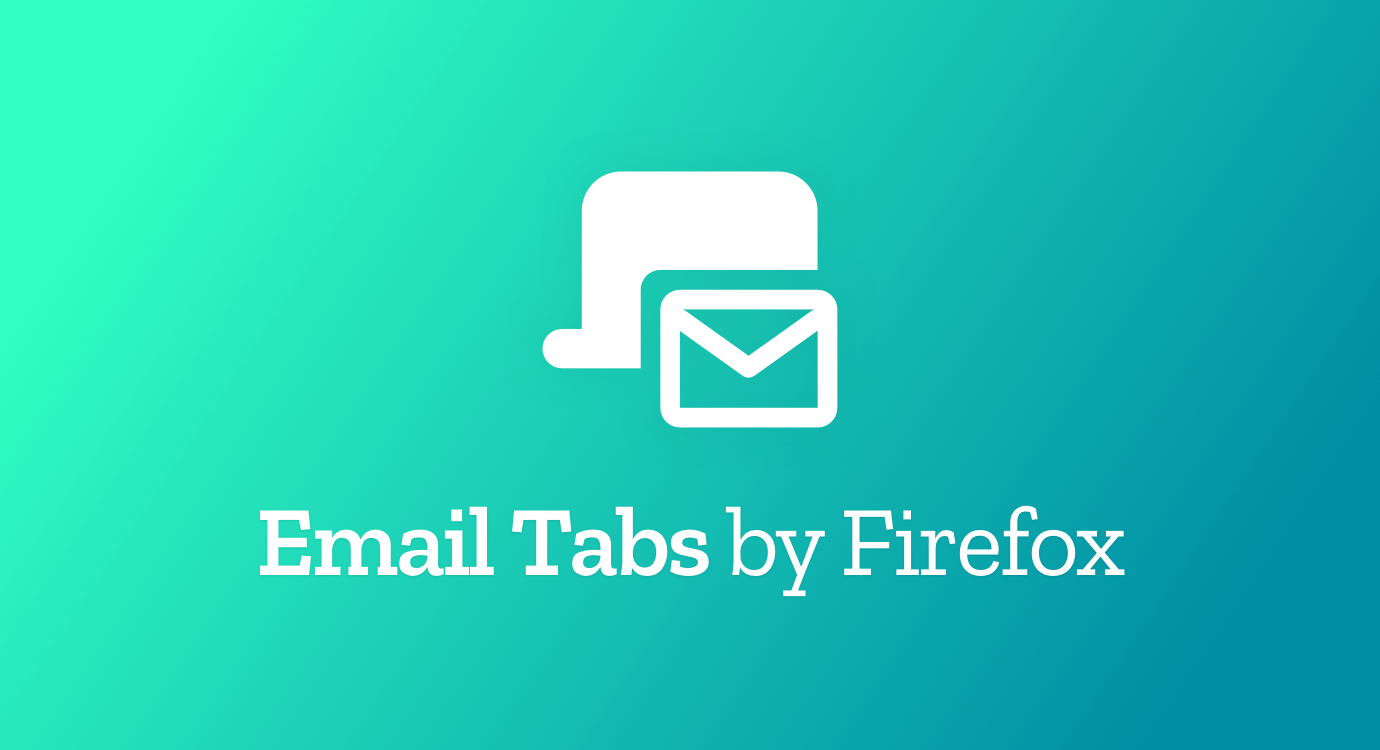
If you’re the group organizer (or aspire to be), use Email Tabs to quickly and easily share a collection of links via email. Email tabs lets you select multiple tabs and automatically populates them into a Gmail message. You can pick and choose different tabs or select all of them.
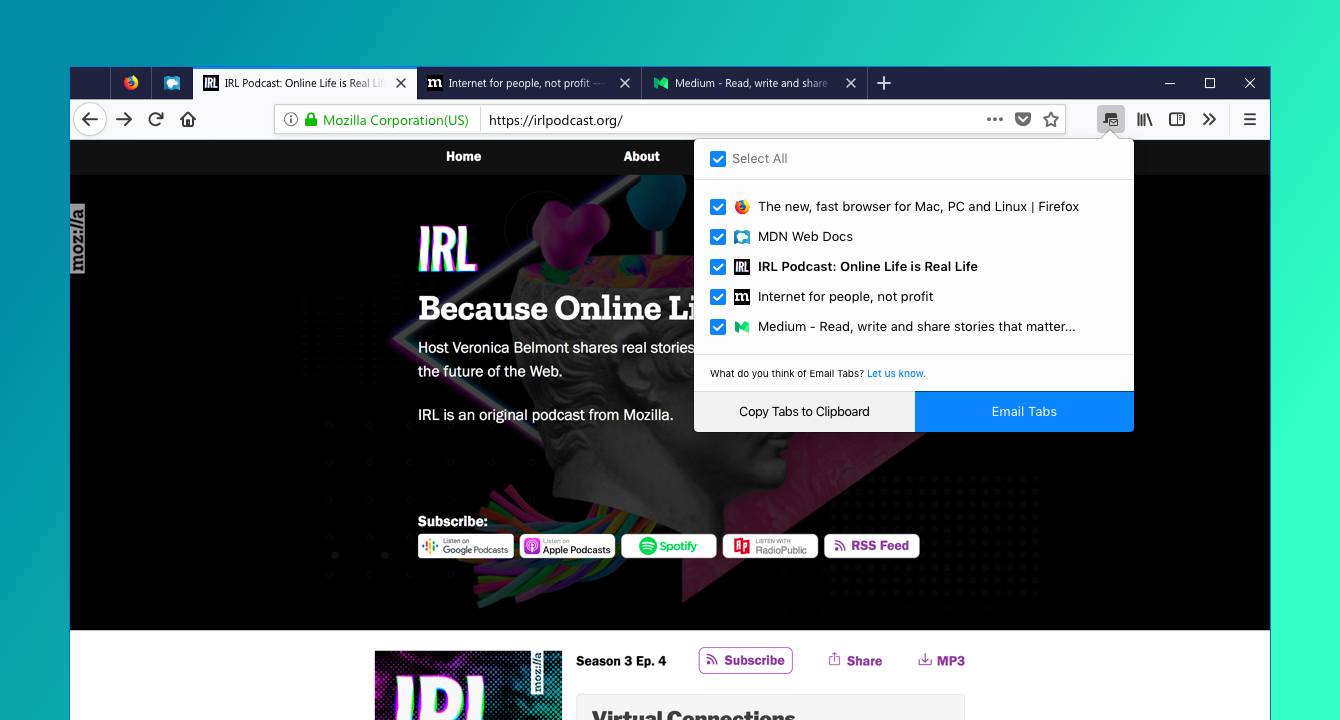
You can choose between just the link, the link and a screenshot or the full text of the webpage.
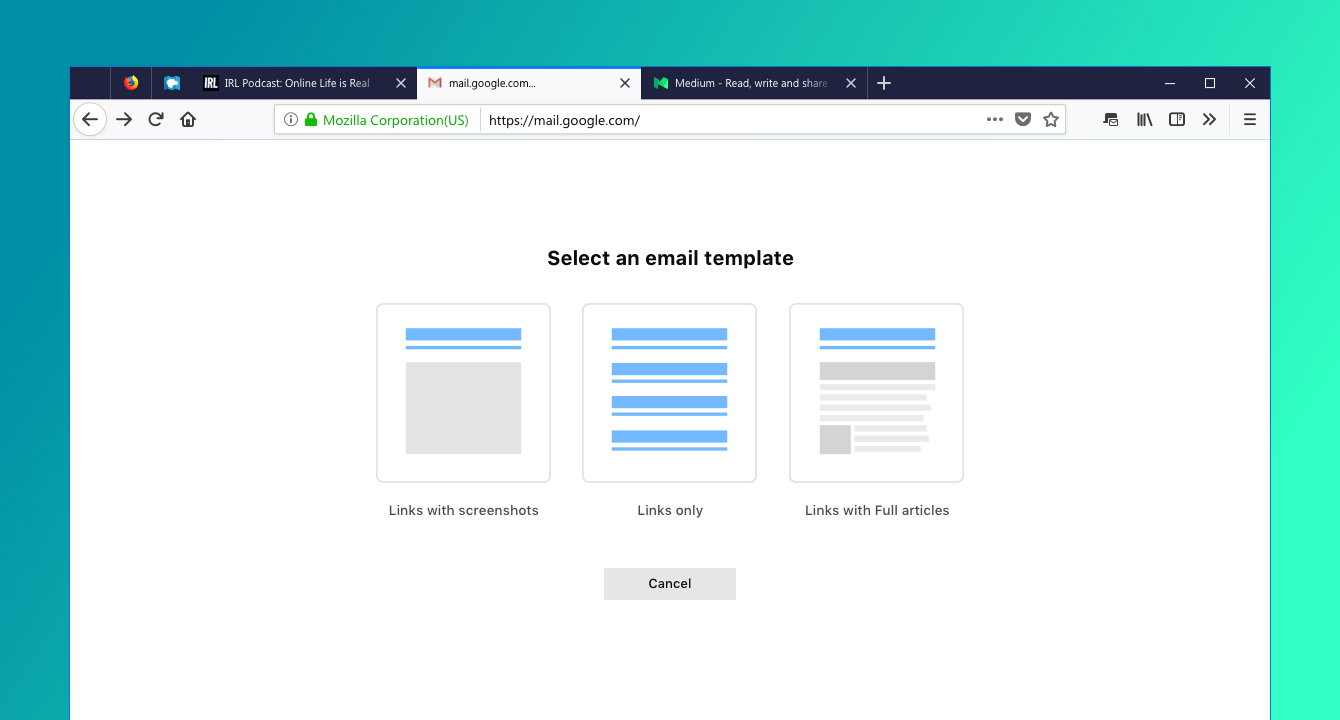
You can also copy and paste the tabs for saving or sharing outside of email.
While Email Tabs can help you reduce chaos this holiday shopping season, it’s also useful when you’re planning travel. The next time you’re planning that weekend getaway with friends, collect and share all those AirBnB options. Anytime you need to share and organize a collection of links, Email Tabs can help.
Firefox Test Pilot
We think up new ideas for Firefox all the time, but before we roll them out as a feature in the browser we give them a test run. Test Pilot lets everyday users, like you, try out new features and tell us if they’re worth building into the browser. Experiments like Email Tabs are more than just a way to try fun and useful features. It’s a 100% opt-in, transparent research, design, and development process that allows us to play with — and share — more radical ideas for Firefox. And because Email Tabs is from Firefox, your sensitive personal information stays on your personal computer, Mozilla doesn’t collect it or send it to anyone else.