Remembering unique, strong passwords for all your accounts and apps is a challenge, but it’s also essential for good digital security. We’re making that easier by helping you generate and manage passwords with Firefox Lockwise — all seamlessly, straight from your browser. Here’s how the new password security features work.

Make password reuse a thing of the past by generating new and secure passwords in Firefox
With multiple accounts for email, shopping, banking and streaming, it can be tough to come up with creative but secure passwords, which is why some of us reuse them. Reuse is a great habit — but for shopping bags, not passwords.
Now when you create a new account on any website while using Firefox, you’ll be prompted to generate a much safer, more complex and highly unique password. Something like 9yUQc%ewEf^(Tw4, for example. Bet you wouldn’t have come up with that on your own! And you don’t have to stress about remembering those 15 random characters on all your fingers and half your toes. Firefox will save your passwords automatically into Lockwise so you can access them anytime you need one to log in.
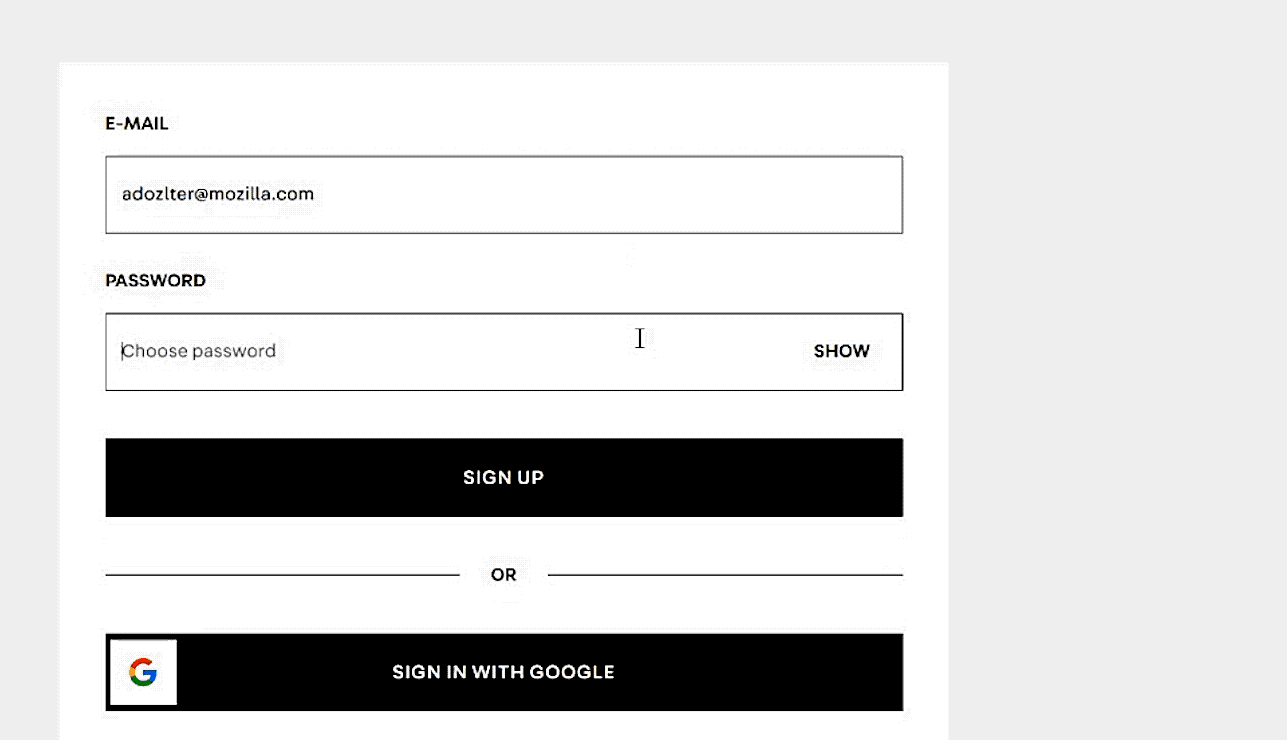
But what about your existing accounts, the ones where you’ve reused a password or picked a weak one? Time to change them. In Firefox, you can right-click in the password field to securely generate a strong password using the Fill Password option. When you save your new password, Firefox will prompt you to save it to Lockwise.
Take your passwords with you everywhere
Lockwise is here to help you up your password game. Before you know it, you’ll be creating and saving long, strong, unique passwords on all the sites you visit in Firefox on your computer. The next logical step is to make those passwords portable to your phone and tablet because Lockwise doesn’t just work in the browser, it works on your mobile apps and services, too.
Install Firefox Lockwise on your Android and iOS devices to securely sync the logins that you saved on your computer. The Lockwise apps will safely access and auto-fill your login credentials across devices and on your mobile apps.
How secure is Firefox Lockwise?
For starters, Lockwise uses encryption to protect your passwords. We don’t know your passwords, nor can we ever, and we can’t read your data. When your logins and passwords sync across devices, they are protected by 256-bit encryption.
You also have the option to secure Lockwise with your unique FaceID/TouchID on compatible devices.
Here are the details on our mobile security technology:
- AES-256-GCM encryption, a tamper-resistant block cipher technology.
- onepw protocol to sign into Firefox accounts and obtain encryption keys.
- PBKDF2 and HKDF with SHA-256 to create the encryption key from your Firefox accounts username and password.
Get added security with Firefox Monitor
Even when protected by the best passwords, your various online accounts — from party invitations to vacation reservations — are still vulnerable to hacking. Data breaches aren’t unusual and with all of us creating more accounts, we’re more vulnerable than ever. It’s critical to stay on top of your email, login credentials and account passwords. Firefox now delivers a summary of any unsafe passwords that may have been exposed in a breach so that you can take action.
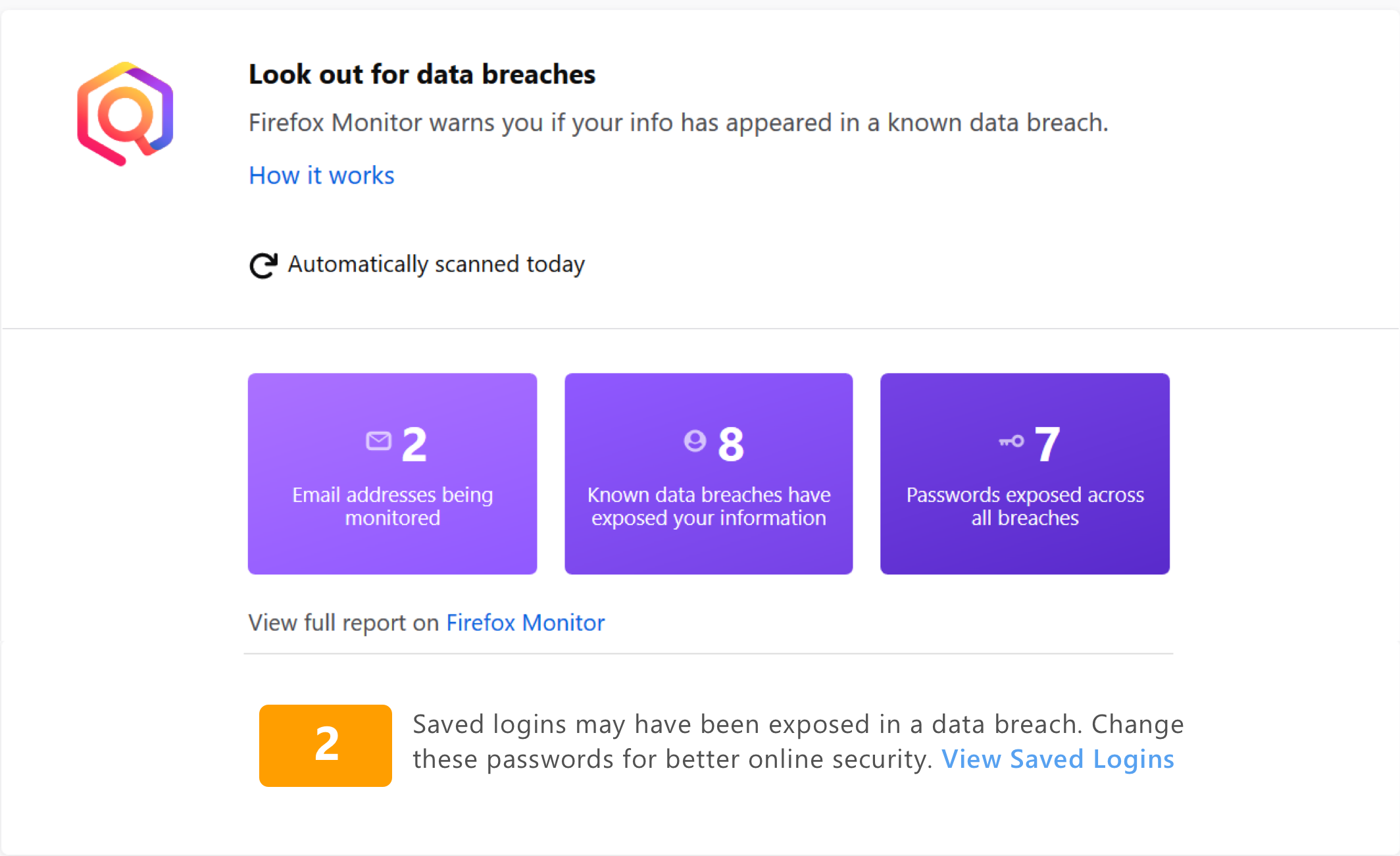
Your Firefox account is where it all lives
Built-in password security features are available in Firefox for everyone who uses it. A free Firefox account gives you even more. Add a Monitor subscription to get ongoing data breach alerts. Plus gain the power to sync your logins (plus bookmarks, tabs and history) across devices wherever you’re signed into your account. It’s all protected behind your primary Firefox account password, so make sure that’s just as strong and unique as the others.
We do the hard work to protect your security while standing up for your privacy
Tech companies are using the word “privacy” a lot these days. What do they mean when they say it? To one company, privacy means keeping your information between you and your device. To another, it means knowing who in your social network can see the stuff you post. And to a third, it’s just a setting you can toggle while using their services.
Often you’ll find that products require you to share a bunch of personal, private data to get the best security offering. You shouldn’t have to make that trade-off. We don’t sell your data, trade it or store it for some future, to be determined use. It’s the Firefox promise to you.
This post is also available in: Deutsch (German) Français (French)



