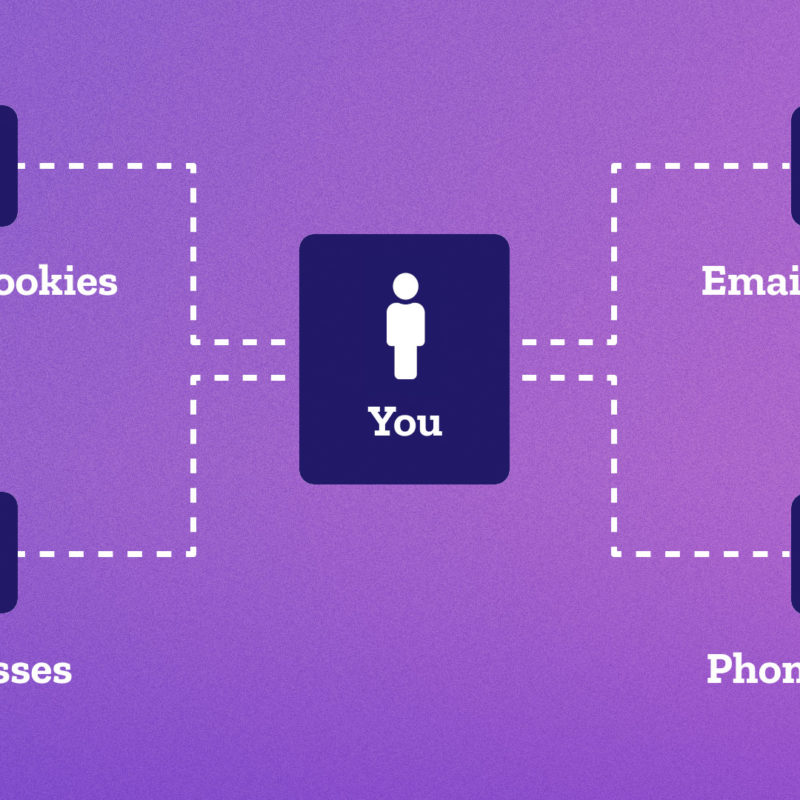Research shows that we spend more time on phones and computers than with friends. This means we’re putting out more and more information for hackers to grab. It’s better to be safe than sorry in an internet emergency, but how you prepare depends on the type of emergency you’re facing.

“It’s not an ‘if’ your information will be stolen, it’s when,” said Cherry Park, Head of Mozilla’s Consumer Product Marketing, but not all internet emergencies are created equal.
“A breach means your personal information has been exposed, but a hack is when someone actually uses it.”
-
Battle of the breach
A breach happens when someone gets access to personal information such as account passwords or credit card numbers. Sometimes this information is then traded or sold where you might end up having to deal with an account takeover or identity theft problem.
To check for potential breaches, you can use a tool like Firefox Monitor. Monitor checks known data breaches and tells you if your email address is on the list. If you get an alert, change the passwords ASAP. If you use that same password anywhere else, make sure you change it there too. Try to use a different password for each account. That breached password is what puts you at risk of having other accounts hacked.
After you’ve changed your passwords, use a password manager to keep them all in one safe place. If you use Firefox and save your passwords in the browser, take your passwords everywhere with Firefox Lockbox (currently available on iOS app). Say goodbye to password notes on your phone or storing them in a desktop file. Lockbox keeps your passwords safe with a tamper-resistant form of encryption.
-
Sound the alarms on a hack
Once there has been a breach, you have to worry about someone using your stolen information, like opening credit cards or loans. If this happens to you, call the credit card or loan fraud department and report the account. Experian has a guide on what to do next.
Next, run your credit report to check for any other fraud and move on to your online accounts. If you’re not using a password manager, give it a try or create new passwords with this password creation guide.
We hate to belabor the point but a password manager is helpful for your online security and future internet emergency prevention.
-
Attack of the paparazzi photo leak
You might not think your photos are that interesting but criminals and hackers don’t operate under the same assumption. Photo leaks are so common today that we’ve become desensitized to them on the news.
Revenge porn, blackmail and old-fashioned bad intentions are some of the reasons why someone might do this. Make it hard for hackers with (you guessed it), hard-to-guess passwords. Avoid using the same passwords across different sites. Once hackers get ahold of a password, they may test it on all of your accounts, including ones with photos.
-
The cure for the common virus
Malware and phishing are still a big threat to online safety. It can happen when you’re shopping on the web or clicking on a link from an email.
Pay attention to the alerts you get in your browser from built-in phishing and malware protection, like the ones you find on Firefox. If you try to navigate to a site or download a file and get a warning from Firefox, pay close attention.
Internet emergencies are a part of life. All you can do is make yourself a harder target.
*To get access to most of these tools, you’ll want to download and install Firefox. However, you can use Firefox Monitor on any browser.
This post is also available in: Deutsch (German) Français (French)