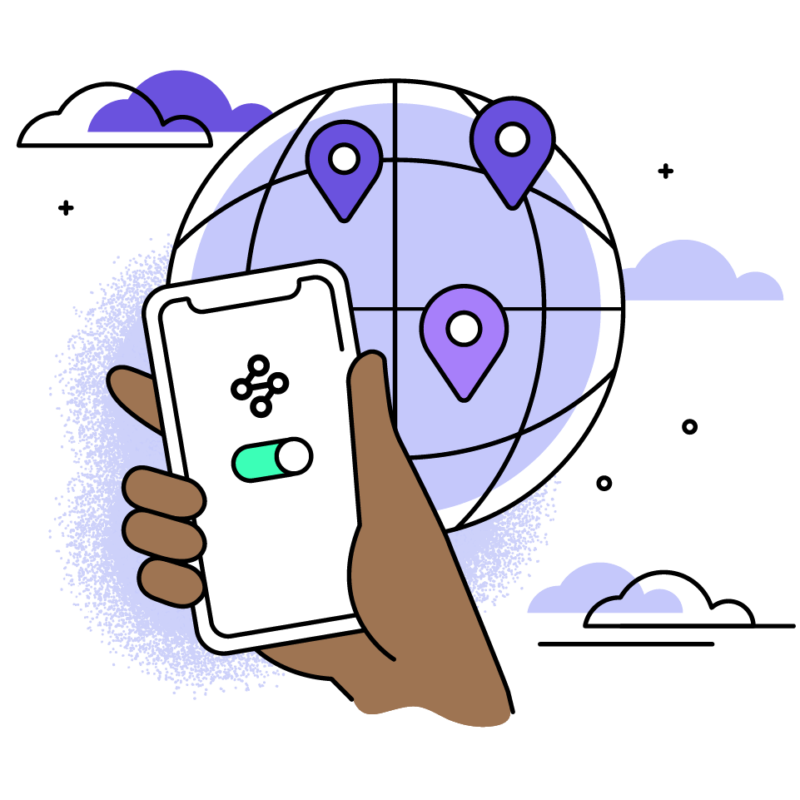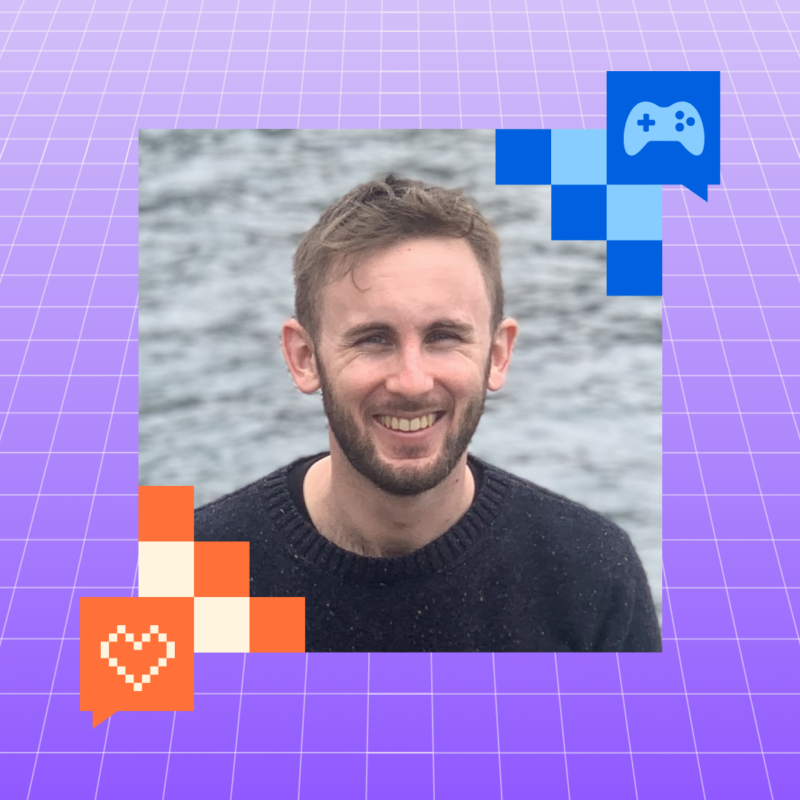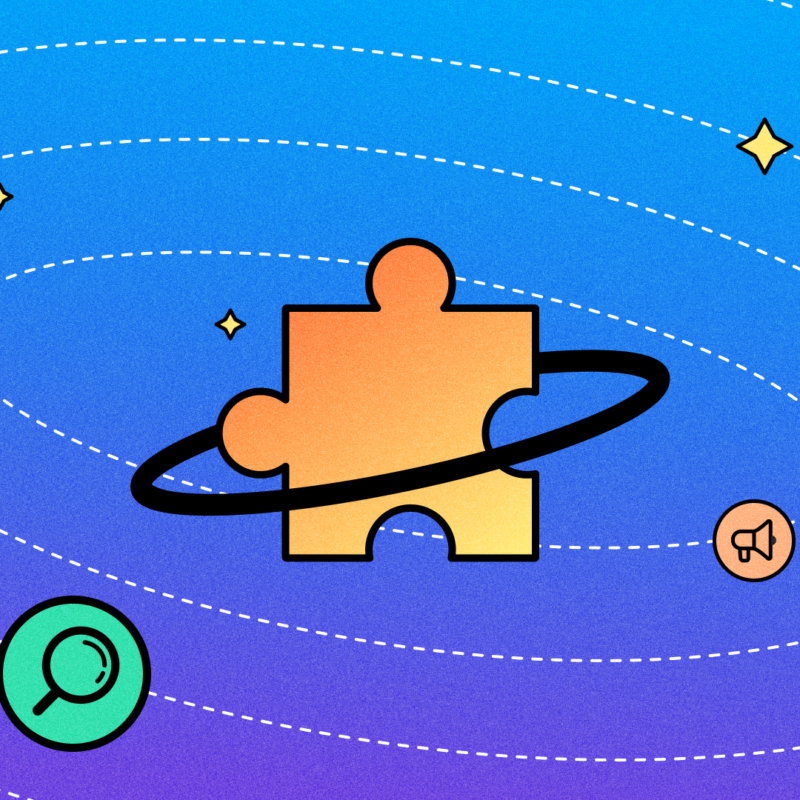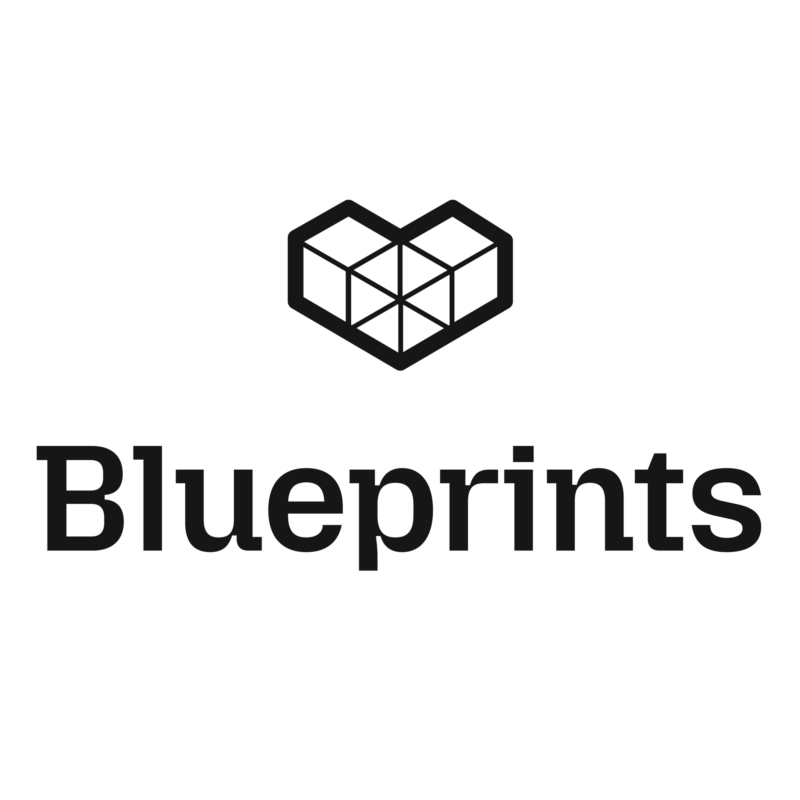A smarter VPN experience: Introducing the Mozilla VPN extension for Windows
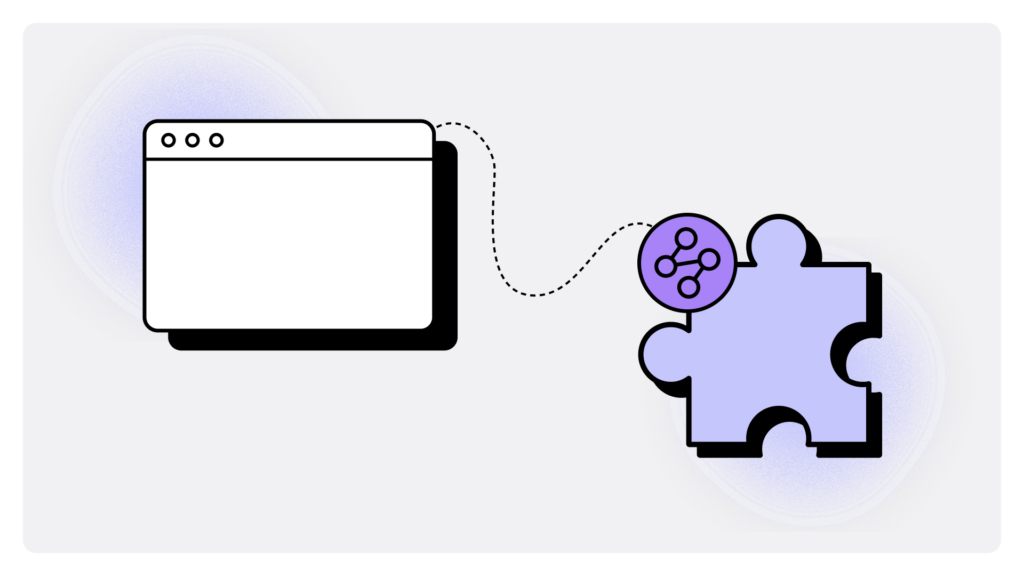
VPNs are great for keeping your connection secure and your activity private, but they can also get in the way. From triggering captchas to making some websites harder to access, traditional VPNs often force users into a trade-off between privacy and convenience. The new Mozilla VPN extension for Firefox — now available on Windows — gives users more control and keeps you protected without the hassle.
We get it — VPNs can be frustrating
I’m the product manager for Mozilla VPN, and I know firsthand how important — and frustrating — a VPN can be.
One of my biggest frustrations with VPNs is their rigid, all-or-nothing approach. Many websites — whether news platforms, social media, banking services or streaming sites — often misinterpret VPN traffic as suspicious. This can lead to access restrictions, additional authentication steps, or slowdowns. What’s worse, too often I’ve disabled my VPN just to visit a specific site, only to realize later that I failed to turn it back on.
I also spend a lot of time online keeping up with world events, and a VPN doesn’t just protect my privacy — it also helps me gain a local perspective by letting me experience the web as if I were browsing from different locations. Sometimes I want to access content as if I were in my home country; other times, I need locally relevant information from my current location. Unfortunately, traditional VPNs apply a blanket location setting to all traffic, making it cumbersome to switch between vantage points.
The Mozilla VPN extension for Firefox makes it easy
Through conversations with our users, we discovered that frustrations with VPNs were widespread. In fact, difficulty accessing specific sites was one of the top reasons people abandoned VPNs 
Here’s what it does:
1. Choose which websites bypass VPN
The new extension lets you select websites that don’t use VPN protection, helping you avoid captchas and other access issues without turning off your VPN entirely. Once set, your preferences stay in place — no need to adjust them each time.
What this means for you: No more toggling your VPN on and off just to access certain sites. A clear indicator in the URL bar shows when a site isn’t using VPN protection, making it easy to turn it back on if needed.
2. Set different VPN locations per site
Assign different VPN locations to different websites. Browse one site as if you’re in the U.S. while accessing another as if you’re in Paris — all in the same Firefox session.
What this means for you: Whether you’re checking region-specific content, local news, or work resources, this feature gives you precise control without affecting your entire connection.
One of our biggest takeaways from speaking with users: People don’t just want security — they want control. Traditional VPNs force users to apply the same settings across all websites, but real-world browsing isn’t that simple. Our goal is to make privacy tools more practical — so you can stay secure without the usual trade-offs.
More improvements and access to come
We’re actively improving the extension, focusing on stability, reliability and performance. Plus, we know that many macOS and Linux users are eager for this functionality too — we hear you! Stay tuned, as we’re working to bring these features to more platforms soon.
Your feedback matters
If you’re on Windows, install the Mozilla VPN Extension for Firefox to experience a more flexible VPN firsthand. And please let us know what you think! You can reach us on Mozilla Connect and, if you are an extension user, we’ve added a “Give Feedback” link directly there, making it easy for you to share your thoughts. Your input helps us refine the experience and make Mozilla VPN even better for everyone.
Thank you for choosing Mozilla VPN, and happy (safe) browsing!