Better search suggestions in Firefox
We’re working on a new feature to display direct results in your address bar as you type, so that you can skip the results page and get to the right site or answer faster.
Every major browser today supports a feature known as “search suggestions.” As you type in the address bar, your chosen search engine offers real-time suggestions for searches you might want to perform.
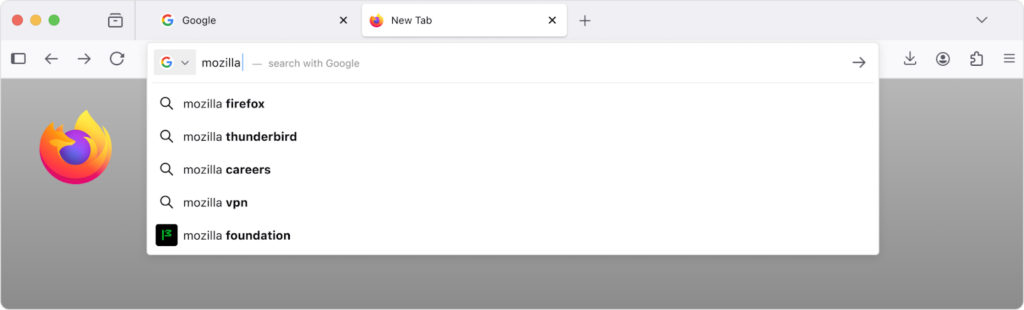
This is a helpful feature, but these suggestions always take you to a search engine results page, not necessarily the information or website you’re ultimately looking for. This is ideal for the search provider, but not always best for the user.
For example, flight status summaries on a search results page are convenient, but it would be more convenient to show that information directly in the address bar:
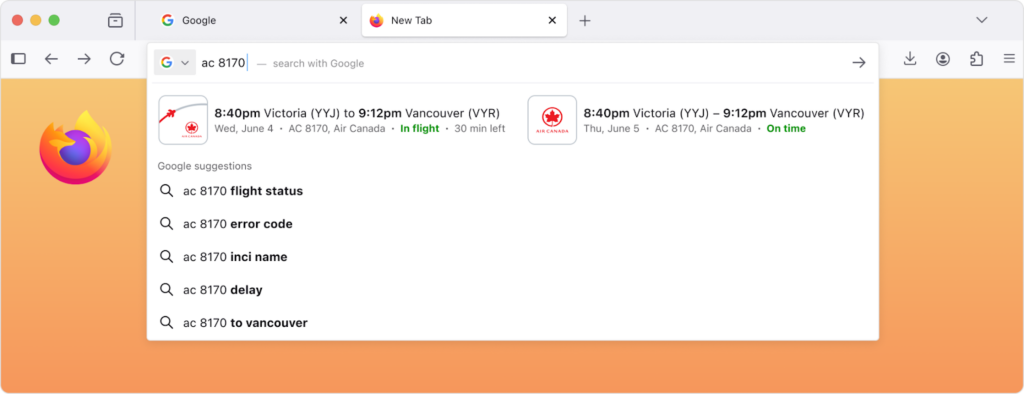
Similarly, people commonly search for a website when they don’t know or remember the exact URL. Why not skip the search?
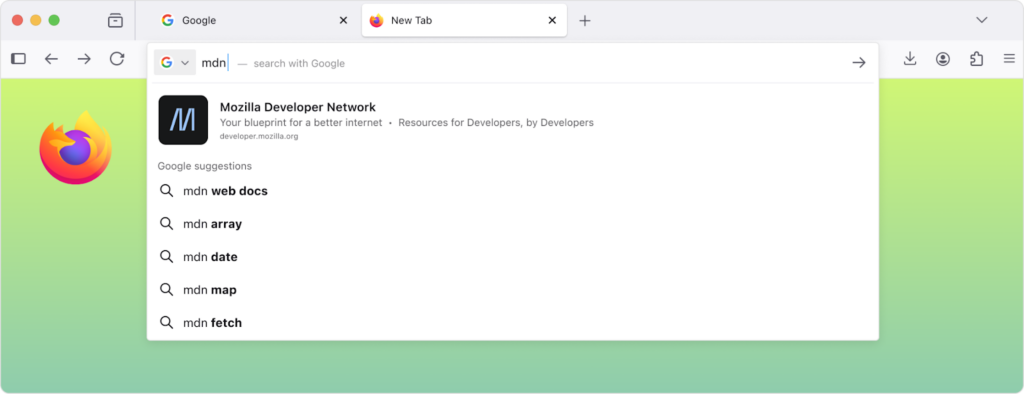
Another common use case is searching for recommendations, where Firefox can show highly relevant results from sources around the web:
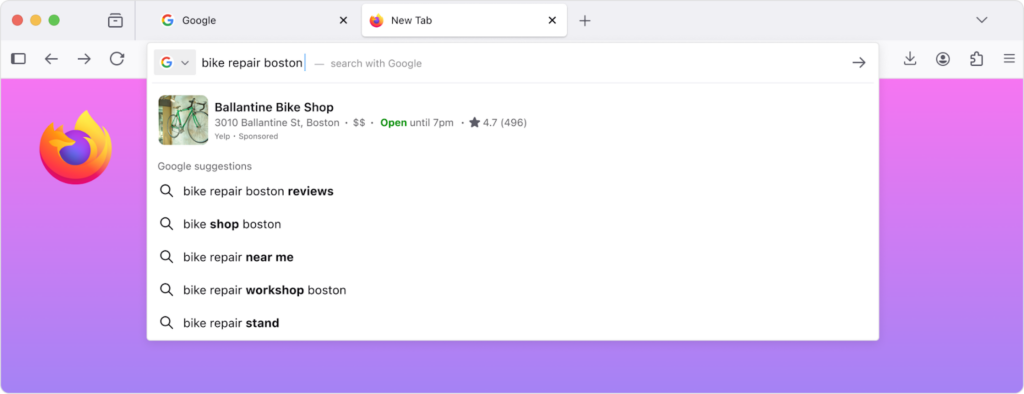
The truth is, browser address bars today are largely a conduit to your search engine. And while search engines are very useful, a single and centralized source for finding everything online is not how we want the web to work. Firefox is proudly independent, and our address bar should be too.
We experimented with the concept several years ago, but didn’t ship it1 because we have an extremely high standard for privacy and weren’t satisfied with any design that would send your raw queries directly to us. Even though these are already sent to your search engine, Firefox is built on the principle that even Mozilla should not be able to learn what you do online. Unlike most search engines, we don’t want to know who’s searching for what, and we want to enable anyone in the world to verify that we couldn’t know even if we tried.
We now have the technical architecture to meet that bar. When Firefox requests suggestions, it encrypts your query using a new protocol we helped design called Oblivious HTTP. The encrypted request goes to a relay operated by Fastly, which can see your IP address but not the text. Mozilla can see the text, but not who it came from. We can then return a result directly or fetch one from a specialized search service. No single party can connect what you type to who you are.

Firefox will continue to show traditional search suggestions for all queries and add direct results only when we have high confidence they match your intent. As with search engines, some of these results may be sponsored to support Firefox, but only if they’re highly relevant, and neither we nor the sponsor will know who they’re for. We expect this to be useful to users and, hopefully, help level the playing field by allowing Mozilla to work directly with independent sites rather than mediating all web discovery through the search engine.
Running this at scale is not trivial. We need the capacity to handle the volume and servers close to people to avoid introducing noticeable latency. To keep things smooth, we are starting in the United States and will evaluate expanding into other geographies as we learn from this experience and observe how the system performs. The feature is still in development and testing and will roll out gradually over the coming year.2
1 We did ship an experimental version that users could enable in settings, as well as a small set of locally-matched suggestions in some regions. Unfortunately, the former had too little reach to be worth building features for, and the latter had very poor relevance and utility due to the technical limitations (most notably, the size of the local database).
2 Where the feature is available, you can disable it by unchecking “Retrieve suggestions as you type” in the “Search” pane in Firefox settings. If this box is not yet available in your version of Firefox, you can pre-emptively disable it by setting browser.urlbar.quicksuggest.online.enabled to false in about:config.



