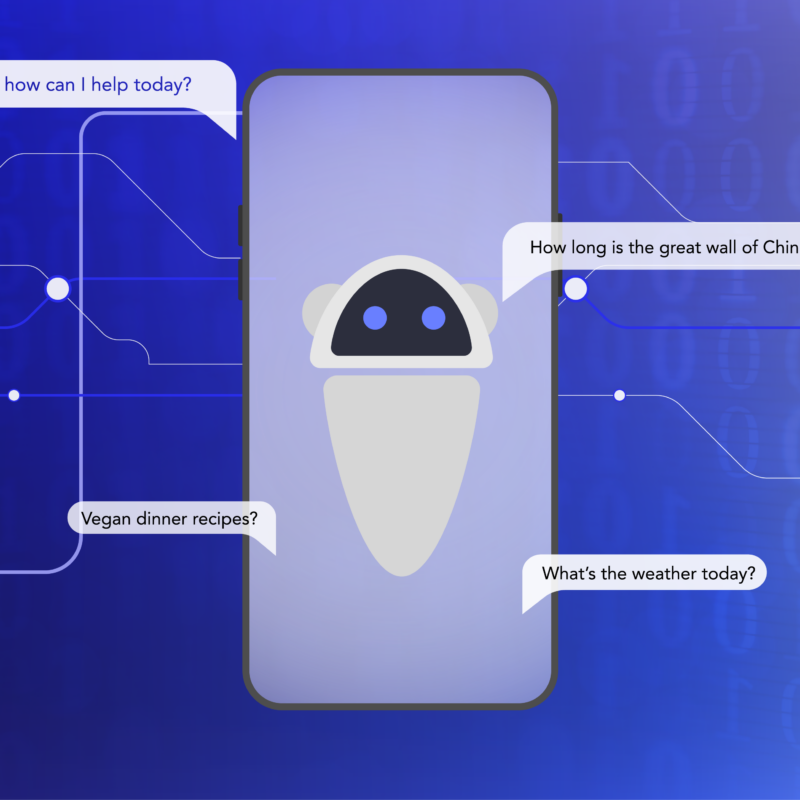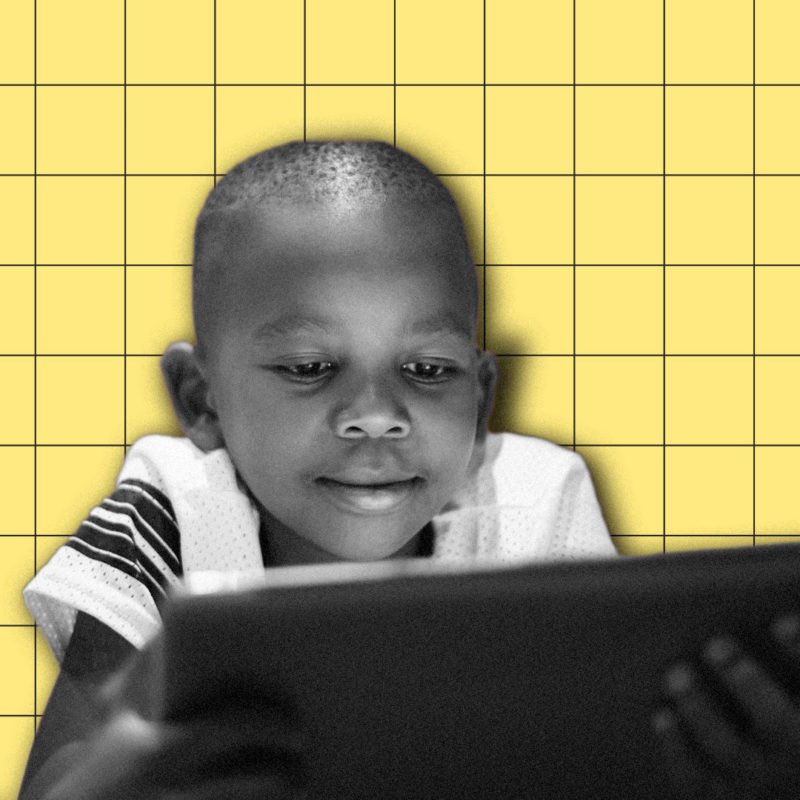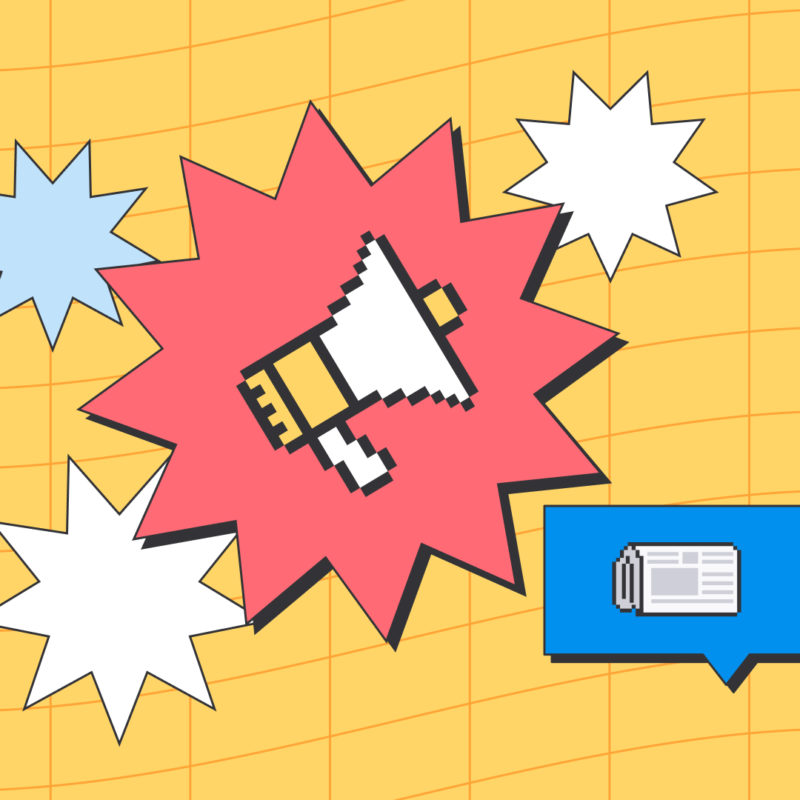Survive the holidays at home with our tech support guide
Ah, the holiday season. It’s the time of year when we celebrate with family and friends, eat delicious meals, and repeat that magical phrase: did you try turning it on and off again?
That’s right. It’s time for the less techy people in our lives to turn to us, the presumably more techy ones, for help. Here are some ideas for how you can handle those home tech support questions like a pro.
My heart goes out to all family IT support this season ❤️ pic.twitter.com/DNciglr129
— Cassidy Williams (@cassidoo) November 28, 2019
Patience is key
Solving our family’s tech problems can be frustrating. Trust us, we know. Before tackling any issues, take a deep breath and remember to be patient. There was a time when you had to learn how to use a device or perform a task. We’re all still learning something, so take your time helping your family.
being the go-to for tech support in my family is taking all the patience i have and then some
— Wayward (@N7waywardpotato) December 1, 2019
Hello, fresh software
Do your loved ones a solid and help them update their software across the board, from their computers to their tablets to their phones. Updating to the latest software, browser and operating system defends them against viruses, malware and other online threats.
As a tech girl, family members seem to look at me like a savior when all I had to do was update their device’s software
— (@cigs88_) November 29, 2019
Bonus tip: Enabling automatic updates keeps software fresh in between your visits home.
Plan ahead
Prepare for your family’s tech support questions in advance. Find out what devices they’ll be gifted so you can have set up instructions ready to go. Both Google and Apple have product support pages that can help. Keeping a list of commonly asked family questions allows you to tackle issues as soon as you get home so you can enjoy the rest of your time off.
My aunt keeps a running list of her technology questions, then brings the list to family gatherings and asks me and my cousins for ‘tech support’ .
— Yoshi ️ (@toddster213) December 2, 2019
Still looking for gift ideas? Check out Mozilla’s privacy not included buyer’s guide to find a variety of tech products that are safer, more secure, and more private. From gaming consoles to fitness wearables, this guide has your gift needs covered.
In their own words
As the old saying goes, teach a man to fish and he’ll eat forever. As you troubleshoot tech issues, have your relatives write down the step-by-step instructions. Multiple studies have found that taking handwritten notes is one of the best ways to remember concepts and ideas.
Adjust permissions
Many people don’t realize they share their location details by default with many of the apps they download. Show your family how to turn off the ones that don’t need to track their whereabouts. Here’s how to manage location permissions on Android,
iOS, Windows 10 and Mac.
While you’re adjusting location, check to see what other permissions are enabled. Your family members might be surprised to find out that their favorite game has access to their photos, or that their bank has access to their contacts. Encourage them to delete unused apps and long forgotten accounts gathering dust and data.
Bonus tip: Turning location permissions off and deleting apps increases battery life.
Keep an eye out for hacks
Speaking of those long forgotten accounts, data breaches are increasing (4 billion this year!), and some of our long lost accounts are vulnerable. Point your family to Firefox Monitor, where they can see if they’ve been involved in a data breach and also sign up to get future alerts.
To all millennials, zoomers, zillennials, Gen-X’ers etc. who DID NOT spend Thanksgiving doing OpSec reviews with your favorite Boomers… TICK-TOCK
Help them set up @1Password and @Firefox Monitor (or run @Google Security checkup)…
…or else!
— John Manoogian III (@jm3) December 1, 2019
Add extra security by helping your family pick passwords that are strong and different for each site. Install a password manager like Firefox’s Lockwise to make it as easy as possible. And enable two-factor authentication on any site that offers it.
Bonus tip: Get the full scoop in our Guide to Creating Strong Passwords .
Put Facebook in a corner
Quitting Facebook altogether is hard but we’re not here to judge, just here to help. The Facebook Container extension is a great solution that isolates your identity while browsing, making it harder for Facebook to track you on the web.
Family tech support is:
30% wondering how things got this screwed up
30% Googling for descriptions of similar situations
30% swearing
10% realizing that there’s a simple fix involving a thumb drive— Paul Dokas (@pauldokas) November 30, 2019
Don’t let your family fall for malware scams. If they see ads prompting them to download a Firefox update, it’s a trick. The best place to download Firefox is from the source at https://www.mozilla.org/firefox/, or you can click the blue “Download Firefox” button at the top of this page.
Create clear boundaries
The holidays are a time to relax with loved ones, not a time to resolve multiple IT issues. Keep your sanity by setting clear boundaries with your family. Let them know that tech support questions are off-limits between the hours of 5-9 p.m. or whichever works best for you as a time to recharge and relax.
Listening to someone provide tech support to a family member over the phone and it still never fails to warm my heart.
— Mikah Sargent (@mikahsargent) December 2, 2019
Do a good deed this season and earn some points with your family by working through this home tech support list. Give the gift of better data security and online safety to the people you love. Tweet us your family’s burning questions @Firefox, we’re curious to see which ones are the most popular.
This post is also available in: Deutsch (German) Français (French)