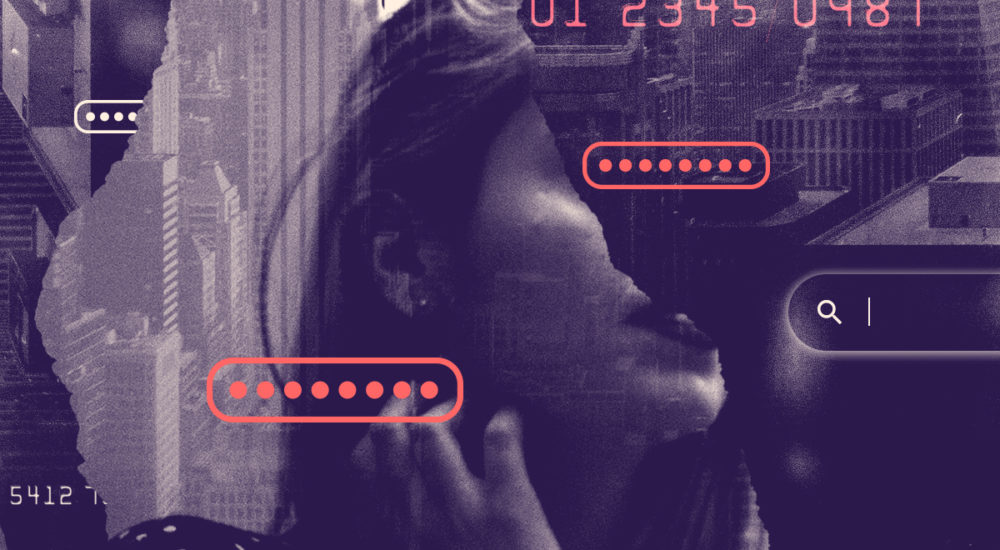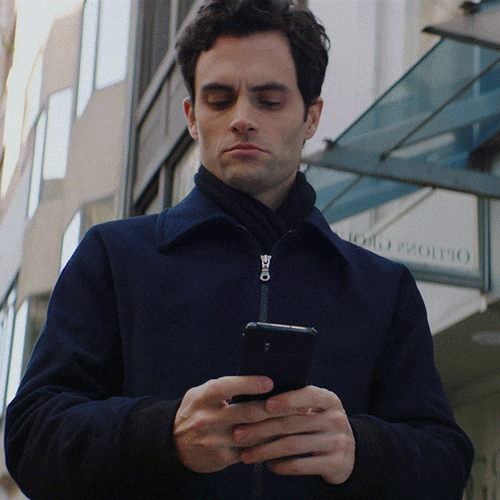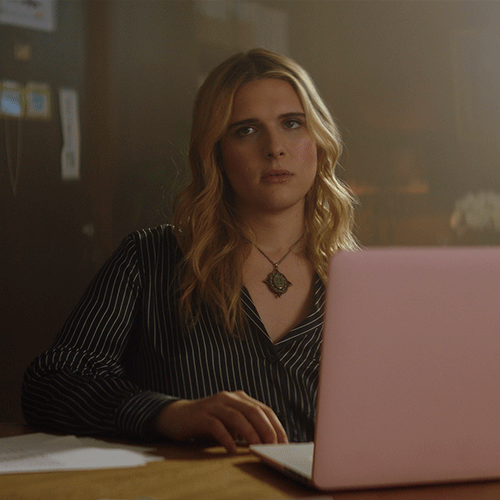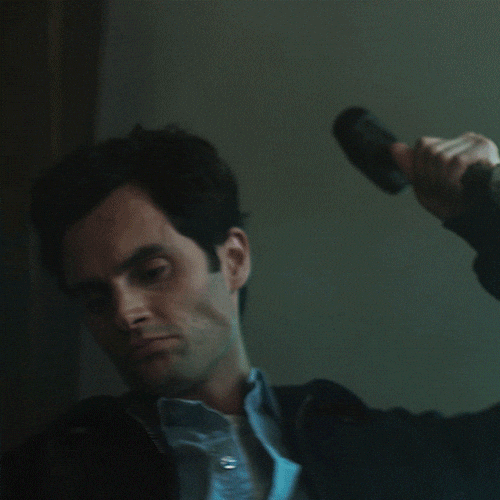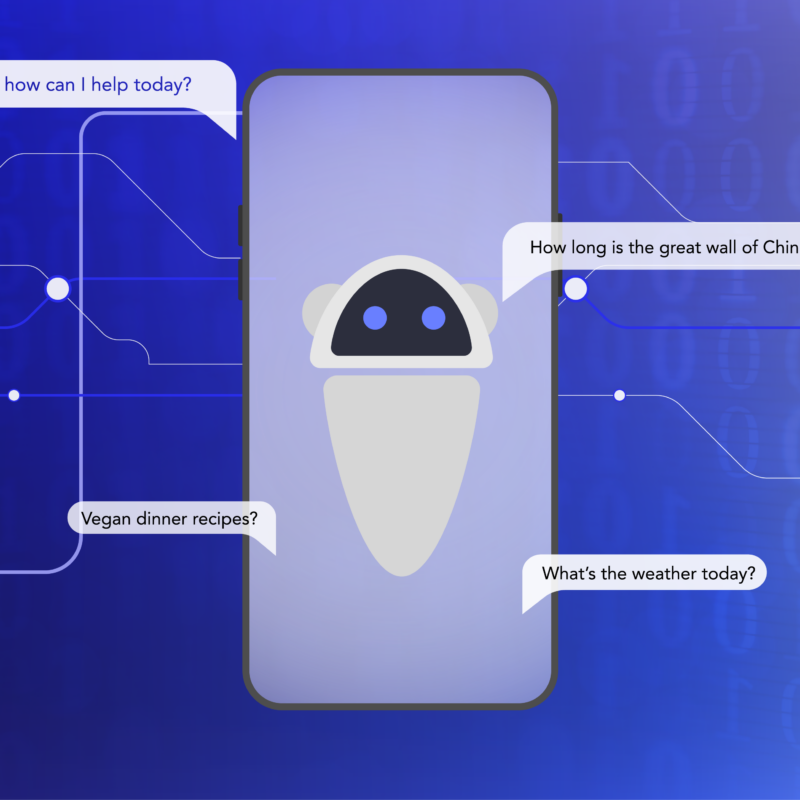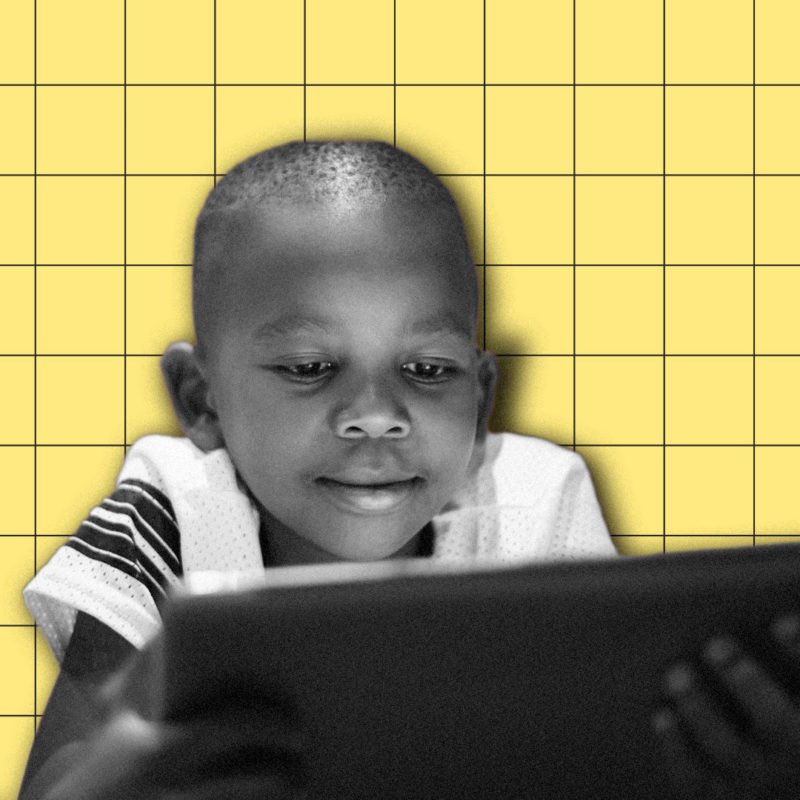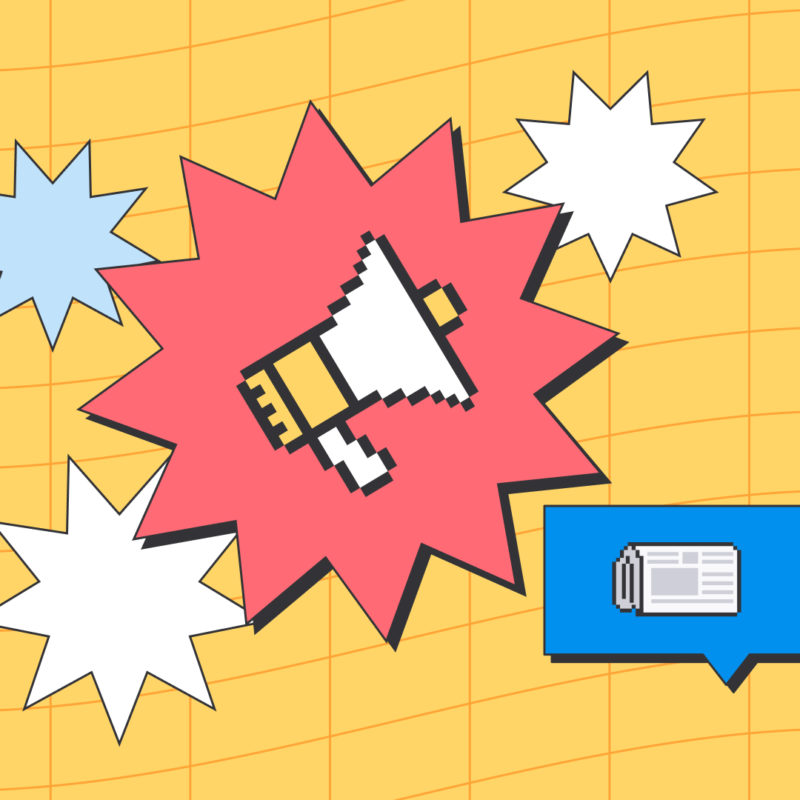We’re not sure if we can consider “You” a guilty pleasure considering how many people have binged every episode (over 43 million), but it certainly ranks up there right next to ASMR videos. There’s something oddly compelling about listening to and watching someone like Joe Goldberg who is just a regular, well, Joe (or psychopath), uncover everything there is to know about his “love” obsession Guinevere Beck through a few simple online searches.
In reality, the whole premise of the show kind dissolves with the most basic of digital privacy setting, which is why it feels good to know with a few simple tweaks, someone like Joe could never snoop in on our lives and thus makes the whole experience of watching “You” completely voyeuristic.
Season one, episode one kicks off with Beck, a struggling poet living in Manhattan, wandering into a bookstore to find a Paula Fox book. Joe, the clerk, immediately sets his eyes on the ingenue and starts building a mental profile of her based on her body language and reading preferences.
It’s not long after their first encounter when we happen upon our first privacy tip. After soliciting his help to find the book, she checks out at the register and hands him her credit card. He thinks it’s because she wants him to know her name, we think it’s because she’s a struggling poet and probably needs the cash she has in her wallet to be liquid in case of emergencies, but anyway.
Privacy tip #1: Credit cards
The chances of someone reading your name from your credit card and then doing an online search to find out more about you are probably pretty slim, but you can take control of your physical privacy by using a mobile pay service like Apple Pay or Google Pay. Your credit card never needs to leave your hands, and a guy like Joe will never know your name. Now, let’s just hope a service like Clearview never ends up in the hands of the general public because everyone (including Joe) will be able to find out who you are simply by snapping a photo of your face and searching it in a database. Maybe a plotline for season three of “You?”
Back to Joe. As soon as he gets home, guess what? He Googles her name! If you have a common name like Jane Smith, great you can forever hide in obscurity on the internet (maybe), but if you have a less common name, chances are you’re probably on page one of search engine results. You can’t necessarily control where you end up on search results, but you CAN control what information is public. On to our next tip!
Privacy tip #2: Search engines
There are many articles written about how to protect your privacy in search results, and it’s not always easy to do. That said, you can take steps to control what’s accessible. First, start by searching for your name, but don’t stop there. Search for any variation of your name you can think of including shorter first names.
Social media tends to be some of the top results for search engines because they have the strongest “authority.” If you’re using your real name on Facebook, Twitter, Instagram and Pinterest, you might want to lock down your profiles and make them private (or consider using a nickname on platforms like Twitter and Instagram (hello finsta!)).
Facebook’s privacy settings allow you to exclude your profile listing from search engines (as does LinkedIn), but if someone were earnest enough they could probably still find you directly on Facebook search.
Making all of your social profiles private is the safest way to keep unwanted folks out of your business.
Privacy tip #3: Social media
This leads us into our next privacy tip. Beck had all of her social profiles set to public. She also shared personal details about her life, had geo-location turned on and tagged her friends and family in captions. This provided a smörgåsbord of details for Joe to choose from. He not only learned about her life directly from her, he snooped on all of her friends and family she tagged in her posts (who conveniently also had public profiles) to glean more details about her.
Social media is a great way to connect with friends, family and like-minded people, but it’s also a sieve of personal information. Keeping your profiles private will slow the waterfall of data you’re leaking down to a trickle. Consider asking your friends and family to make their profiles private too. At the very least, untag yourself from photos on social platforms and enable the option to never allow yourself to be tagged in photos in the first place.
One thing you should definitely never ever do is post a photo of the outside of your home. This includes your house/building number or any identifiable/unique areas around where you live, like street signs. Just don’t do it. Joe found a picture of Beck moving into her building (her building number clearly visible) and did a reverse image search to find her exact address, and that’s where things got really interesting.
Joe took his stalking to the next level and went to Beck’s beautiful brownstone (how she afforded to live there alone we don’t know). Conveniently enough, she lived on the first floor and apparently did the opposite of what most New Yorkers living in ground floor apartments do—she opted for no window treatments. None. Not a venetian blind or curtain in sight. We won’t make this an official tip, but we highly suggest window treatments, especially if you live in a city on the first floor. Joe thought the same thing!
Later Joe gets access to Beck’s apartment in a super shady way, but that leads us to our next tip.
Privacy tip #4: Your computer
After Joe gets into her apartment, he finds her computer and discovers it doesn’t have a password so he can browse through all of her personal files to his heart’s content. Even Joe made a mental note to make sure Beck uses a password on all of her devices once they’re a future couple.
You may live alone or think you have nothing to hide from the people you live with, but having a password on your computer is a simple privacy measure and keeps unwanted people from gaining access to your most personal information. Passwords aren’t just important for protecting people from logging into your computer, they also protect all of your accounts and personal data. Going the extra mile to ensure all of your accounts are protected by strong passwords will not only keep you safe from hackers, but also from people like Joe. Using a tool like Firefox Lockwise to generate and securely save complicated, unique passwords can help.
Privacy tip #5: Your smartphone
And that brings us to our last tip—your smartphone. At one point toward the end of the episode, Joe gets a hold of Beck’s phone and it, too, doesn’t have a passcode. Adding a passcode to your device is a necessity when you consider the amount of personal data you keep on your phone. Plus, your phone goes where you do. If you ever lose your device (we’re looking at you Guinevere Beck), the “Find My Phone” feature for iOS or Find My Device for Android may just help you figure out where it is.
And hey, as a bonus we have a few tips to help you take control of your phone and its privacy features to get the most out of your device.
With so many tips from episode one alone, we cannot wait to see what we uncover in the rest of season one!
So… what would Joe find out about You?