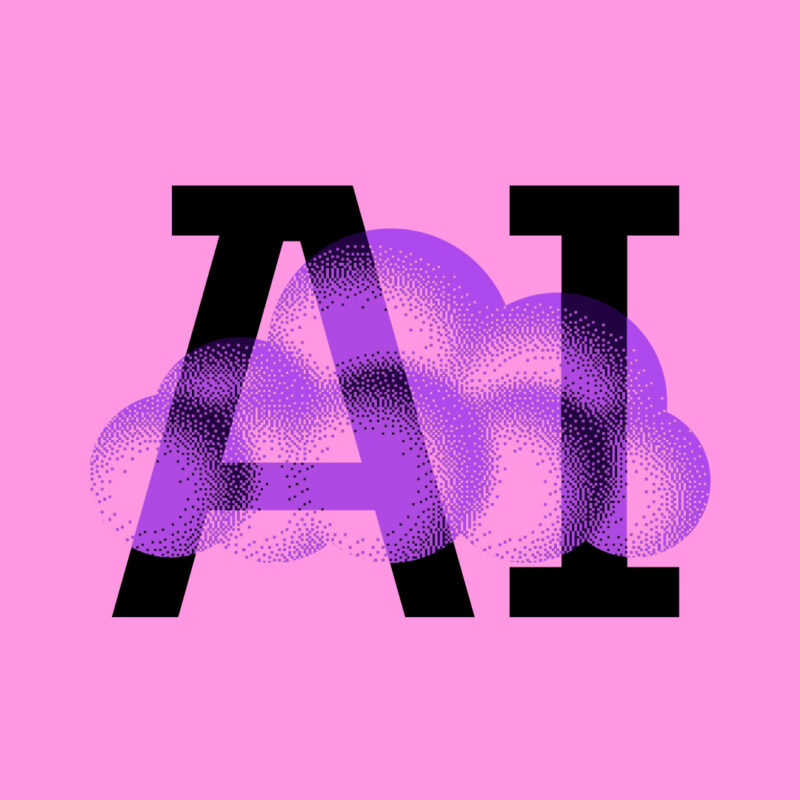Most browsers know way too much about you – your latest obsession, your shopping cart, even your weekend plans. Firefox? It’s built to power your browsing, nothing more. Here’s a breakdown of the Firefox features that keep you private and secure online.
Total Cookie Protection
Instead of letting cookies follow you across different websites and gather details about your browsing habits, Total Cookie Protection locks them into their own “cookie jar” for each site. This way, YouTube can’t peek at what you’re up to on Etsy, or any other website for that matter.
Fingerprinting protection
Cookies and trackers are one thing, but fingerprinting takes it up a notch. Some websites gather details like your device settings, screen resolution and even your installed fonts to create a unique “fingerprint” they can use to track you across the web. Firefox blocks these known fingerprinters, making it much harder for sites to build a profile based on your setup.
DNS over HTTPS
When you enter a web address, your browser sends a request to a server to look up the IP address for that site. These requests are typically sent in plain text, meaning someone – like your internet service provider or someone on the same public Wi-Fi – can intercept and see the website you’re trying to access. Firefox uses DNS over HTTPs to encrypt this request, preventing others from seeing the websites you’re visiting so those snoopers can’t block or track your requests.
HTTPS-Only mode
While DNS over HTTPS protects the request Firefox makes to find a website, HTTPS-Only mode secures the data (like passwords or payment details) you send to and receive from that site. Believe it or not, even today, not every site is set up to encrypt your website traffic. If a site doesn’t support HTTPS, Firefox will alert you and let you decide whether to continue or stay protected.
Phishing and malware protection
Not all websites are as harmless as they seem. Firefox checks the sites you visit against regularly updated lists of reported phishing, malware and unwanted software. If you’re about to visit a risky site or download a suspicious file, Firefox will warn you – helping you avoid potential trouble.
Alerts for breached websites
Firefox’s website breach alert feature is a built-in security tool that notifies you if your saved passwords have been compromised in a breach. You’ll know right away if it’s time to update a password, helping you stay ahead of potential threats and keep your accounts secure.
Firefox Multi-Account Containers
Multi-Account Containers is an extension that helps keep your online life secure and organized. You can easily manage business, family and personal accounts — like logging into work emails, checking personal social media and keeping up with family updates — all in separate tabs. Using containers keeps cookies and sessions isolated so your activities stay neatly compartmentalized.
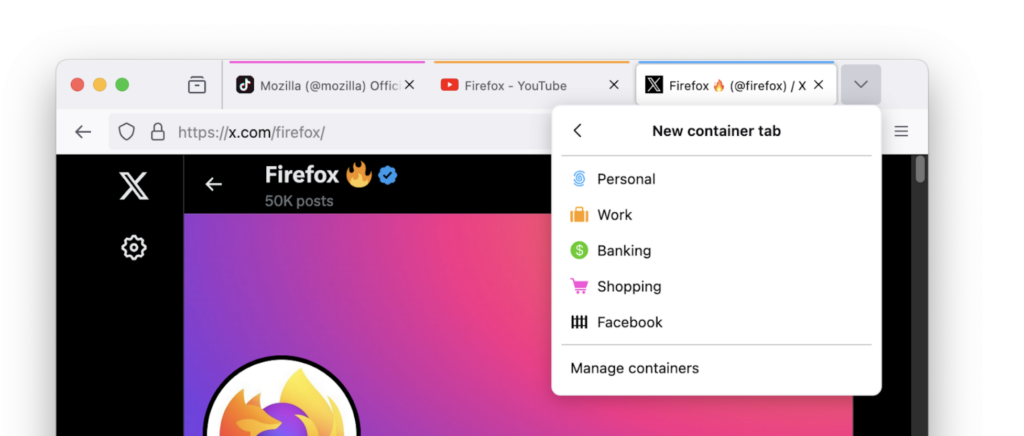
Firefox Relay
Relay is a Firefox extension that lets you create email masks to protect your real email address. Once installed it allows you to generate email masks directly from forms when signing up for new accounts and services. Now, you get to decide if and when you get newsletters and offers without ever worrying that your real email is being leaked or shared without your permission.