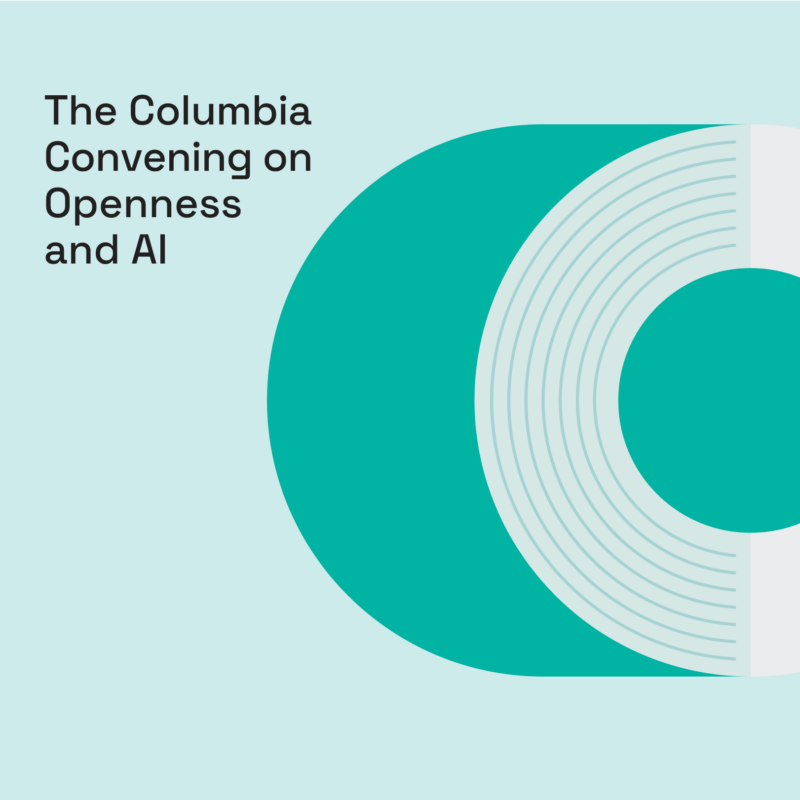It’s that time of year again — when all of the mail carriers have overflowing trucks, malls are miraculously busy and budgets are tight. Yes, it is holiday shopping time. This year more than 84% of Americans plan to buy holiday gifts with estimates that Americans will spend at least as much on gifts as last year — $789 billion on people’s present purchases alone. And as much as we love our family and friends, buying gifts for them can be just stressful. While Mozilla can’t make your impossible-to-shop-for dad any easier to shop for or fix the supply chain issues, we can help make the process of holiday shopping more enjoyable.
Hey, with your holiday shopping a bit easier, maybe you will have some extra time to gift yourself exactly what you want this holiday season.
1. Jumping back into holiday shopping with Firefox mobile
Just because we all of a sudden have to purchase gifts for what feels like everyone we’ve ever known, that doesn’t mean that we suddenly have more time in our day. So here we are, searching the internet for gifts while inline for our morning coffee, during those 5-minute breaks between meetings, or right before we fall asleep at night. Firefox understands that, and our app homepage lets you jump back to open tabs as well as sites you’ve pinned and bookmarked.
With holiday shopping you may want to pin things like:
- The page comparing features of the latest phones you want to buy your family.
- The complete Strategist holiday gift guide you feel will solve your gift-giving woes.
- The webpage your significant other not so subtly sent your way.
How to pin a site: Tap the Settings menu (the three dots in the URL bar), then tap Add to top sites (Android) or Add to Shortcuts (iOS). To remove, rename or open a pin in a private tab, long-press to activate those options.
2. Checking all gifts with our *Privacy Not Included holiday guide
It is no secret that tech gifts are popular for the holidays — the U.S. alone is expected to spend $135 billion on hardware and tech services this season. The latest update of the *Privacy Not Included holiday buyer’s guide from the Mozilla Foundation includes research on 151 popular products. This allows you to make sure that the gift you are thinking about is not risking the privacy of your loved ones.
Or if you don’t know what tech gift is right yet, check out the Best Of category with the 22 products you can feel good about gifting.
3. Organizing all of your gift ideas in Pocket
If you are choosing between multiple gifts, or are not sure that you’ve found exactly the right gift for your partner yet, you can keep all of your ideas organized in your Pocket app. Anytime you come across a gift you think your partner may like, save it to Pocket, and add a tag to that link. You customize the tag with the name of your recipient or “gift ideas”. Whatever keeps you organized and going!
Pro Tip: Save things you think your family and friends will like all year long and reduce the need for frantic searches just a couple of weeks before. Just search for the right tag in your Pocket app and all of your ideas will be in one place.
How to add a Pocket tag from Firefox: Hit the “Save to Pocket” button in the top right corner of Firefox, then tag your page and Save it. Later, when you open your Pocket app, your Saves will be there, tagged and organized.
4. Avoiding shopping spam with Firefox Relay
The average American will spend $938 on holiday gifts this year (yes, you read that right), so any chance to save money is welcome. All of a sudden signing up for those annoying newsletters from every website ever sounds a bit more appealing if it will save you 10%-20% off everything. Feel free to sign up for all of the newsletters without compromising your personal email or spamming your main inbox with emails from e-commerce retailers you only shop at once or twice a year.
Firefox Relay is a free service available at relay.firefox.com where you’ll get five email aliases to use whenever you sign-up for an online account. If you need more than five email aliases you can sign up for Firefox Relay Premium. Relay Premium subscribers will receive one subdomain alias to create unlimited email aliases, the option to use your email aliases to reply to emails directly, and convenient customer support.
How it works:
5. Feeling good about using an indie company that puts people before profit as you shop
Small businesses depend on the holidays to hit their revenue goals, so while you shop indie this holiday season, you should do so with the indie browser. When you download Firefox, you’re choosing to support an independent tech company. Firefox is the only major browser backed by a non-profit fighting to give you more openness, transparency and control of your life online.