Thousands of articles are published each day, all fighting for our attention. But how many are actually worth reading? The tiniest fraction, and they’re tough to find. That’s where Pocket comes in.
Surfacing the hidden gems
Owned by Mozilla and part of the Firefox family of products, Pocket helps you discover and save stories you actually want to read—unexpected perspectives, intriguing profiles, and absorbing deep-dives. So many great stories and so much incredible writing gets buried every day. Pocket provides a place where such stories can continue to thrive no matter when they were first published.
The best of the web in your new tab
Pocket’s recommended stories are built right into Firefox, so every time you open a new tab, you’ll see a collection of articles. We rotate through a selection of new articles every day, so it’s like a little surprise each time you open a new tab.
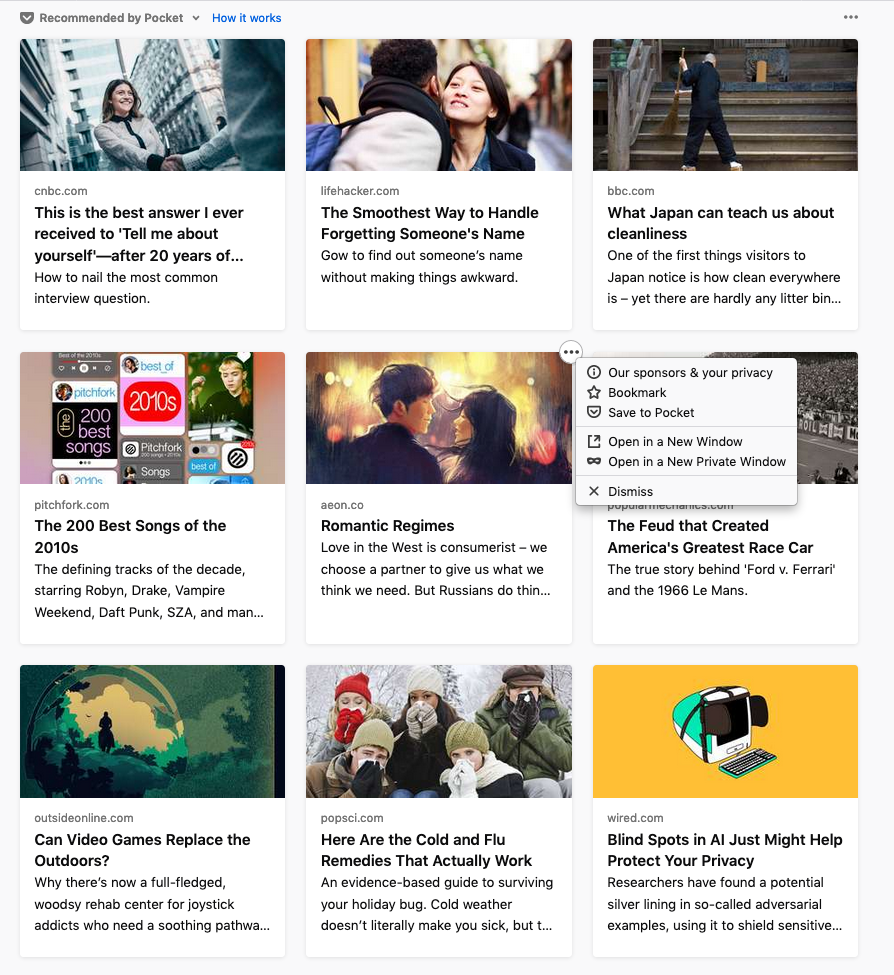
So many stories, so little time
Pocket believes in helping you focus and make the most of your time. Don’t worry about reading a story the minute it crosses your path. See that little Pocket icon into your Firefox toolbar? Activate your Firefox account, and you can click that icon—or the three-dots menu on any story in your new tab—and save a story to come back to later. It’ll be waiting for you in a tidy list along with any others you’ve saved.
The most fascinating articles, sourced from all over
As you can imagine, finding these stories is no simple feat. Luckily, we have 30+ million global users helping guide the curation process by pointing to high-quality stories published on sites all across the internet. Our editors then sift through the most-recommended and most-read stories and handpick the best to share with you.
Piquing interest while respecting your privacy
Rest assured, your browsing data never leaves your personal copy of Firefox—neither Mozilla nor Pocket ever receives a copy of your browser history. See more privacy and curation details in Pocket’s FAQ.
Get in on the action
If you don’t have Pocket in your new tab currently, here’s how to get it: go to “File,” then “Preferences,” then “Home,” and, next to where it says “New tabs,” select “Firefox Home (Default).” You’ll start seeing Pocket stories in the very next tab you open. Happy reading!
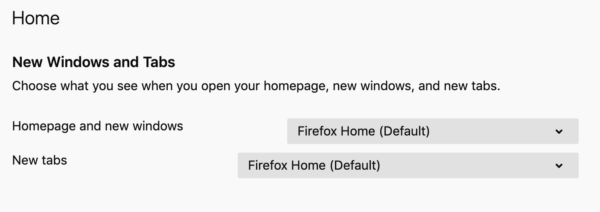
This post is also available in: Deutsch (German)



