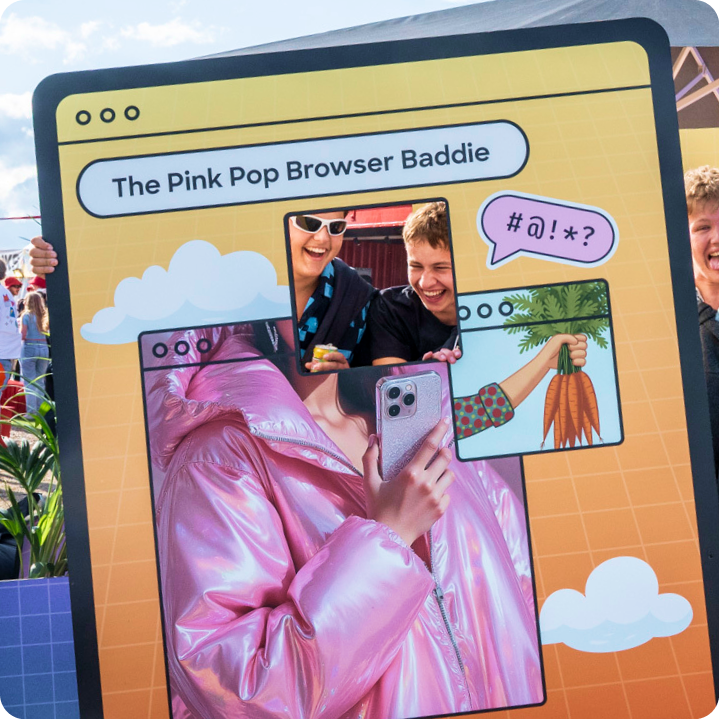You could say that a web browser is kind of like a car. The engine drives you where you want to go, and a dashboard tells you what’s happening under the hood. And cars these days have dashboards that go beyond the basics of your speed and fuel level. They also alert you to things you might not realize, like when you need to brake and if you’re driving in a blind spot. The latest Firefox has a new privacy protections dashboard that reveals who’s trying to track you behind the scenes and helps you stop them.
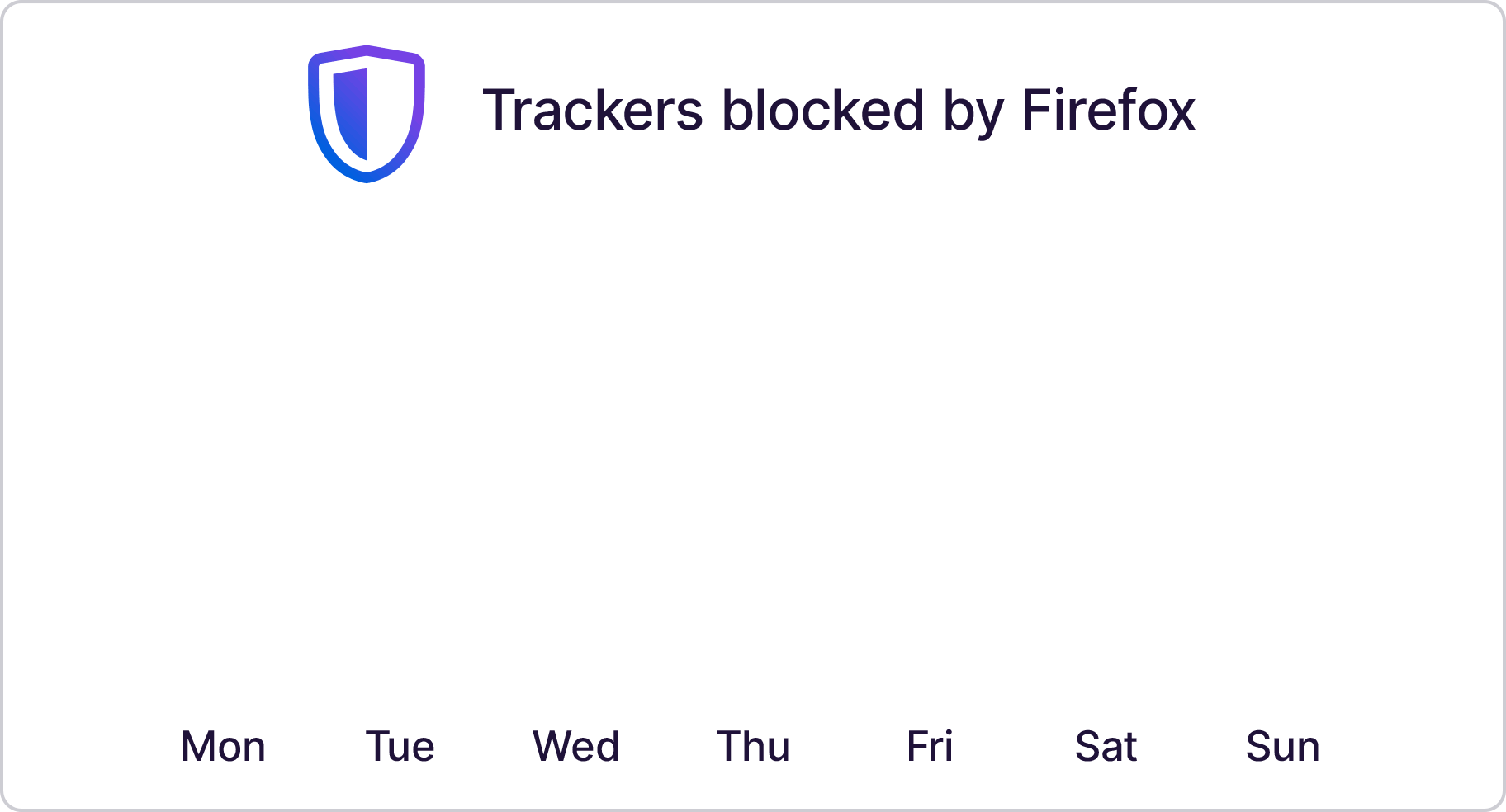 Block trackers before they can track you
Block trackers before they can track you
On nearly every website you visit, data about you is transmitted to third party companies, some well known and others less familiar. For example, 81% of web traffic is tracked by Google, and 62% of the top 10,000 websites load a Facebook tracker according to WhoTracks.me. And there are many more third parties gathering data.
Third party tracking happens behind the scenes, fueling a large network where your personal data is collected, consolidated, traded and sold without your knowledge. Once they have your information, third party data brokers can save it indefinitely for future use that we can’t predict. The good news is that Firefox with Enhanced Tracking Protection combats that.
To see who’s trying to track you on individual webpages, click on the shield icon to the left of the Firefox address bar. (If you don’t see the shield, here’s how to update your Firefox.)
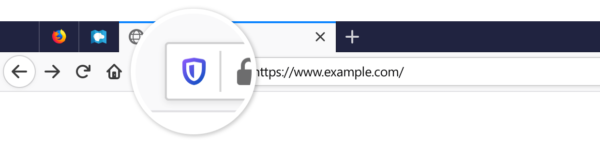
- When the shield is purple, Firefox has blocked trackers and harmful scripts on a site.
- When the shield is gray, no known trackers or harmful scripts were detected on a site.
- When the shield is gray and crossed out, Enhanced Tracking Protection is turned off on a site.
When you download Firefox, Standard level tracking protection is enabled, blocking known social media trackers, cross-site tracking cookies, cryptominers and tracking content in private windows on all sites, which provides a good balance of tracking protection while not breaking your favorite websites. You can choose to boost your privacy protections to Strict, or fine tune them using the Custom option. That allows you to block fingerprinters and tracking content in all windows, not just private ones.
To see the specific trackers lurking behind the scenes on a site, click the shield, then click on the tracker type to expand the list.
![]()
How many trackers are following us, and what do they know?
Since we enabled tracking protection in June, we have tested and observed how many trackers are creeping on our web traffic. The results are startling. On some sites, we experienced zero or just a few trackers. On other sites, the list of trackers reads like the ingredient list on a highly processed snack cake — long, artificial and unappetizing.
Over the course of a day, we estimate that everyone using Firefox will block over 10 billion trackers combined! Between June and October, Firefox has blocked 450 billion trackers, and (update!) as of December, we’ve blocked more than a trillion! That’s an incredible amount of personal, private information that you are keeping out of the black box of third party data collection when you use Firefox.
Maybe you’re thinking: Trackers track. Who cares if a shoe ad follows me around? Data trackers can be used to learn a great deal more about you than your footwear obsession. Things like your:
- age,
- gender,
- relationship status,
- family members,
- mom’s name,
- mom’s mom’s name,
- income,
- education,
- ethnicity,
- hobbies,
- health concerns,
- financial situation,
- bra size,
- fertility,
- movie genre preference,
- diet,
- fitness routine,
- sexual desires,
- exact location right now,
- likelihood to vote
- and so much more.
Even if ad targeting sounds innocuous — what’s another pair of kicks, after all — the level of detail used in ad targeting is increasingly detailed. The Interactive Advertising Bureau (IAB) classifies content online upon which advertisers can target you against, making it possible for advertisers to know very personal things about what you might be going through based on your internet consumption. Some of these classifications include “Panic/Anxiety Disorders,” “Sexuality,” “Substance Abuse,” “Special Needs Kids,” “Infertility,” “Legal Issues,” “Credit/Debt & Loans,” and “Divorce Support” — highly personal information that advertisers just don’t need to know about you. And that’s just the beginning.
It’s impossible to know how complete and invasive our profiles are because we can’t easily access them. It’s equally impossible for us to know how and when this information will be used for price discrimination, employment discrimination, service denials, election influencing, and other insidious practices.
When you take all that into account, why not stop third parties from tracking you when you can?
This post is also available in: Deutsch (German) Français (French)