Just when you think you’ve got a handle on this web stuff, things change. The latest mixup? Apps vs Web Apps. An app should be an app no matter what, but there is a difference between the two. Let’s find out what it is.
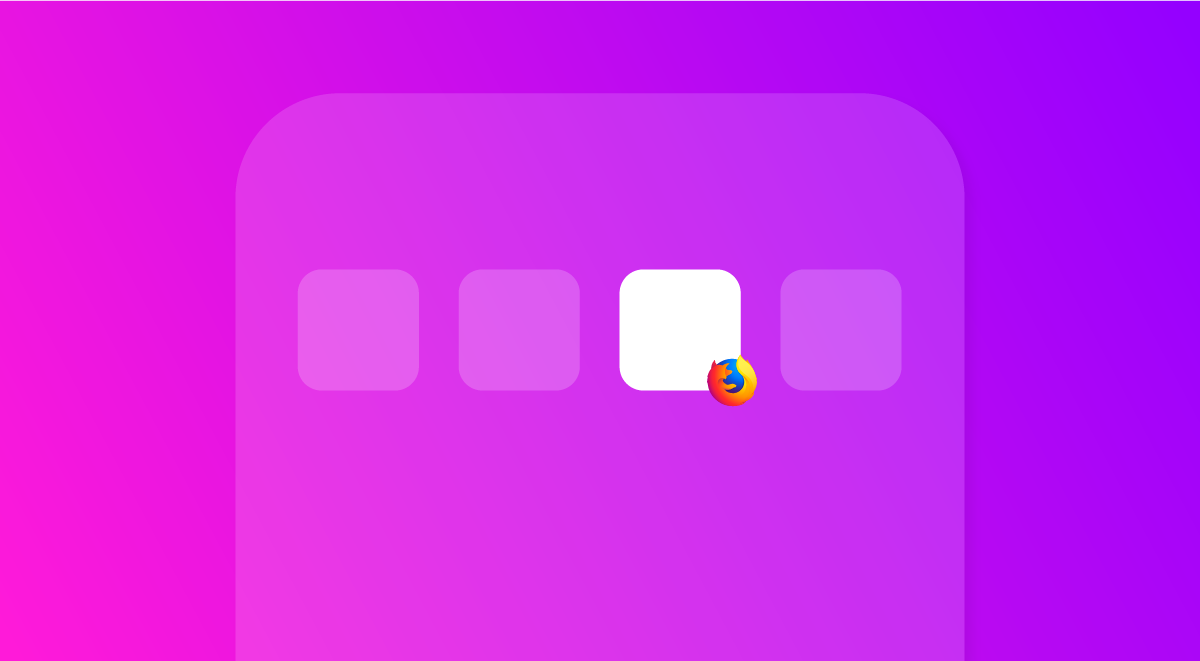
App
An app, or application, is a program that runs on a computer or mobile device. They were commonly called programs in the days of DOS, but people started calling them applications when after the boxy little Macintosh computer took over the world in 1984. When the iPhone landed in 2008, forever changing mobile computing, its programs were called apps. The name has stuck and is now used to refer to everything from photography software to spreadsheet programs.
Apps run on computers and mobile devices. They’re installed on your machine, and they might use any of its resources and features—including cameras and microphones (with your permission, of course). They should work without an internet connection too. Microsoft Word is an app for your PC. Garageband is an app for your Mac or your iPhone or your iPad. Any program you download and install is an app.
Web App
Web apps aren’t apps in the traditional sense of the word. Web apps live online, are accessed via a web address, and aren’t installed on your computer or mobile device. So why are they called “web apps” and not “websites?” The lines between website and web app are blurred. The web is getting better every day, giving websites more powerful capabilities. In the beginning, websites pretty much just displayed text. Now you can do your banking, chat with friends, watch videos, and even play games on the web. Web apps include things like Google apps, Gmail, Facebook and Slack. The definition of “web app” is still evolving, but in general we say that they can store data on your mobile device (with your permission, again, of course), access its camera and microphone (with your permission, yay user permission!) and can work without an internet connection.
But, again, things get blurry. The Facebook app, for instance, doesn’t work without an internet connection. But it still has access to your camera and microphone (with your permission), can send you notifications, and can even connect to other apps on your phone. It can share information, which is why you’ll sometimes notice the same ads popping up in your Facebook, Instagram, and Twitter mobile apps.
The big takeaway is you may have more control over web apps than apps. You view web apps through your browser on the world wide web. One difference between apps and web apps is that when you’re using a web app in a browser, you can also use browser extensions and browser privacy features to take more control of your experience. You can download browser extensions that let you quarantine web apps like Facebook making it harder for third parties to track how you’re browsing. You simply have more control over your privacy control when you use a web app with Firefox for iOS or Android. Here’s how.
Will Everything Be An App?
At some point websites will become so robust and (hopefully) high-speed internet access so widespread, that websites will be indistinguishable from apps. They’ll be as fast and do pretty much everything an app can do. In fact, they may go well beyond anything an app on your computer can do. Artificial intelligence (AI) needs a lot of computing power to work quickly and efficiently. A true AI like Tony Stark’s J.A.R.V.I.S. or Samantha from the film Her will probably need a whole data center. Chance are if you’re going to have a nearly omniscient personal assistant, it’ll live on the internet and you may talk to it through Firefox.
