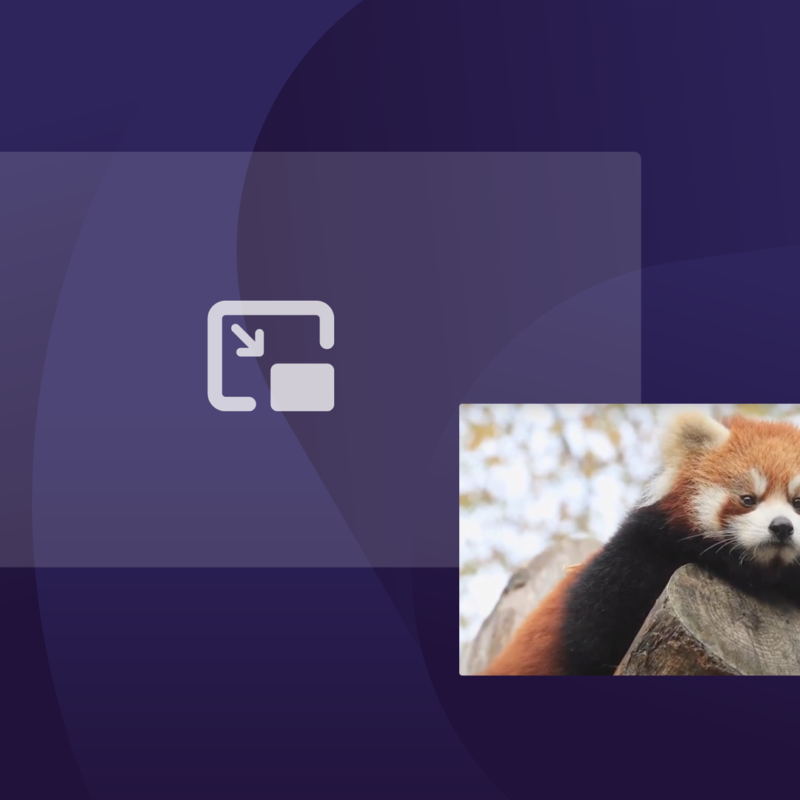Social media profiles, personal profiles, user profiles. Life online is filled with so many profiles that it’s hard to keep track of what’s in all of them, or even what they’re used for. And if you are conscientious about your online privacy, it’s pretty important to know. So we thought we’d clear up at least one profile mystery for you: your browser profile.
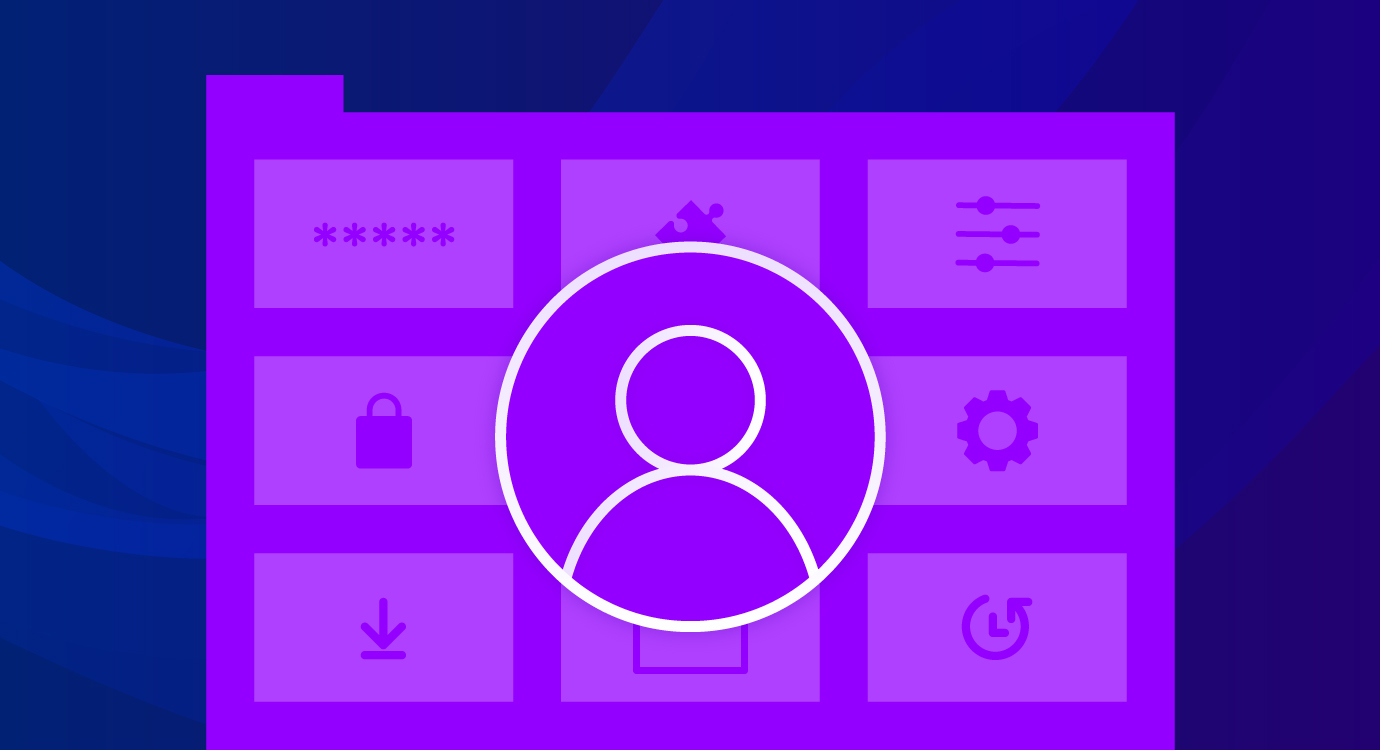
Your browser profile is the folder where we store your Firefox stuff: the home page you’ve selected; your browsing preferences and history, including the cookies you’ve accepted; the bookmarks and passwords you’ve saved; the extensions, add-ons and toolbar customizations you’ve added; your security and device settings. Here’s the full list of what’s in there, as well as directions for how to find yours.
Basically, your browser profile is made up of all the stuff we need to remember to run Firefox the way you’ve asked us to run it. That’s it. No life curation or flattering selfies required.
We store your browser profile in a separate place from Firefox itself so that your information will be safe and sound. This way you can also uninstall Firefox without losing your settings, and you don’t have to reinstall Firefox to clear your information or troubleshoot a problem.
So that’s one mystery solved for the day. All you have to do to maintain this profile is keep browsing freely.