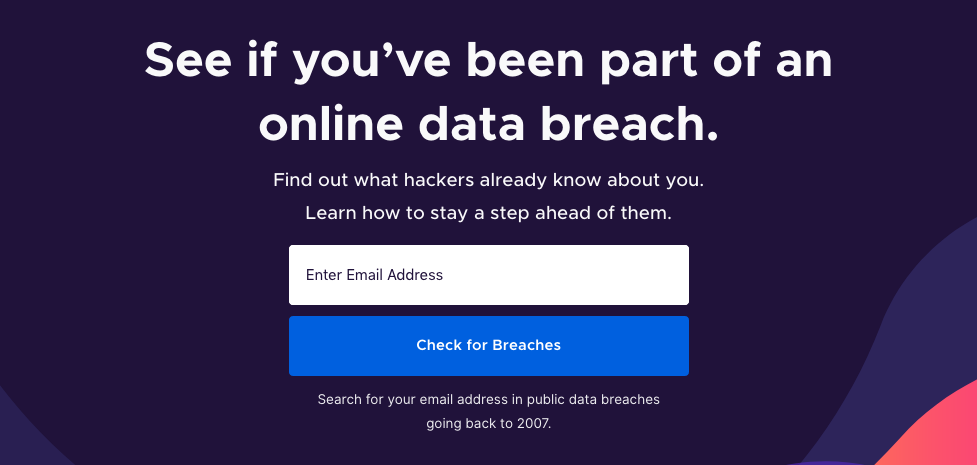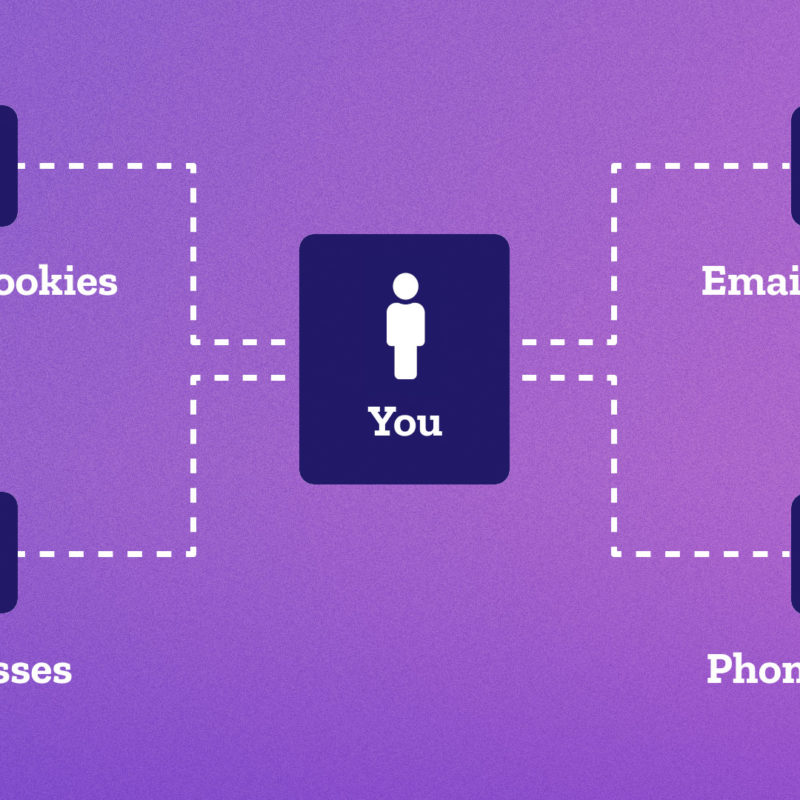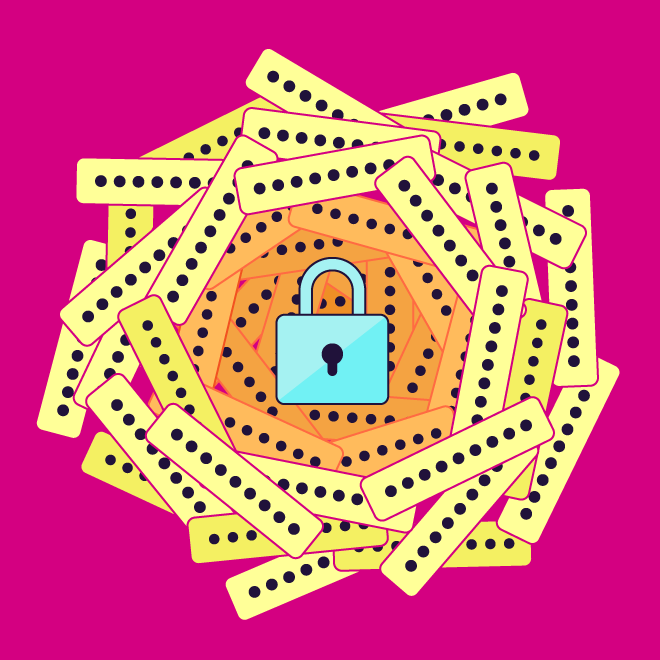Corporate data breaches are an all too common reality of modern life. At best, you get an email from a company alerting you that they have been hacked, and then you’re left to figure out how to protect yourself from there. It’s lonely, daunting and leaves you seeking closure.
With Firefox’s newest update to Monitor, you can track the breaches you’ve been involved in, follow steps to protect yourself, and mark a breach as “resolved” when you’re ready for some satisfying closure.
Here’s how to resolve data breaches:
When you sign into Firefox Monitor, you’ll notice an alert to this new feature.

Scroll down to review your breaches, which now have a “Resolve this breach” link.
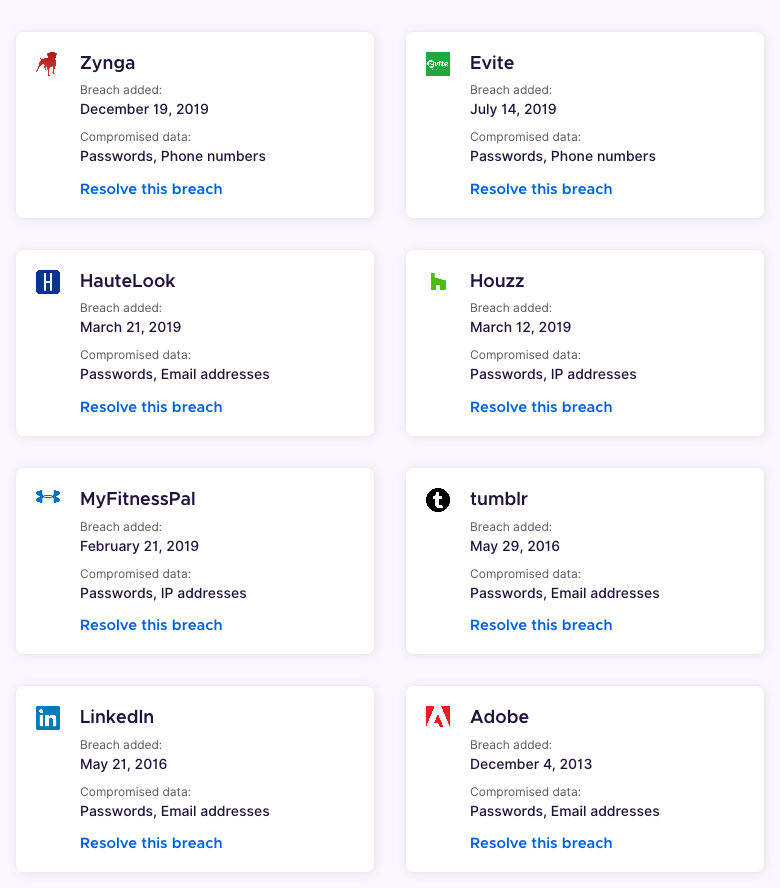
After clicking this link, you’ll be brought to the data breach overview page, which has steps to take to protect your information. For instance, if a password was compromised in a breach, it would be safest to change that password right away, and any also for any other accounts that may share that password.
Once you feel like you’re ready to put this breach behind you, click the “Mark as Resolved” button (it feels as good as it looks).
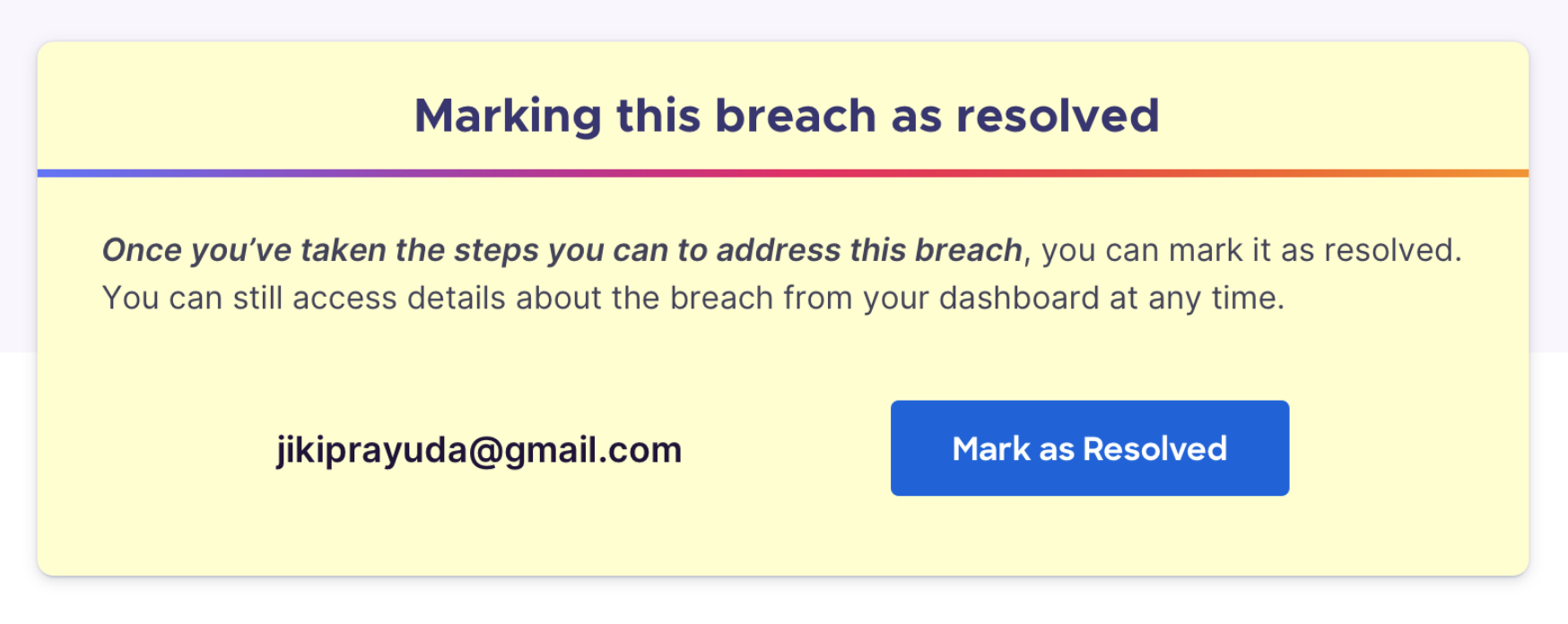
Back at your dashboard, you’ll find a progress bar so you can keep track of your resolved breaches (and feel good about that progress, too).
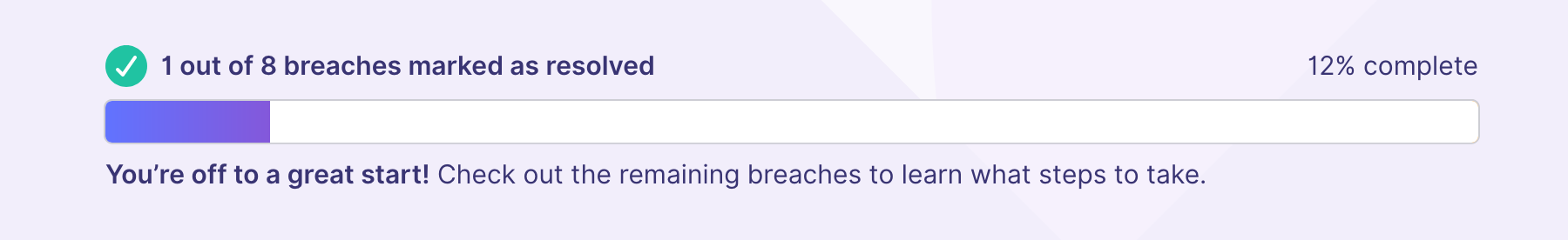
While threats to our personal privacy persist online, Firefox is always working to help keep you and your information safe. Read on for more tips for what to do after a data breach.