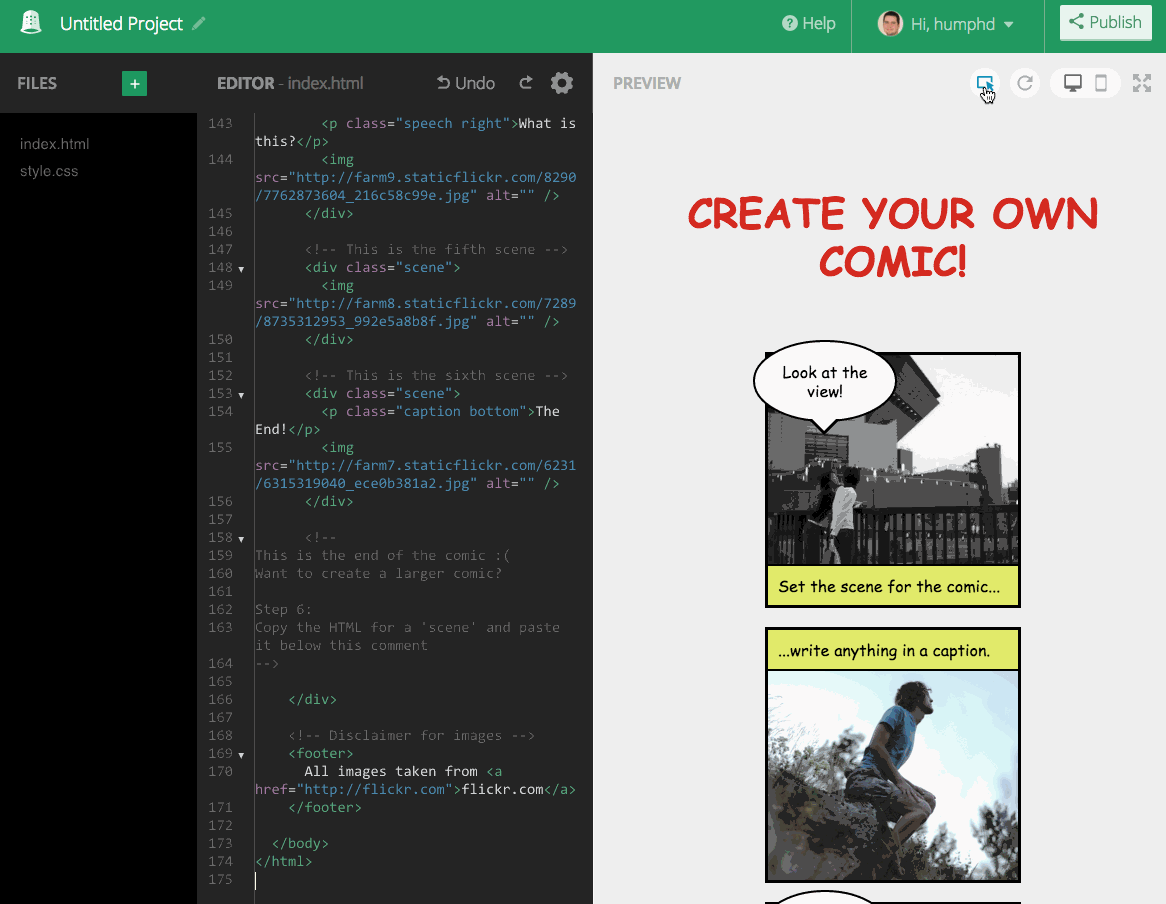At Mozilla Science Lab, we hold regular community events like Global Sprints and MozFest; we host open research projects and facilitate contributions from volunteers via our Collaborate platform; we’ve got an amazing cohort of open research leaders in our newly launched Fellows program. But we wondered, how can we coordinate these efforts (our events, Collaborate, and Fellows) to do more, particularly for emerging leaders and up-and-coming projects?
To that end, we’ve designed a new model, the Working Open Workshop (or WOW) and the Open Leadership Cohort (OLC). At the Working Open Workshop, MSL staff and Fellows will run a set of initial trainings to help up-and-coming project leads prepare for a strong project launch on Collaborate and a wildly successful Global Sprint in spring of 2016.
We’ll convene our first WOW in Berlin in early February 2016. We’ll be kicking off the WOW with a community event/mixer for project leads, potential contributors, citizen scientists, study group participants, local like-minded organizations, and really anyone who’s curious about open research. This community event will feature lightning talks by our Fellows and other key community members.
We’ll follow this up with 2 days of small, invite-only workshops and work sessions led by Mozilla staff and Fellows, aimed at providing the skills and structure to get contributor-friendly open research projects ready for Collaborate and for our springtime Global Sprint. In these workshops, we’ll cover the essentials of Working Open, bringing on contributors, using collaboration tool such as Git and GitHub, and growing an active community around an open project. Our approach is hands-on, and project-based: we’ll set aside plenty of time for participants to do real, meaningful work on their projects.
The graduates of this workshop will be our first Open Leadership Cohort. MSL staff and Fellows will continue to support these new leaders in the run-up to the Global Sprint, providing project guidance, support in the form of mini-grants, and assistance organizing small local events, such as mini-sprints and hacky hours. We’re inviting a group of 10-15 participants for this first round of OLC, with special consideration for projects with co-leads, and for groups of participants working in the same or nearby cities. Our aim is to activate regional communities interested in fostering open research.
Watch this space for more information on WOW and the OLC! And if you’re in Berlin or nearby and would like to check out (or help out with) the kickoff community event, let us know! Contact aurelia [at] mozillafoundation [dot] org.










 But we also promote the appeal across other Mozilla ‘channels’ and ‘properties’. For example, we have a banner on the mozilla.org homepage.
But we also promote the appeal across other Mozilla ‘channels’ and ‘properties’. For example, we have a banner on the mozilla.org homepage. Along with many other asks in less prominent places like the ‘About Firefox’ window in your Firefox browser.
Along with many other asks in less prominent places like the ‘About Firefox’ window in your Firefox browser.