We are pleased to announce the release of Firefox Home 1.1, a free application that brings your Firefox bookmarks, Awesome Bar history and tabs on your iPhone or iPod Touch. This is a major update that adds an easy way to setup Firefox Home. Note that easy setup requires you to run the latest Firefox 4 Beta release and is not available for the Firefox Sync add-on.
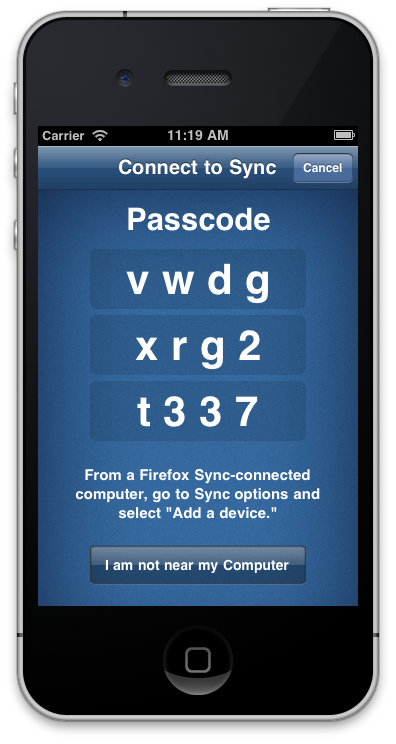
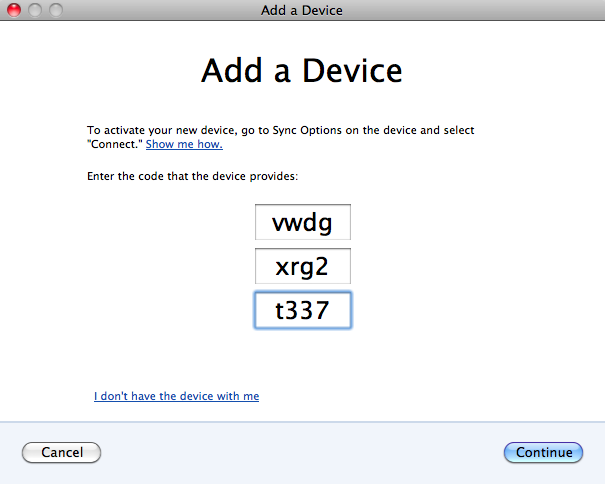
You can follow these simple steps to set up Firefox Home on your iPhone/iPod. Make sure your phone is connected to the Internet and you can access the desktop where Firefox Sync is installed.
- Launch Firefox Home on your iPhone and tap on “I Have a Sync Account”. A 12 character code will be displayed for you.
- Launch Firefox 4 Beta on your desktop and go to Firefox->Preferences->Sync.
- Click on “Add a Device” and enter the 12 character code that’s displayed on your iPhone.
You’re done! You can start using Firefox Home as your data gets synced down to your phone.
Existing users can also use this new method (requires the latest Firefox 4 Beta) to set up Firefox Home. Note that the traditional setup method still works if you prefer entering in your username, password and Sync Key. To use the traditional method, tap on “I am not near by computer” to bring up the account setup dialog.
We have big plans for Firefox Home in 2011 and can’t wait to deliver on them. As always, we appreciate your feedback so let us know what you think about Firefox Home.
—
The Firefox Home team
pavel wrote on
:
wrote on
:
aks wrote on
:
wrote on
:
Vishnu Kumar wrote on
:
wrote on
:
efraim wrote on
:
wrote on
:
matto wrote on
:
wrote on
: