
Yay! You have Firefox as your Web browser! Now what?
There are lots of tips and tricks to help you super-power your Firefox experience – and your Web experience. The best part is that many of these tips come directly from the Firefox community – Firefox users helping other Firefox users. That puts a big smile on our faces.
Here’s one of our favorites.
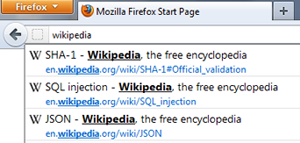 Did you know that you can search directly from the Awesome Bar (a.k.a the URL bar)? No need to open a new tab or window, just type in a search term and voila: search results!
Did you know that you can search directly from the Awesome Bar (a.k.a the URL bar)? No need to open a new tab or window, just type in a search term and voila: search results!
Read more on searching with the Awesome Bar.
If you have a tip you’d like to share with other Firefox users, please post it on our Facebook page with #FirefoxTips and tag us, or post on Twitter with #FirefoxTips. You can view the tips archive here.
If you found this tip useful, be sure to share it using the Facebook and Twitter buttons below, and help tell the world about Firefox!