
Unless you’re Melissa Thompson (who currently holds the Guinness World Record for fastest touchscreen texter), you probably do what you can to avoid typing on your mobile device. If you feel like you’re “all thumbs” when it comes to mobile typing, Firefox has two built-in features that help you save time and hassle.
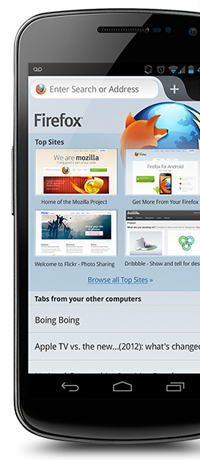 First, there’s the Firefox for Android Awesome Screen. Just using Firefox for Android lets you type less because the Awesome Screen learns about you as you go. It gets you where you want to go quickly by giving you a list of your most visited sites, along with the ability to browse through your bookmarks and history. Just tap on the site you want to visit. No typing involved!
First, there’s the Firefox for Android Awesome Screen. Just using Firefox for Android lets you type less because the Awesome Screen learns about you as you go. It gets you where you want to go quickly by giving you a list of your most visited sites, along with the ability to browse through your bookmarks and history. Just tap on the site you want to visit. No typing involved!
Next up is the Firefox Sync feature. This built-in tool allows you to take all of your bookmarks, history, etc. from the Firefox browser on your home computer to the Firefox browser on your Android device. This way, your favorite sites from your home computer are easy to access from your mobile phone, without having to retype any URLs.
You could also enlist the help of one of the mobile add-ons for Android. Add-ons are little bits of code that add functionality to your Firefox browser. For example, URL Fixer is a mobile add-on that corrects typos in URLs that you enter in the address bar. This way, you don’t get an error and have to retype it all over again.
Yay for saving your thumbs! And Yay for Firefox for Android! Get it in the Google Play store now.