
Extra extra! Read all about it! Are you a news junkie? Can’t get enough of the latest headlines? Or maybe there’s a blog that you read on a regular basis, and you’d like to know when it’s updated. (Like this blog, perhaps? *Hint hint*)
If you have a Bookmarks Toolbar activated (and if you don’t, here’s how to activate it) you’ll notice that Firefox already has a Latest Headlines bookmark there for you. If that source provides you what you’re looking for, great! If not, hey, that’s okay too! Just right click on Latest Headlines, choose Delete, and create your own!
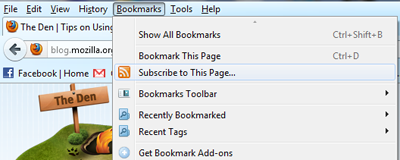 Go to any site that you’d like to follow with a feed, be it a news site like CNN.com, BBC.com, NYTimes.com or any blog, feed, etc. With that site as the open tab, select Bookmarks from the Menu Bar and then Subscribe to this Page.
Go to any site that you’d like to follow with a feed, be it a news site like CNN.com, BBC.com, NYTimes.com or any blog, feed, etc. With that site as the open tab, select Bookmarks from the Menu Bar and then Subscribe to this Page.
The page will change to show you its feed, and allow you to select from a dropdown called “Subscribe to this page using”, where you’ll choose Live Bookmarks. Now, updates from that site are included in your Bookmarks Toolbar. If you click on the small downward facing arrow beside of that bookmark, you’ll see the latest updates to that site, and then you can select the specific update you’d like to read.
What if you want to get updates on a site that doesn’t have a feed? Try an Add-on like Update Scanner that will look for new page updates.
And that’s some news you can use!