
A search is all about finding something. Searching on Firefox is about finding something – faster. Contributor Anthony R. has a great tip to help you find what you’re looking for as quickly as possible.
“Put a percent sign (%) in front of a word in the Awesome Bar (url bar) to search only your open tabs.”
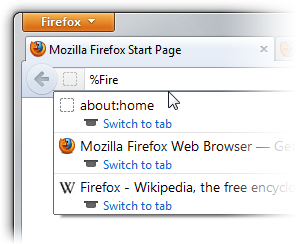 Thanks, Anthony! An awesome tip for the Awesome Bar!
Thanks, Anthony! An awesome tip for the Awesome Bar!
Read more on searching with the Awesome Bar.
Do you have a tip you’d like to share with other Firefox users? Please post it on our Facebook page with #FirefoxTips and tag us, or post on Twitter with #FirefoxTips.
If you found this tip useful, be sure to share it using the Facebook and Twitter buttons below, and help tell the world about Firefox! Or, view the tips archive.