
Did you know that cats (and dogs) are color blind – they can’t see certain colors? But humans (and monkeys!) have the ability to see things – like rainbows -in full color. Firefox has a way for humans (and monkeys!) to also see the Web like a rainbow – in whatever color you so desire.
You could do this just for the sake of having fun. But in some cases, a Web site may make poor choices in their design. Have you ever tried to read blue text on a black background? Or pink text on a white background? By changing a few settings, you can change the way Websites render in your browser.
Go to Firefox > Options > and then select the Content tab. (For Mac users, instead of Options, select Preferences.) Under the Fonts & Colors section, click the “colors” button. You can now see the default color selections for text, background color, visited links and more. Just click on those default colors to chose your new colors for each of those options. Red, green, purple – they’re all there! (Just note, some color combinations might clash and be hard to read – but you can come right back and change them.)
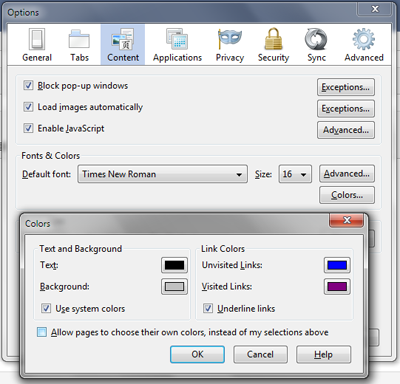 Be sure to uncheck the box that allows pages to choose their own fonts, instead of your selections.
Be sure to uncheck the box that allows pages to choose their own fonts, instead of your selections.
We’ll let you know when we include an option for sparkles or camouflage, but until then, you can always add a Theme for your Firefox. See the thousands of Themes available.